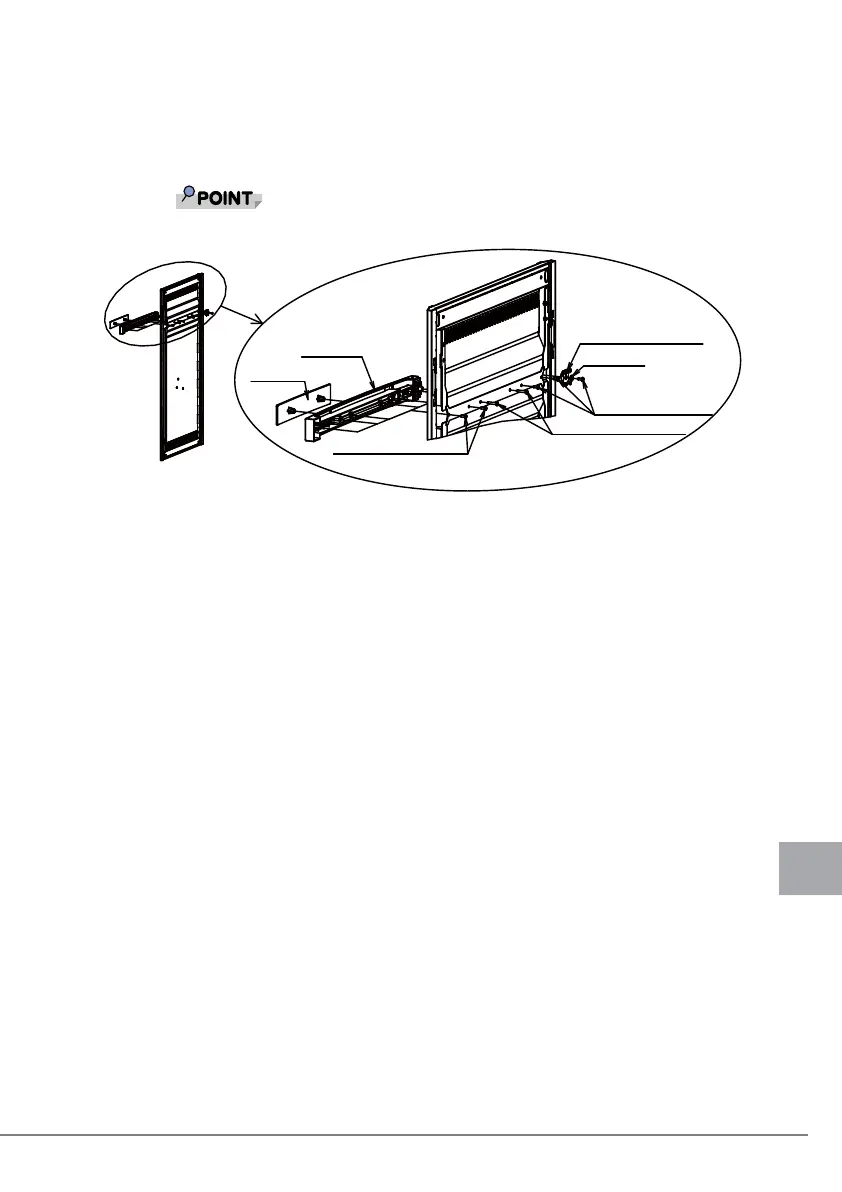4 Handling the Rack after Installation 139
E
6 Remove the handle from the front door.
To reverse the orientation of the handle, remove it from the front door.
・ To remove the handle, remove the tapping screws, which are 13 mm and 25 mm long.
Note: The decorative panel is a part separate from the handle body. Be careful because it may
fall off when the tapping screws are removed.
Be careful not to lose the parts and screws removed here. They will be used later.
13-mm-long tapping screws
25-mm-long tapping screws
Decorative
panel
Handle body
Flat washer
Rotation control member
13-mm-long tapping screws
