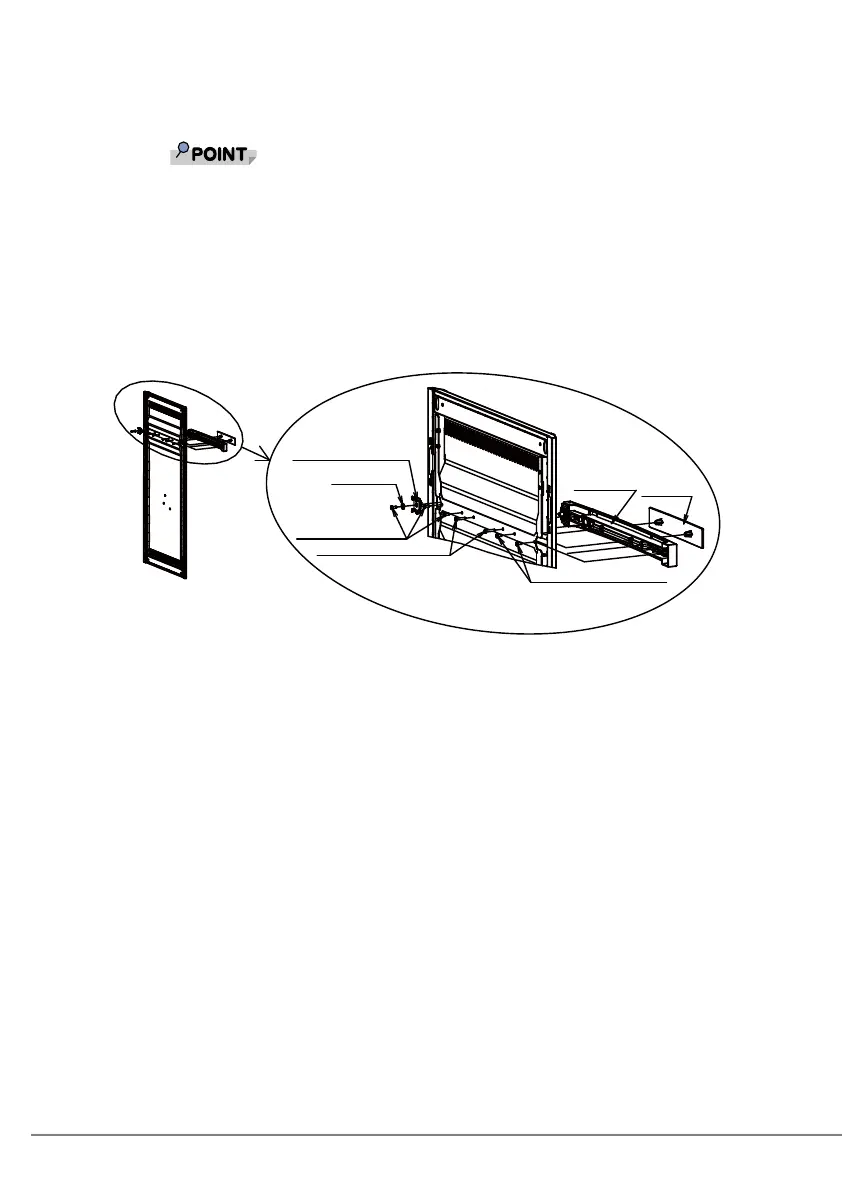140
7 Install the handle on the front door.
・ Rotate the handle by 180 degrees to change the orientation, and secure the handle with the
tapping screws that are 13 mm and 25 mm long.
Install the rotation control member with the gear facing up. Be careful not to install
it in the wrong orientation.
For each tapping screw location, use a tapping screw of the same length as that
removed in step 6. Using a tapping screw of a different length may damage the
part.
Note: Use a torque driver to tighten the tapping screws to a tightening torque of 1.0 N•m. If
no torque driver is available, be careful not to overtighten them. Otherwise, you may
damage the handle.
13-mm-long tapping
screws
13-mm-long tapping screws
Decorative
panel
Handle body
25-mm-long tapping screws
Flat washer
Rotation control member
