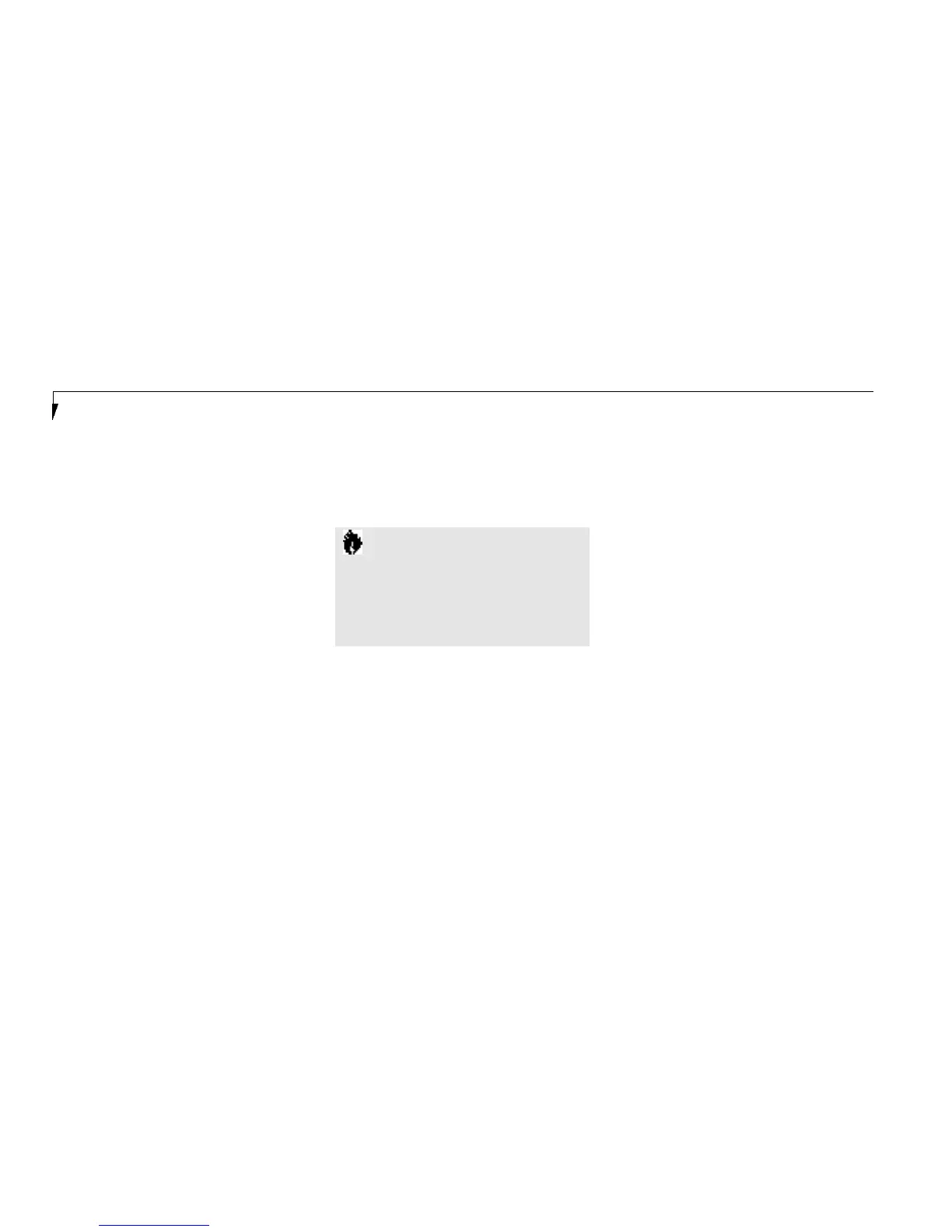94
5. The utility will remove the space allocation
for the Save-to-Disk function and free that
space for other use.
To create a space allocation for the Save-to-Disk
function, do the following:
1. Restart your notebook in MS-DOS mode.
2. At the DOS prompt type
PHDISK \CREATE \FILE.
3. Press the Enter key.
4. The utility will create a Save-to-Disk file
called SAVE2DSK.BIN in the root directory.
It will be of the minimum size needed to
support the Save-to-Disk function with the
current memory configuration.
If you have had a read or write error when you
tried to perform a Save-to-Disk operation you
can re-allocate space to compensate for bad
blocks on your drive. To do this:
1.Go to the MS-DOS prompt.
2. Type PHDISK \REFORMAT \FILE.
3. Press the Enter key.
4. The utility will re-create the Save-to-Disk file
called SAVE2DSK.BIN with the same usable
size and any bad blocks marked.
C A U T I O N
Never use PARTITION in place of FILE
with the PHDISK Utility or you will
reformat your internal hard drive and all
data, applications and operating system
will be destroyed.