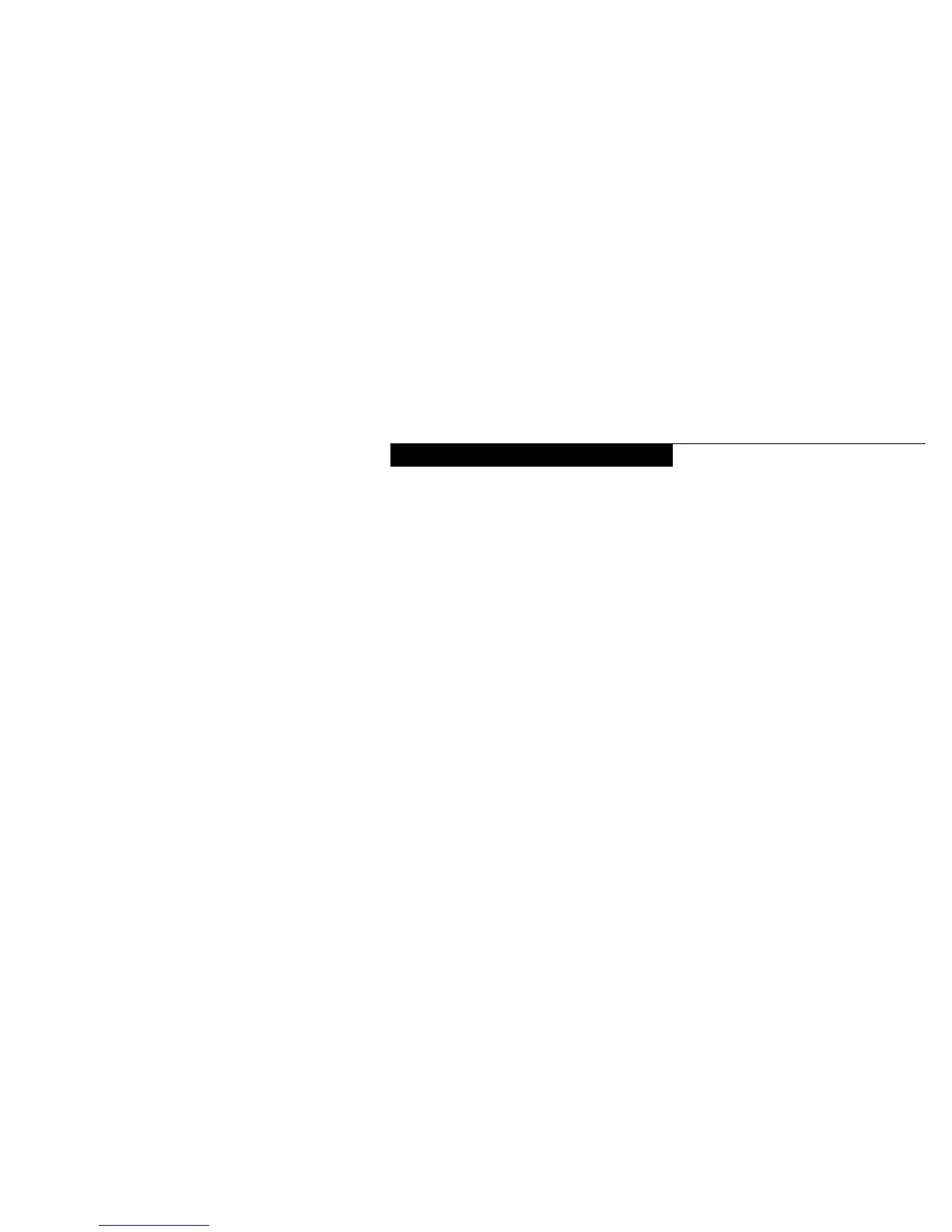U s e r I n s t a l l a b l e F e a t u r e s
S e c t i o n F o u r
Multi-function Bay Devices . . . . . . . . . . 97
PC Cards . . . . . . . . . . . . . . . . . . 103
Parallel Port Devices . . . . . . . . . . . . . 105
Serial Port Devices. . . . . . . . . . . . . . 105
USB Devices . . . . . . . . . . . . . . . . . 105
Microphone . . . . . . . . . . . . . . . . . 105
Stereo Line In Devices . . . . . . . . . . . . 105
Headphones. . . . . . . . . . . . . . . . . 105
Telephone Lines . . . . . . . . . . . . . . . 106
Mouse or Keyboard . . . . . . . . . . . . . 106
External Monitor . . . . . . . . . . . . . . 106
Theft Prevention Lock . . . . . . . . . . . . 106
External Installation of a
Floppy Disk Drive . . . . . . . . . . . . . 107
Memory Upgrade Module . . . . . . . . . 108
LANdock . . . . . . . . . . . . . . . . . . 111
Port Replicator . . . . . . . . . . . . . . . 115