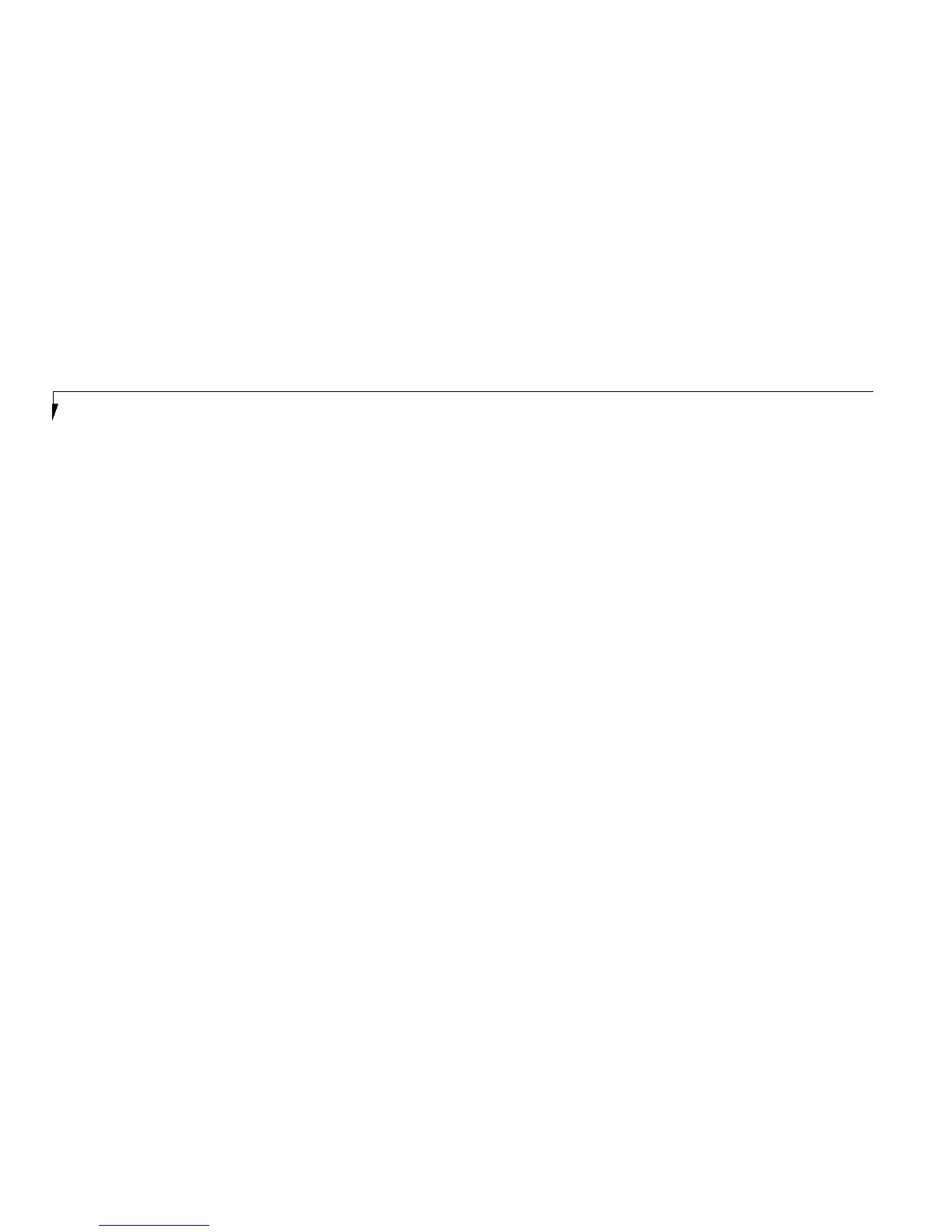62
Menu Field Options Default Description
Multi-Sector Transfers: Disabled; 2; 4; 8;16. Sets the number of sectors allowed in a block transfer.
(Available to change only
when Type =User, None,
Rsvr,or a number. Displayed
for Type = CD or Auto with
a hard drive detected.)
LBA Mode Control: Enabled; Disabled. Enables or disables logical Block Addressing in place of Cylinder,
(Available to change only Head,Sector addressing.
when Type = User, None,
Rsvr, or a number. Displayed
for Type = CD or Auto with
a hard drive detected.)
Transfer Mode: Standard, Fast PIO 1 – Selects the data movement method for the drive.
(Available to change Fast PIO 4.
only when Type =
User,None,Rsvr, or
a number. Displayed
for Type = CD or Auto
with a hard drive detected.)
Table 3-2 Fields, Options and Defaults for the IDE Adapter Submenu