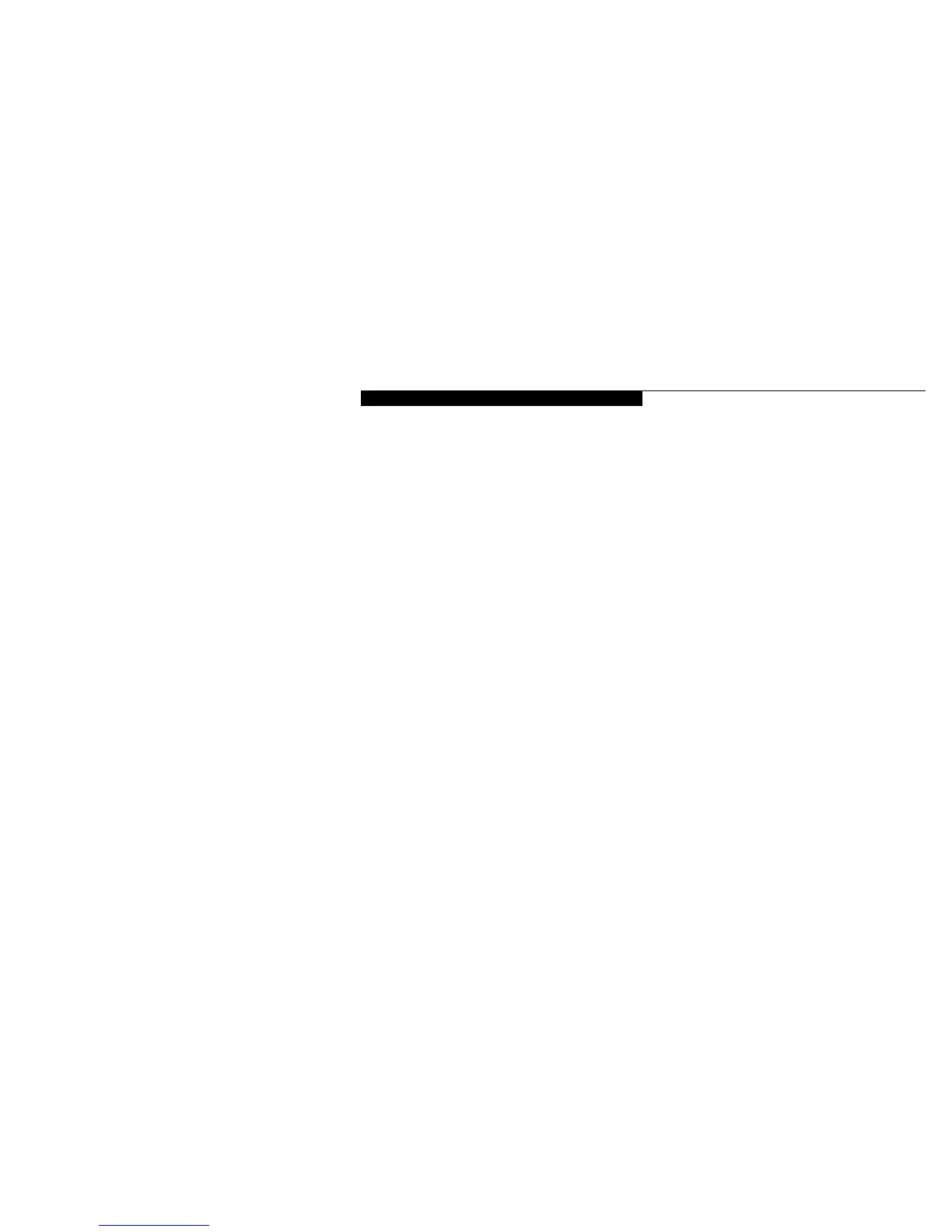69
Menu Field Options Default Description
LPT Port: 278.IRQ 7; 378,IRQ 7; 378, IRQ 7 Sets the parallel port address and interrupt level.
3BC,IRQ 7; 278,IRQ 5;
378,IRQ 5; 3BC,IRQ 5;
Disabled
LPT Mode: Bi-Directional; ECP, DMA Bi-Directional Sets the parallel port mode: Bi-directional (Full Duplex);
CHANNEL 1; ECP,DMA two-way transfer of information between your notebook and a
CHANNEL 3; Output Only connected parallel device. Example: if your notebook is connected
to a parallel printer,it can transfer data and control information
to the printer, and the printer can transfer back status and error
information to your notebook; Output Only (Half Duplex);
information transferred in only one direction, from your
notebook to the printer or similar device;ECP Mode allows
communication with the ECP class of parallel I/O devices.
Diskette Controller: Enabled; Disabled Enabled Enables and disables the floppy disk drive controller for both
multi-function bays and the external floppy disk drive port.
IDE Adapter: Both; Disabled; Primary; Both E n a bles and disables the IDE ad a pters for both mu l ti - f u n cti on bays .
Secondary
Table 3-5 Fields, Options and Defaults for the Integrated Peripherals Submenu