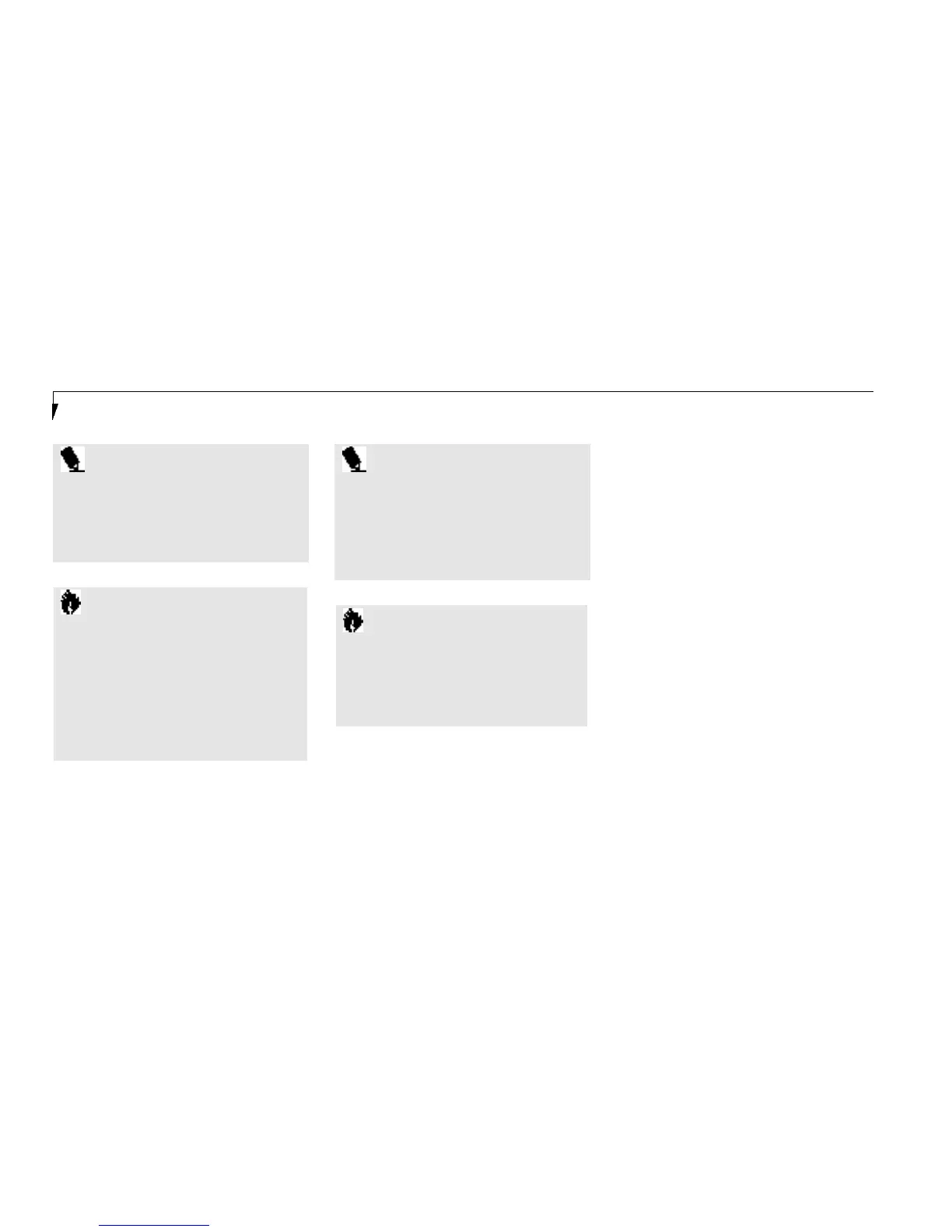78
P O I N T
If you set a password, write it down and
keep it in a safe place. If you forget the
password you will have to contact your
support representative to regain access to
your secured functions and data.
C A U T I O N
Entering a password incorrectly 3 times
in a row will cause the keyboard and
mouse to be locked out and the warning
[System Disabled]to be displayed.
If this happens restart the computer by
turning off and on the power with the
power switch and use the correct
password on reboot.
P O I N T
If you make an error when reentering the
password a [ W a r n i n g ] will be displayed
on the screen. To try again press the
Enter key and then retype the password.
Press the Esc key to abort the password
setting process.
C A U T I O N
If the Power Management Security is
Enabled and the Password on Boot is
Disabled you will not be able to resume
operation from the Suspend or
Save-to-Disk modes.