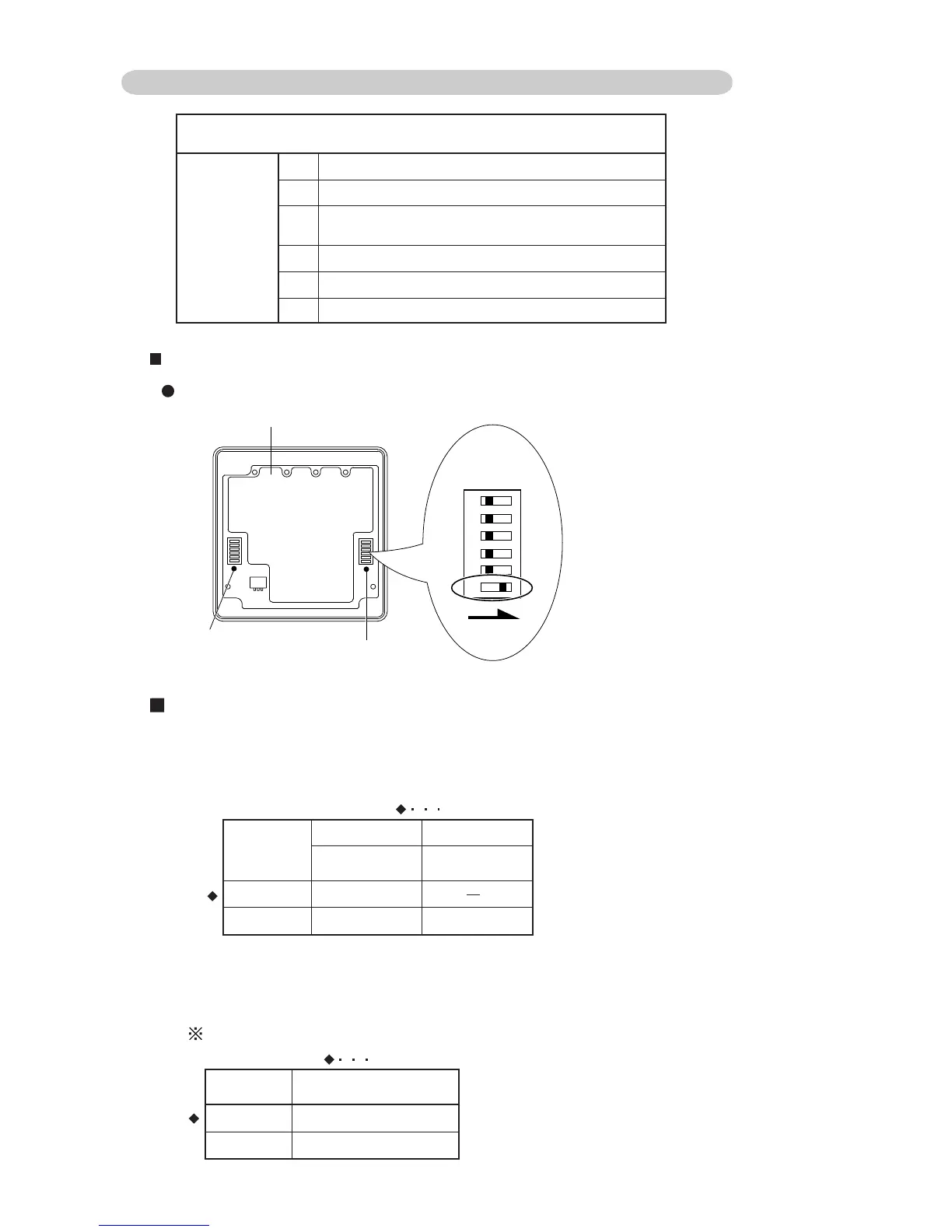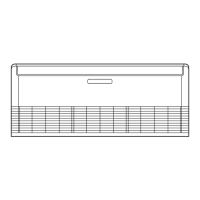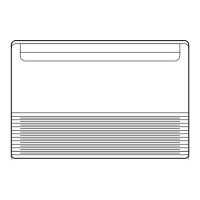08-11
8-5-5 WIRED REMOTE CONTROLLER
SWITCH POSITION
Wired remote controller
DIP SW
Dual remote controller setting
Filter reset operation and filter display
( Duct model is nonfunctional.)
Can be used. ( Do not change.)
Can be used. ( Do not change.)
Can be used. ( Do not change.)
1
2
3
4
5
6
Memory backup setting
Wired remote controller
DIP Switch 1
Do not use
this DIP Switch 2
Front case (back side)
ON
ON
OFF
1
2
3
4
5
6
1. SW setting
1-1 Dual remote controller setting
Number of
remote
controller
DIP-SW 1
No.2
DIP-SW 1
No.2
Master unit Slave unit
ON
OFF
OFF
1 (Normal)
2 (Dual)
Set the remote controller DIP switch 1 No.2 according to the following table.
( Factory setting)
Memory backup
Invalidity
DIP-SW
No.6
ON Validity
OFF
( Factory setting)
Set to ON to use batteries for the memory backup.if batteries are not used,
all of the settings stored in memory will be deleted if there is a power failure.
1-2 Memory backup setting
This function is wired remotecontroll only.
DIP SWITCH SETTING
