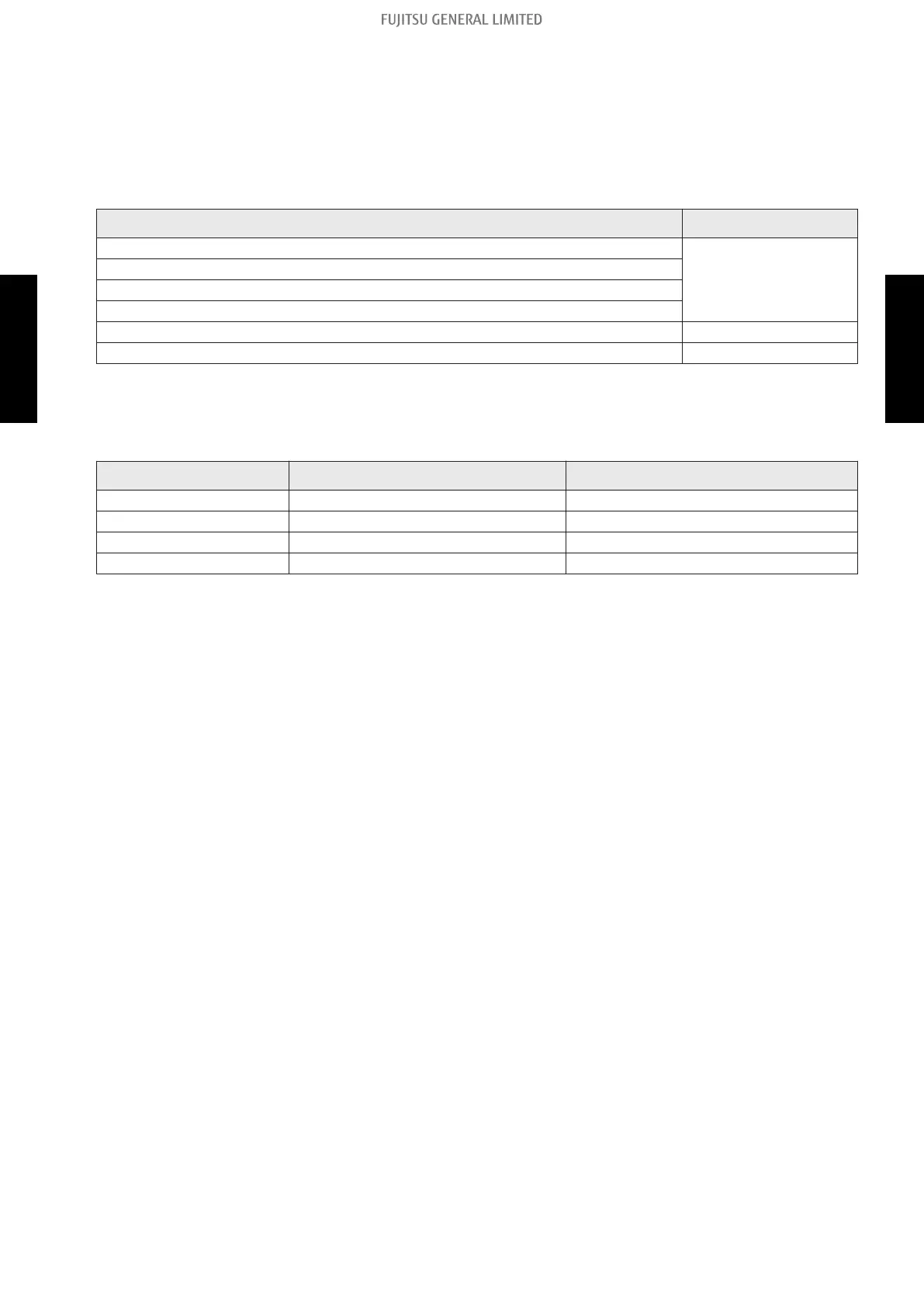¢
External input
• “Operation/Stop” mode or "Forced stop" mode can be selected with function setting of indoor unit.
• A twisted pair cable (22AWG) should be used. Maximum length of cable is 150 m.
• The wire connection should be separate from the power cable line.
Control input (Operation/Stop or Forced stop)
Indoor unit type Connector
Compact cassette
CN102
Cassette
Slim duct
Duct
Floor/Ceiling CN102
Ceiling CN14
The air conditioner can be remotely operated by means of the following on-site work.
Operation is started at the following contents by adding the contact input of a commercial on/off
switch to a connector on the external control PCB and turning it on.
Unit operation Initial setting after power is on Starting mode other than initial setting
Operation mode Auto changeover Mode at previous operation
Set temperature 24 °C Temperature at previous operation
Airflow mode AUTO Mode at previous operation
Air direction (swing) Standard air direction (swing: off) Air direction at previous operation
- 226 -
6-1. Indoor unit 6. External input and output
SYSTEM
DESIGN
SYSTEM
DESIGN
