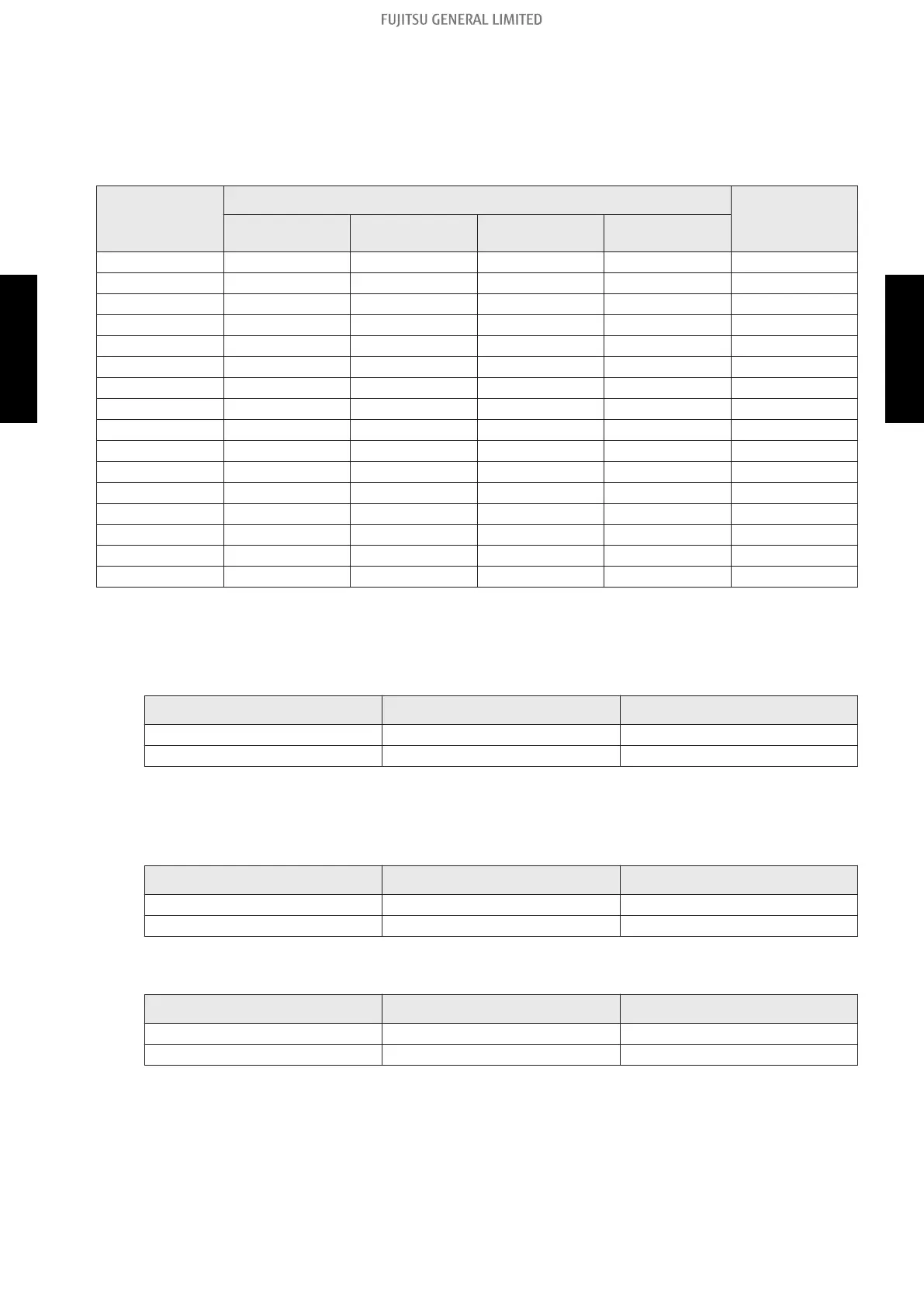¢ Dip switch setting
Remote controller address setting:
When operating a number of indoor units by using a wired remote controller, DIP switch setting
for assigning unit number to each indoor unit is required.
DIP switches are normally set to make the unit number 00.
Remote
controller
address
DIP switch number
Factory setting
1 2 3 4
00 OFF OFF OFF OFF ♦
01 ON OFF OFF OFF
02 OFF ON OFF OFF
03 ON ON OFF OFF
04 OFF OFF ON OFF
05 ON OFF ON OFF
06 OFF ON ON OFF
07 ON ON ON OFF
08 OFF OFF OFF ON
09 ON OFF OFF ON
10 OFF ON OFF ON
11 ON ON OFF ON
12 OFF OFF ON ON
13 ON OFF ON ON
14 OFF ON ON ON
15 ON ON ON ON
¢ Jumper wire setting
• Drainage function setting (JM1)
JM1 Function Factory setting
Connect Enable ♦
Disconnect Disable
• Auto louver grille setting (JM2)
When auto louver grille kit (optional parts) is attached, set the auto louver grille setting "En-
able".
JM2 Function Factory setting
Connect Disable ♦
Disconnect Enable
• Fan delay setting (JM3)
JM3 Function Factory setting
Connect Disable ♦
Disconnect Enable
- 262 -
8-1. Indoor unit (setting by DIP switch and jumper wire) 8. Function settings
SYSTEM
DESIGN
SYSTEM
DESIGN
