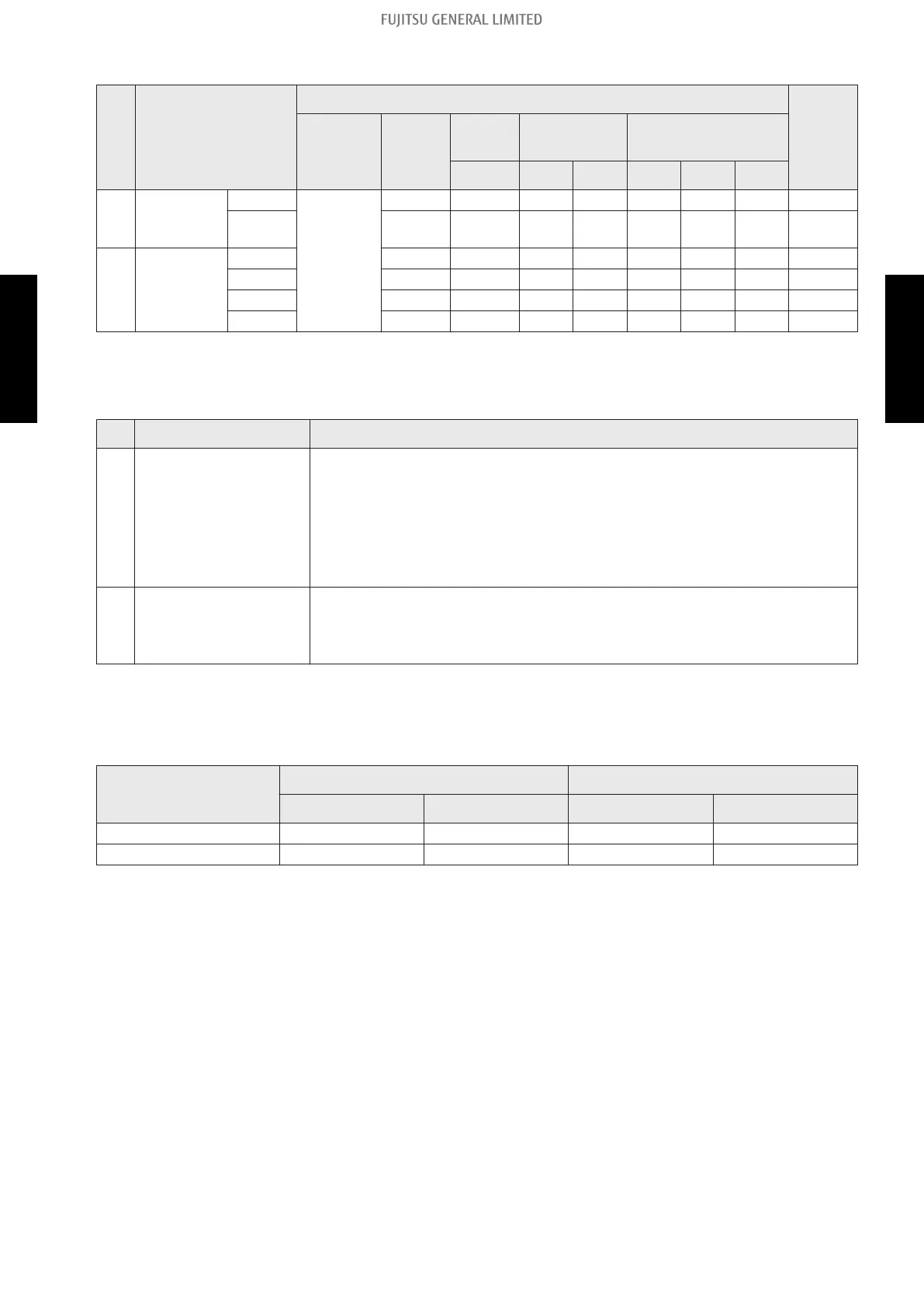Function setting table
No. Setting item
LED display
Factory
setting
POWER
MODE
ERROR
PUMP
DOWN
LOW NOISE PEAK CUT
(L1) (L2) (L3) (L4) (L5) (L6)
1
Low noise
mode
setting
Level 1
Blink
(9 times)
○ ○ ○ ● ○ ○ ● ♦
Level 2 ○ ○ ○ ● ○ ● ○
2
Peak cut
mode
setting
Level 1 ○ ○ ● ○ ○ ○ ●
Level 2 ○ ○ ● ○ ○ ● ○
Level 3 ○ ○ ● ○ ○ ● ●
Level 4 ○ ○ ● ○ ● ○ ○ ♦
Sign "○": Lights off, "●": Lights on
No. Setting item Content
1 Low noise mode setting
By using the "Low noise mode", the limit of the noise level will be set to
decrease the noise level. The mode comes in 2 levels which can be set
accordingly.
To turn on the mode, use the external input terminal (CN131).
• By using this mode, the cooling/heating performance may decrease.
• Depending on the operating condition, the noise level may not decrease
even if the Low noise mode is on.
2 Peak cut mode setting
The capacity limit can be selected when operating with the “Peak Cut mode.”
The operation selection can be done by external input terminal (CN132).
The lower the level, the more the effect of energy saving, but the cooling/
heating performance decreases.
Noise level as low noise mode setting
Unit: dB (A)
AOYG72LRLA AOYG90LRLA
Cooling Heating Cooling Heating
Level1 53 53 53 55
Level2 51 51 51 53
- 281 -
8-5. Outdoor unit 8. Function settings
SYSTEM
DESIGN
SYSTEM
DESIGN
