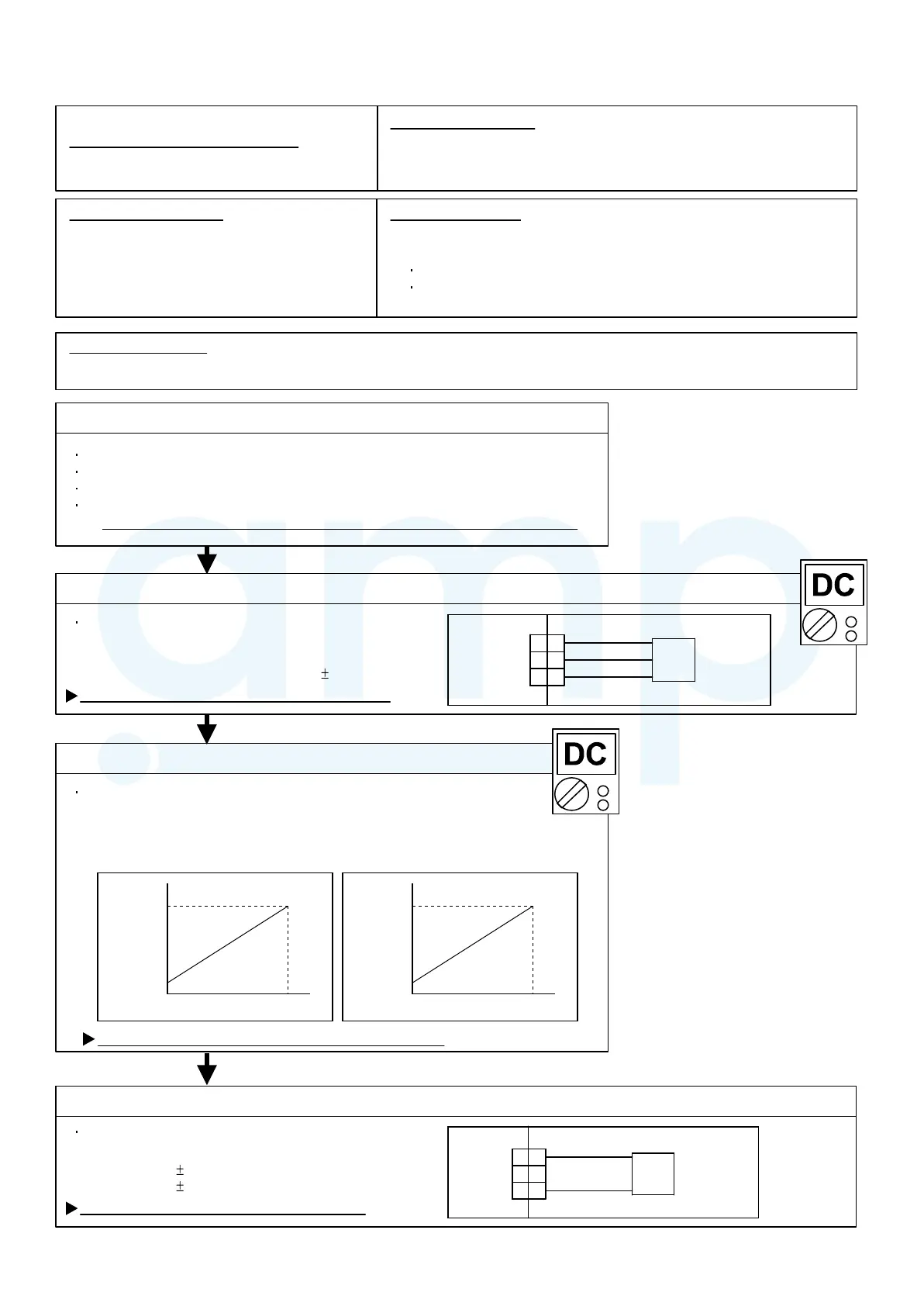Trouble shooting 20
OUTDOOR UNIT Error Method:
Detective Actuators: Detective details:
Forecast of Cause :
OK
Indicate or Display:
Pressure switch error,
Pressure sensor error
Outdoor unit Main PCB
Pressure sensor
Pressure switch
Check if the terminal connection is loose.
Check if connector is removed.
Check if connector is erroneous connection.
Check if cable is open.
>> Upon correcting the removed connector or mis-wiring, reset the power.
1. Connector connection failure 2. Pressure sensor failure 3. Main PCB failure 4. Pressure switch failure
Check Point 1 : Check connection of the Pressure Sensor
30 seconds or more after power-on, when pressure sensor detection
value detects the condition below continuously for 30 seconds or more.
High pressure : Ps < 0.3 or Ps > 5.0 MPa
Low pressire : Ps < 0.06 or Ps > 5.0 MPa
When pressure switch detectes more than 4.2 MPa
02-22
Refer to error code table.
Check Point 2 : Check output voltage of Main PCB
Check voltage of Main PCB.
(Measure at Main PCB side connector)
>>1 pin(Red) - 3 pin(Black) DC5V 5%
BLACK
WHITE
RED
CN118(HP)
CN119(LP)
1
2
3
1
2
3
PRESSURE SENSOR
If the voltage is not correct, replace Main PCB.
OK
Check Point 3 : Check output voltage of Pressure Sensor
Check voltage of Main PCB.
(Measure at Main PCB side connector)
>>2 pin(White) - 3 pIn(Black) Voltage is refer to the following graph.
If the voltage is not correct, replace Presure Sensor.
4.5
0.5
0 5
Pressure [MPa]
Voltage [V]
3.5
0.5
0 1.7
Pressure [MPa]
Voltage [V]
[High pressure] [Low pressure]
=
=
OK
Check Point 3 : Continuity check of Pressure Switch
Continuity check of Pressure Switch
If it is not correct, replace pressure switch.
BLUE
BLUE
CN120
1
2
3
1
2
3
PRESSURE SWITCH
Pressure Switch characteristics
OFF : 4.2 0.1 MPa
ON : 3.2 0.15 MPa
www.ampair.co.uk | sales@ampair.co.uk