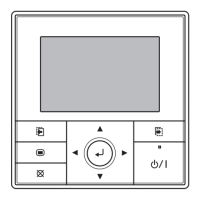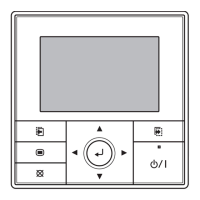- (01 - 30) -
DUCT TYPE
ARTG54LHTC
DUCT TYPE
ARTG54LHTC
INDOOR UNIT (Setting by remote controller)12-2.
The function settings of the control of the indoor unit can be changed by this procedure according •
to the installation conditions. Incorrect settings can cause the indoor unit malfunction.
After the power is turned on, perform the “FUNCTION SETTING” according to the installation •
conditions using the remote controller.
The settings may be selected between the following two: Function Number or Setting Value. •
Settings will not be changed if invalid numbers or setting values are selected. •
PREPARATION
Before turning on the power of the indoor unit: •
- Conrm whether the piping air-tight test and vacuuming have been conducted.
- Reconrm whether there is no miswiring.
Turn on the power of the indoor units. •
FUNCTION SETTING METHOD 12-2-1.
(for AR-WDD1E (Option: UTY-RVNYN))
Setting method
z
1) When [Menu button] is pressed twice while “Monitor”
screen is displayed, it switches to the “Submenu” screen.
If [Menu button] is pressed while the “Submenu” screen is
displayed, the display returns to the “Monitor” screen.
Back:
Setting:
Date and time
Submenu
[
1/2
]
Monitor
Screen
Filter sign
R.C. sensor control
Room temp. display
Off
Off
Mo
10:00
2) Press the [Screen switch button (Left)] and [Screen switch
button (Right)] simultaneously for 5 seconds to switch to
“Service” screen.
Back
Setting:
Service
Mo
10:00
Function setting
Error history
I.U.address verification
Version
Test run
3) Select [Function setting] with pressing the [Cursor button
(Up/Down)], and press the [Enter button].
Back
:
Setting:
Service
Mo
10:00
Function setting
Error history
I.U.address verification
Version
Test run
4) Select [R.C. address] of the target indoor unit with
pressing the [Cursor button (Up/Down)].
(R.C. Address : Remote Controller Address)
C
ancel
:
OK:
Function setting
Mo
10:00
R.C. Function Setting
address No. No.
00
00
00
Version Error history

