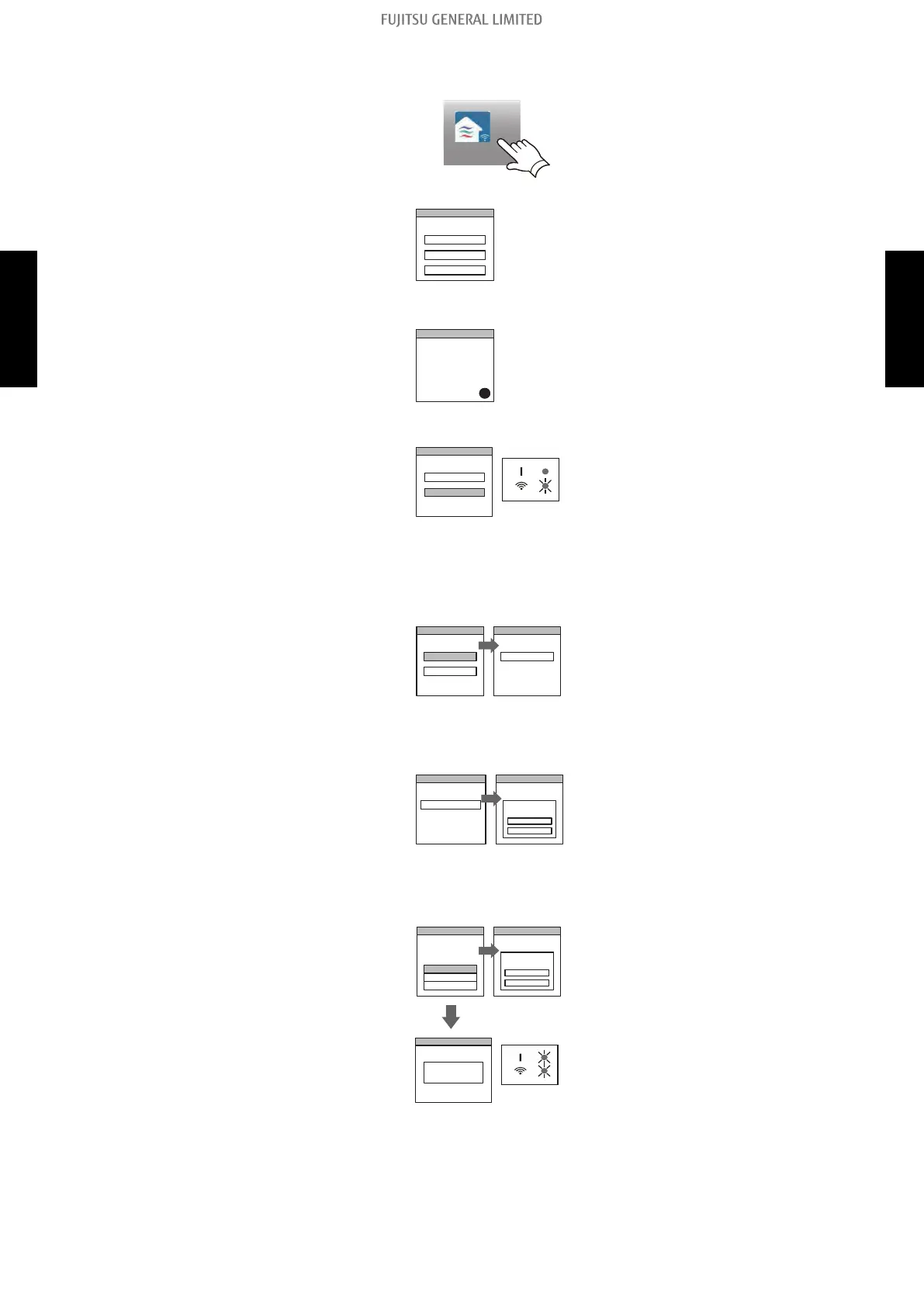Manual mode (For iOS)
1. Launch the mobile app.
2. Sign in with your E-mail address and password following the screen on the mobile app.
john@fgl.com
ÛÛ ÛÛÛ Û
Sign in
3. Press the + button to add a new air conditioner.
4. Select manual mode.
If both of the LED 1 and 2 are off, push the setting button once.
5.
Select Open W-LAN setting button or activate the wireless LAN by pressing the Home button
→ Setting button → Wi-Fi button.
Open W-LAN setting
continue
AC-UTY-xxxxxxxxxx
Select the SSID of the air conditioner to be connected.
6.
Input the PIN code written on the wireless LAN label.
AC-UTY-xxxxxxxxxx
Enter
password
ÛÛ ÛÛÛ Û
Connect device
Selected router
7. Select the SSID of the wireless LAN router to be connected.
Input the wireless LAN router (wireless LAN access point) password then press Connective de-
vice button.
Home AP
Enter
password
Select the WLAN
Access Point
XYZ AP
ÛÛ ÛÛÛ Û
ABC123
Connect device
Selected router
Registration
Successful!
2 times
When setup is completed, both of the LED 1 and 2 flash 2 times and a message appear.
4-6. Mobile app setting method - (03-74) - 4. Troubleshooting with error code (For wireless LAN adapter)
TROUBLESHOOTING
TROUBLESHOOTING
