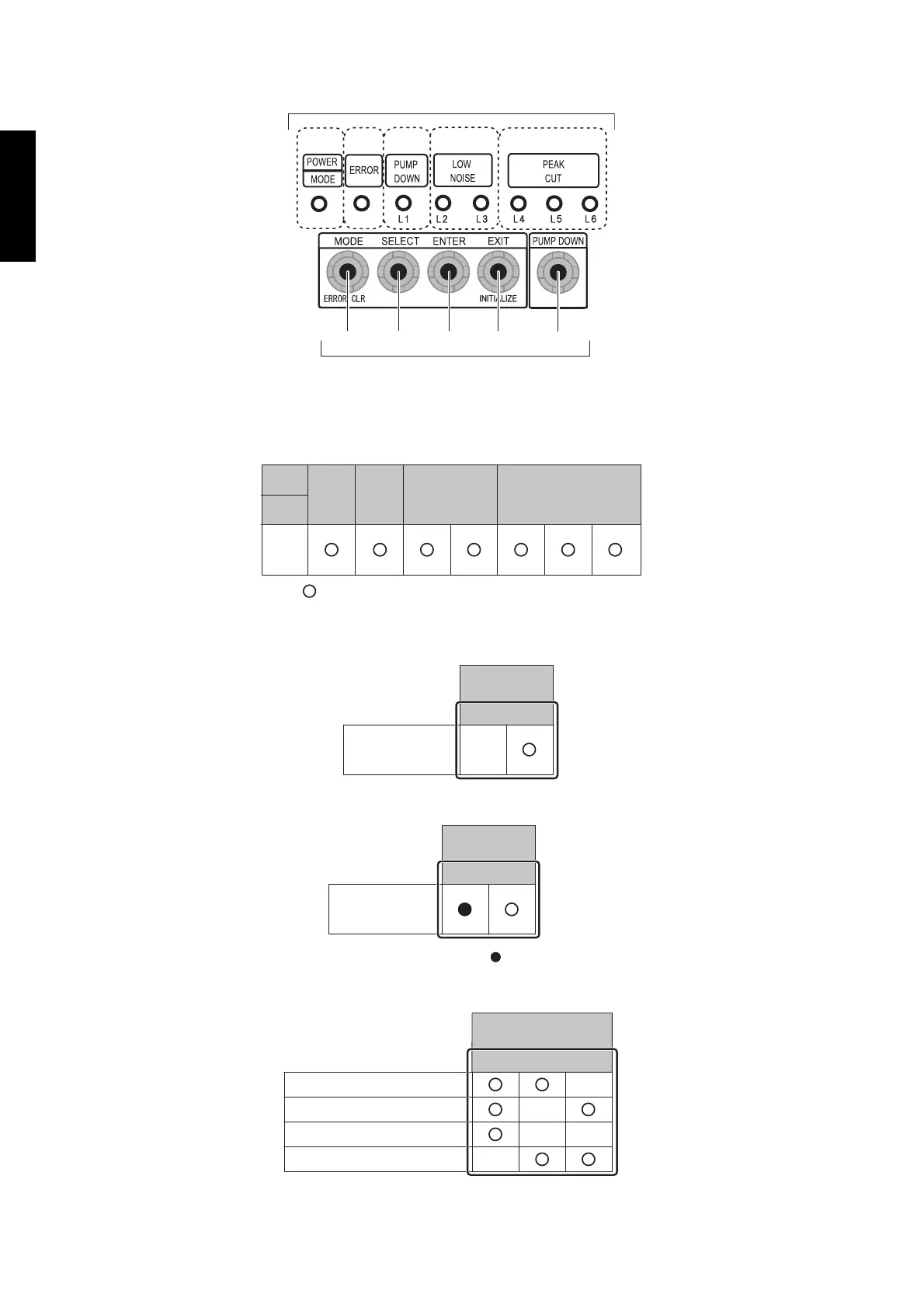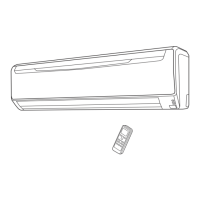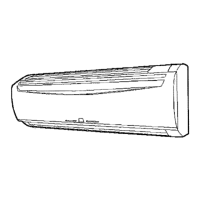- 82 -
OUTDOOR UNIT
AOU30RLXEH
Peak cut mode
1. Press the MODE switch button (SW1) for 3 seconds or more to switch to “Local setting mode”.
2. After confirming the LED lamp of POWER/MODE blinks 9 times, press the ENTER switch
button (SW3).
3. Press the SELECT switch button (SW2), and adjust the LED lamp as shown below. Then the
LED lamp indicates the current setting.
4. Press the ENTER switch button (SW3).
5. Press the SELECT switch button (SW2), and adjust the LED lamps as shown below.
SW1
SW2
SW3 SW4 SW5
(1) (2) (3) (4) (5)
LED lamps
Switch buttons
POWER
MODE
ERROR
(L1) (L2) (L3) (L4) (L5) (L6)
PUMP
DOWN
LOW NOISE PEAK CUT
Blinks
(9 times
)
(L2)
(L3)
LOW NOISE
Blink
PEAK CUT
MOD
E
(L2) (L3)
LOW NOISE
PEAK CUT
MODE
Sign “ ”: Lights on
100 % of rated input ratio
75 % of rated input ratio
50 % of rated input ratio
0 % of rated input ratio
Blink
Blink Blink
Blink
Blink
PEAK CUT
(L4) (L5) (L6)
