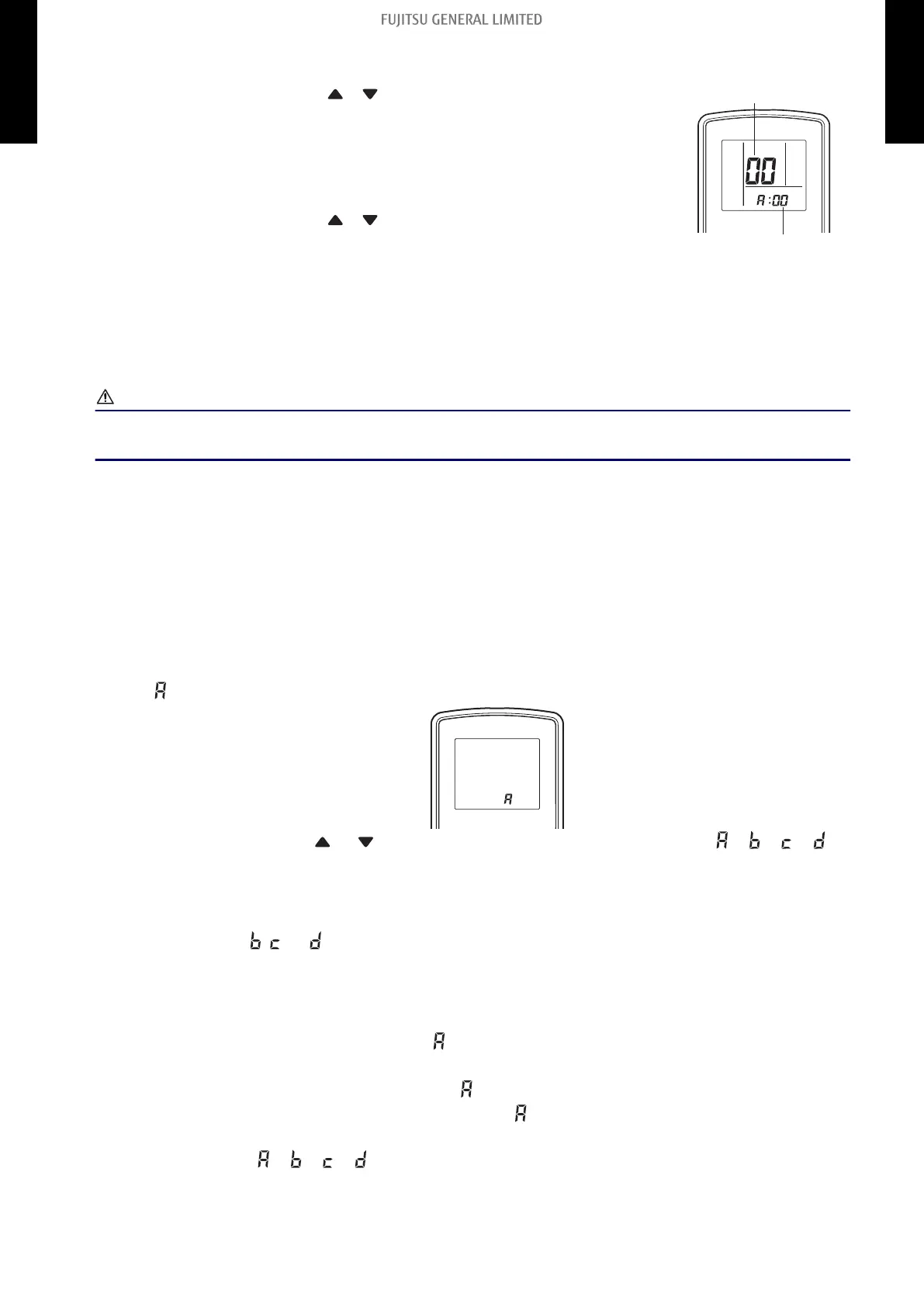STEP 2: Selecting the function number and setting value
1. Press the SET TEMP. ( ) ( ) buttons to select the function num-
ber. To switch between the left and right digits, press the MIN.
HEAT button.
2. Press the POWERFUL button to proceed the setting value. To re-
turn the function number selection, press the POWERFUL button
again.
3. Press the SET TEMP. (
) ( ) buttons to select the setting value.
To switch between the left and right digits, press the MIN. HEAT
button.
4. Press the MODE button, and START/STOP button, in the order
listed to confirm the settings.
5. Press the RESET button to cancel the function setting mode.
6. After completing the function setting, be sure to disconnect the
power supply and then reconnect it.
Function number
Setting value
CAUTION
After disconnecting the power supply, wait 30 seconds or more before reconnecting it. The function
setting will not become active unless the power supply is disconnected and then reconnected.
Custom code setting on AR-REG1U
To interconnect the air conditioner and the wireless remote controller, assignment of the custom
code for the wireless remote controller is required.
NOTE: Air conditioner cannot receive a custom code if the air conditioner has not been set for the
custom code.
1. Press the START/STOP button until only the clock is displayed on the remote controller dis-
play.
2. Press the MODE button for at least 5 seconds to display the current custom code. (Initially set
to
.)
3. Press the SET TEMP. ( or ) button to change the custom code between → → → .
Match the code on the display to the air conditioner custom code.
4. Press the MODE button again to return to the clock indicator. The custom code will be
changed.
To set custom code
, , or , perform same procedures for each code.
NOTES:
• If no button is pressed within 30 seconds after the custom code is displayed, the system returns
to the original clock indicator. In this case, start again from step 1.
•
The air conditioner custom code is set to
prior to shipment. To change the custom code, con-
tact your retailer.
•
The remote controller resets to custom code when the batteries in the remote controller are
replaced. If you use a custom code other than code , reset the appropriate custom code after
replacing the batteries. If you do not know the assigned code for the air conditioner, try each of
the custom code (
→ → → ) until you find the code which operates the air conditioner.
- 188 -
16-3. Indoor unit (setting by wireless remote controller) 16. Function settings
MULTI-SPLIT TYPE
5-unit type
MULTI-SPLIT TYPE
5-unit type
