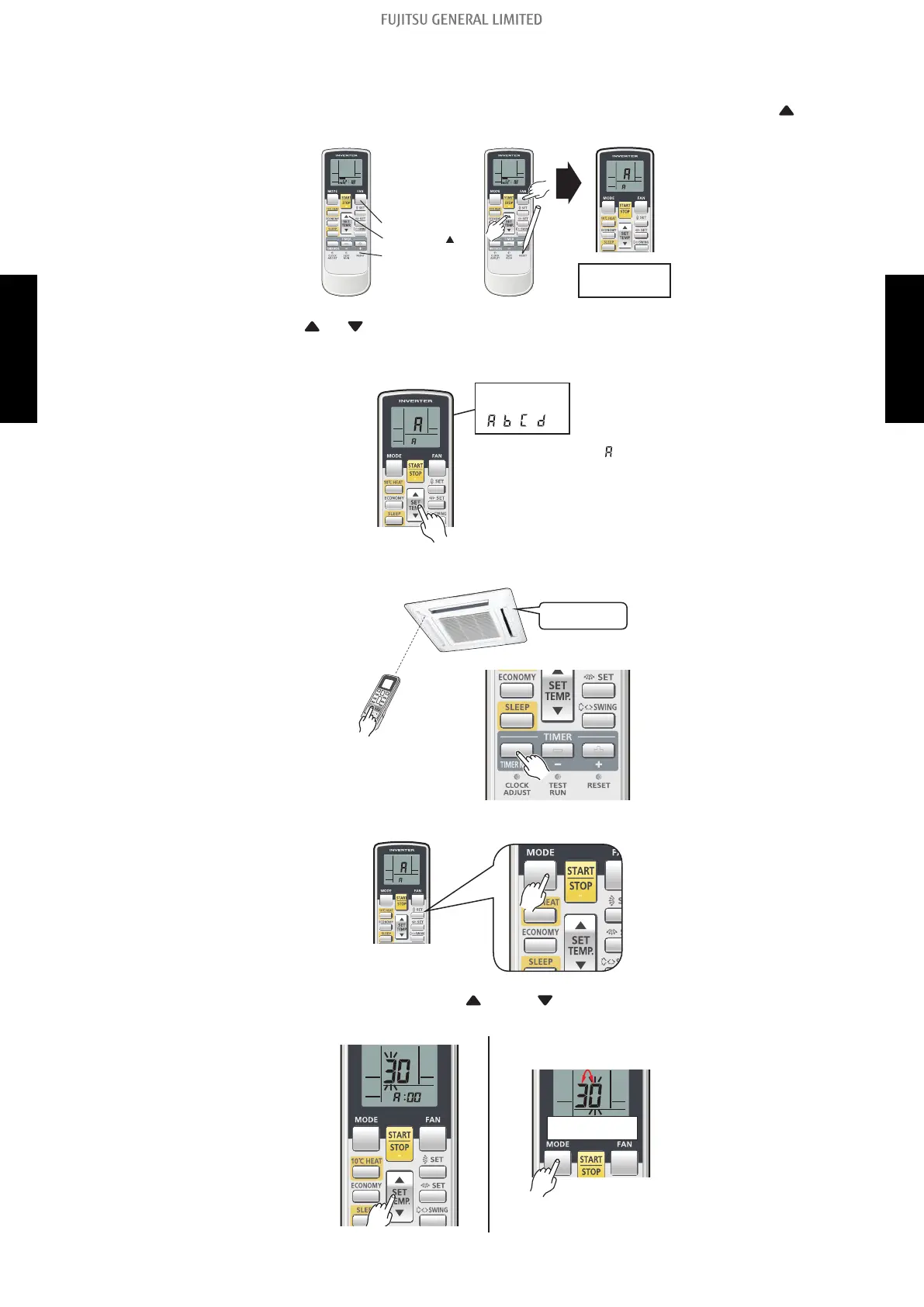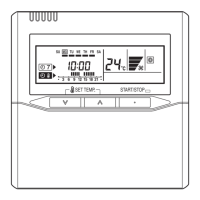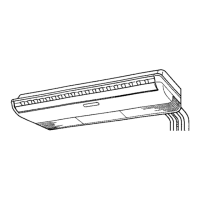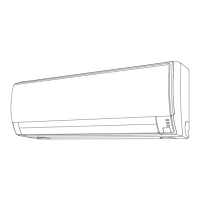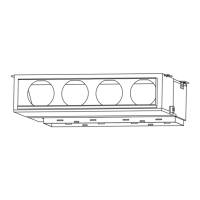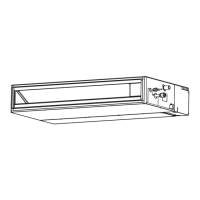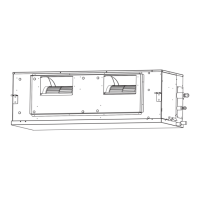Function setting procedure
1. Connect the power supply of the outdoor unit.
2. To enter the function setting mode, while holding down the FAN and the SET TEMP. but-
tons, press the RESET button.
Function setting
mode display
SET TEMP. ( )
RESET
FAN
3.
Press the SET TEMP.
or buttons to select the custom code that matches the setting with
the indoor unit. By selecting the appropriate custom code, the communication between the in-
door unit and the wireless remote controller become possible.
Custom code
(
- -
-
)
The initial setting is " "
4. For confirming the custom code, press the TIMER MODE button to send the code to the indoor
unit.
5. Press the MODE button to enter the function setting mode.
6.
Select the function number by pressing the or the button.
Each time the MODE button is pressed, it switches between the left digit and the right digit.
- 264 -
8-2. Indoor unit (setting by wireless remote controller) 8. Function settings
SYSTEM
DESIGN
SYSTEM
DESIGN
