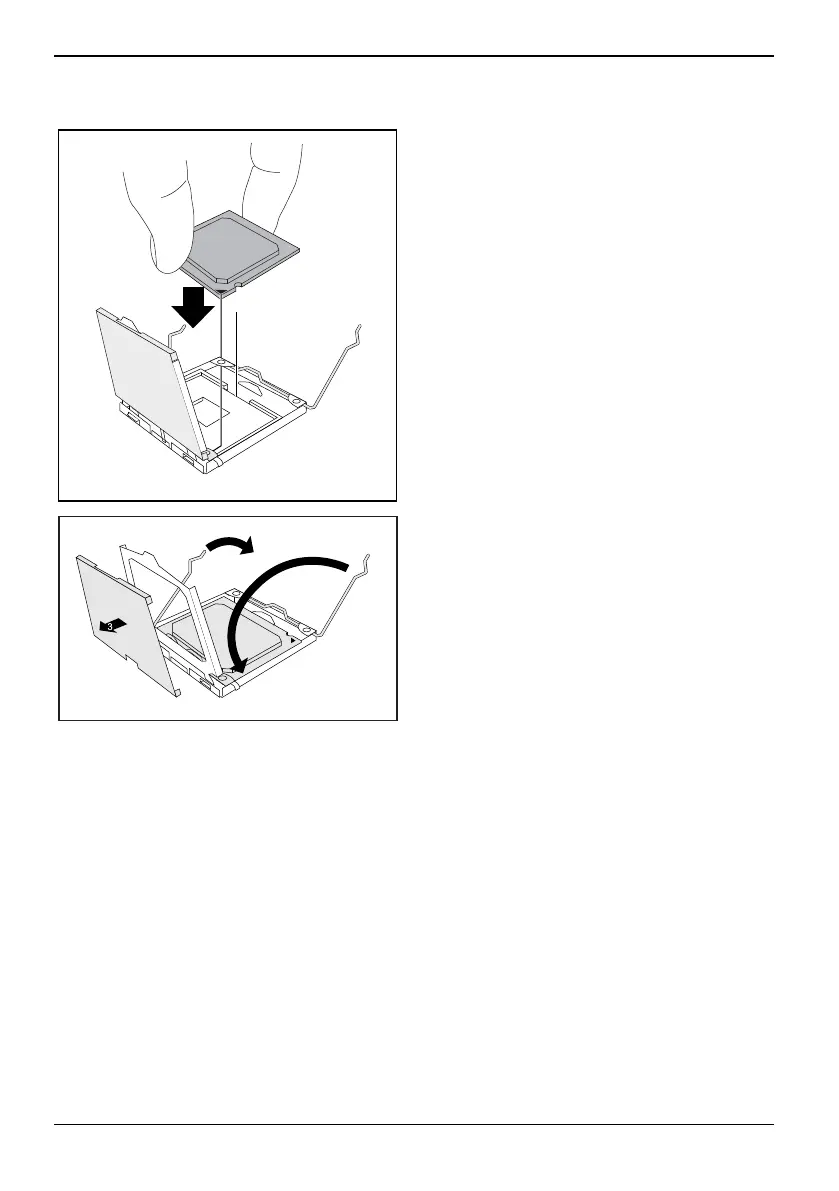30 – English Mainboard D3358
66 Fujitsu
a
b
b
Hold the new processor between your thumb and
index finger and insert it into the socket (b) so
that the marking of the processor is aligned with
the marking on the socket (a).
2
1
► Fold down the frame (1).
► Press the lever downward (2) until it is
hooked in again.
► Remove the protective cap (3) and keep it.