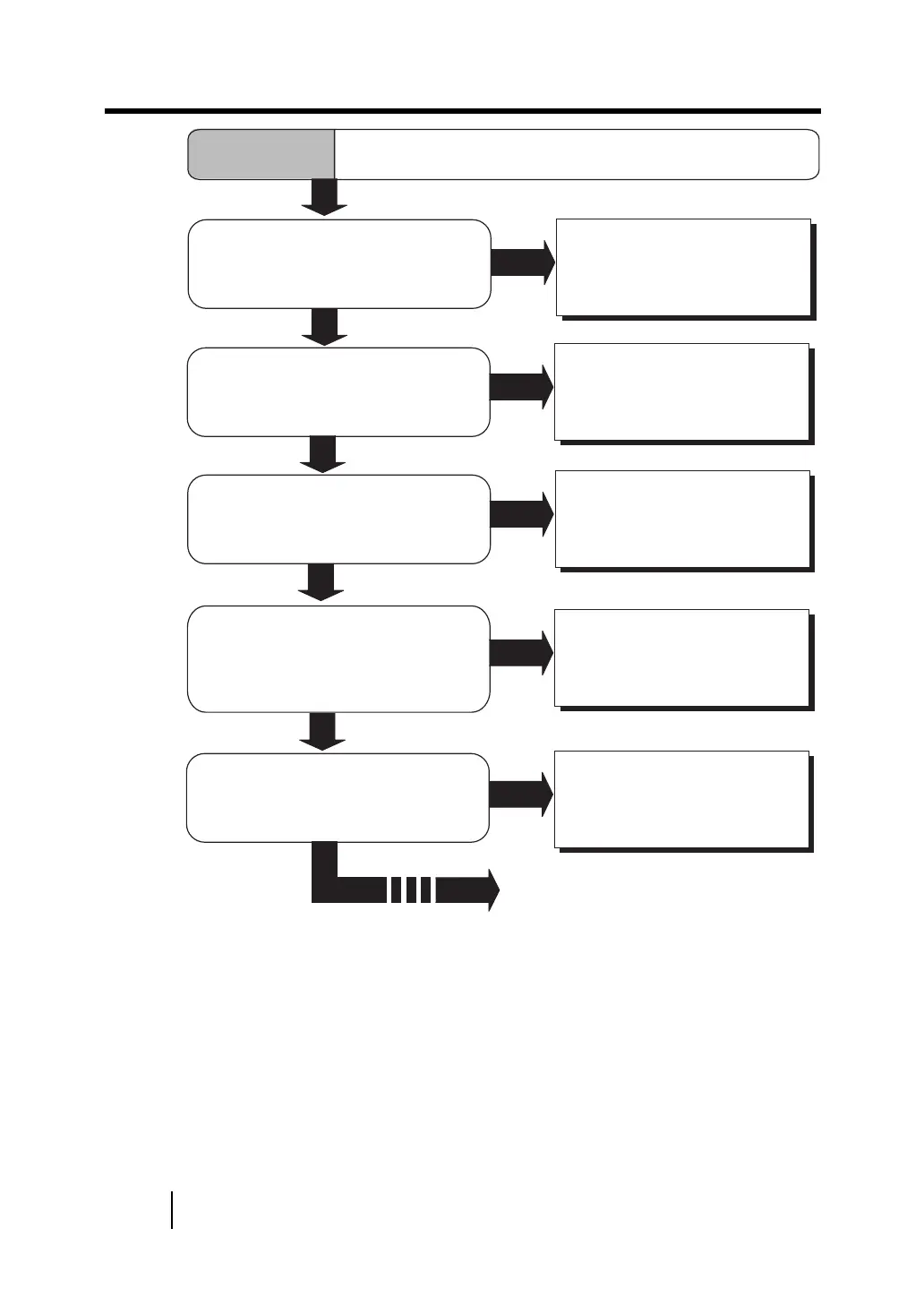98
7.2 Remedying Typical Troubles
NO
Load document correctly on
ADF paper chute.
Document loaded correctly on
ADF paper chute?
YES
ADF closed completely?
YES
Interface cable connected
correctly?
NO
Close ADF completely.
NO
Connect interface cable
correctly.
YES
Continued on next page
Symptom3
Scanning is not started.
(when using scanner on SCSI
interface)
SCSI ID set correctly?
YES
NO
Set SCSI ID correctly by
SCSI ID switch on rear of
scanner.
Function No. display indicates an
alarm?
NO
Scanner operation is
normal.
YES
