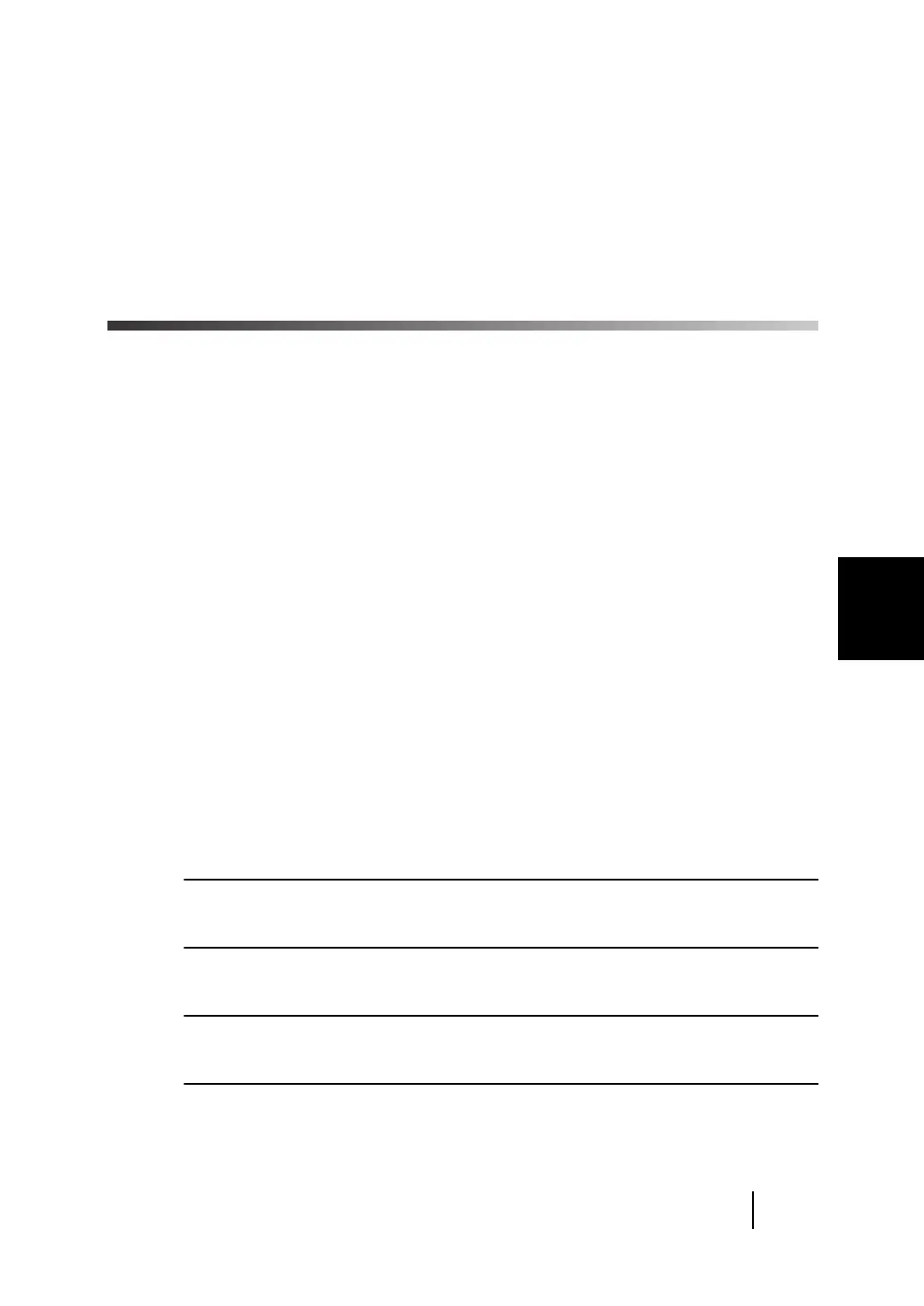4
SCANNING VARIOUS TYPES OF
DOCUMENTS
41
4
SCANNING VARIOUS
TYPES OF DOCUMENTS
This chapter describes how to scan various types of documents.
This chapter explains samples of the screens in Windows
®
XP.
The screens and operations may differ slightly if the OS that you
are using is other than Windows
®
XP.
Also, when FUJITSU TWAIN32 is updated the screens and
operations noted in this chapter will differ slightly.
4.1 Scanning Different-width Documents.......................42
4.2 Saving Scanned Images in PDF Format...................43
4.3 Excluding a Color in the Image(dropout color) ....... 48
4.4 Detecting Double-feeds.............................................. 51
