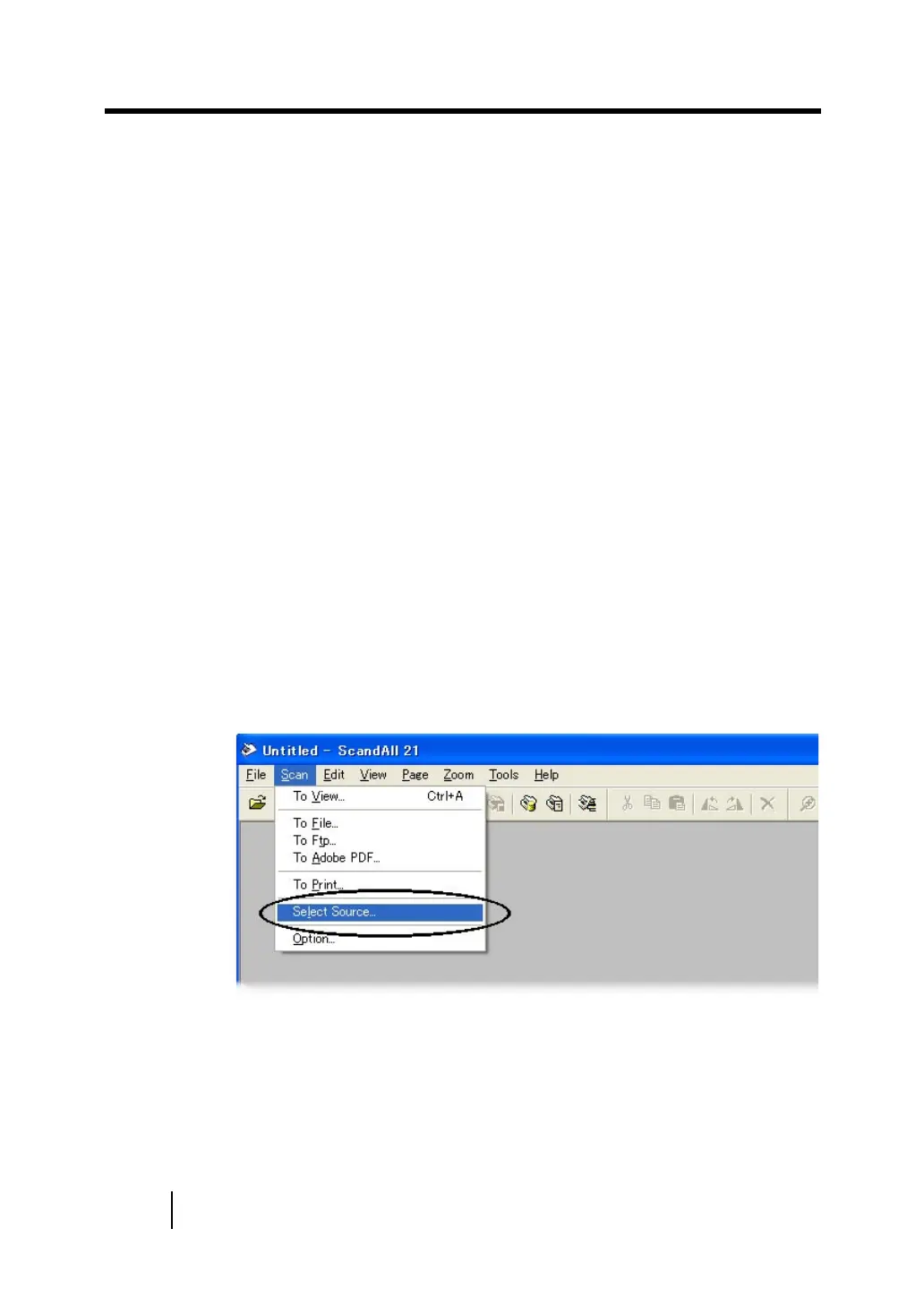36
3.3 Scanning Documents
3.3 Scanning Documents
The following shows the procedure for scanning documents with
the ScandAll 21 scanner application (simply called "ScandAll 21"
from here on).
1.
Load the document on the scanner's ADF paper
chute.
For details on how to load documents, see "3.2 Loading
Documents on the ADF for Scanning."
2.
Start up ScandAll 21.
Select [Program] - [Scanner Utility for Microsoft Windows] -
[ScandAll 21] in that order from the [Start] menu.
This starts up ScandAll 21.
3.
Select the scanner to be used.
Select [Select Source] from the [Scan] menu.