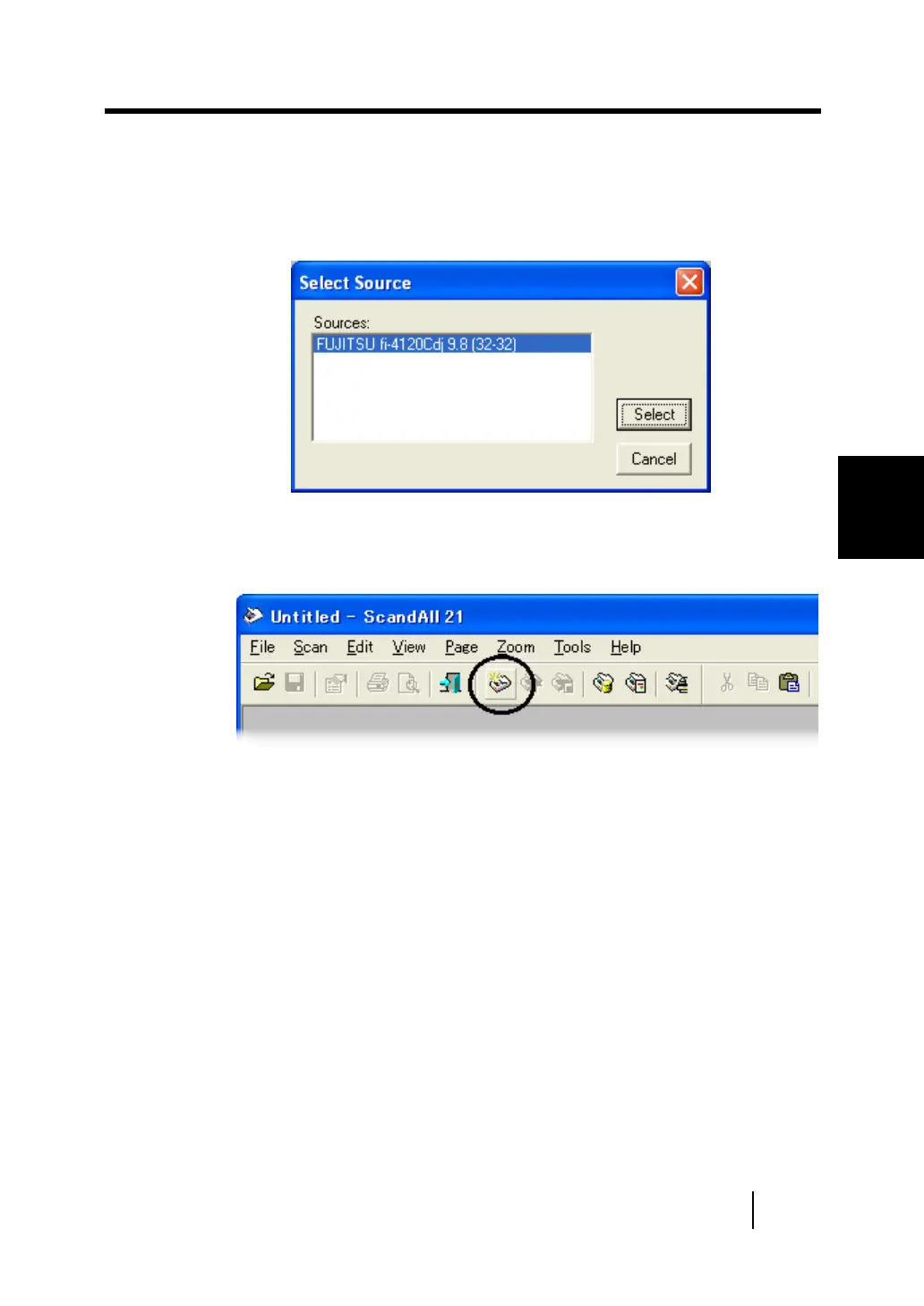3.3 Scanning Documents
37
3
BASIC SCANNER OPERATIONS
The [Select Source] dialog box appears.
Select "FUJITSU fi-4120Cdj" (Windows
®
95 and
WindowsNT
®
4.0, select “FUJITSU TWAIN 32”) and click the
[Select] button.
4.
Click the "display in scan preview screen" on the
tool bar.
The [TWAIN Driver] dialog box (screen for setting the scan
conditions) appears.
5.
Set the scan resolution, paper size and other
scan conditions, and click the [Scan] button.
For details on settings in the [TWAIN Driver] dialog box, refer
to the Scanner Utility for Microsoft
®
Windows
®
User’s Guide
on the scanner driver CD-ROM.
