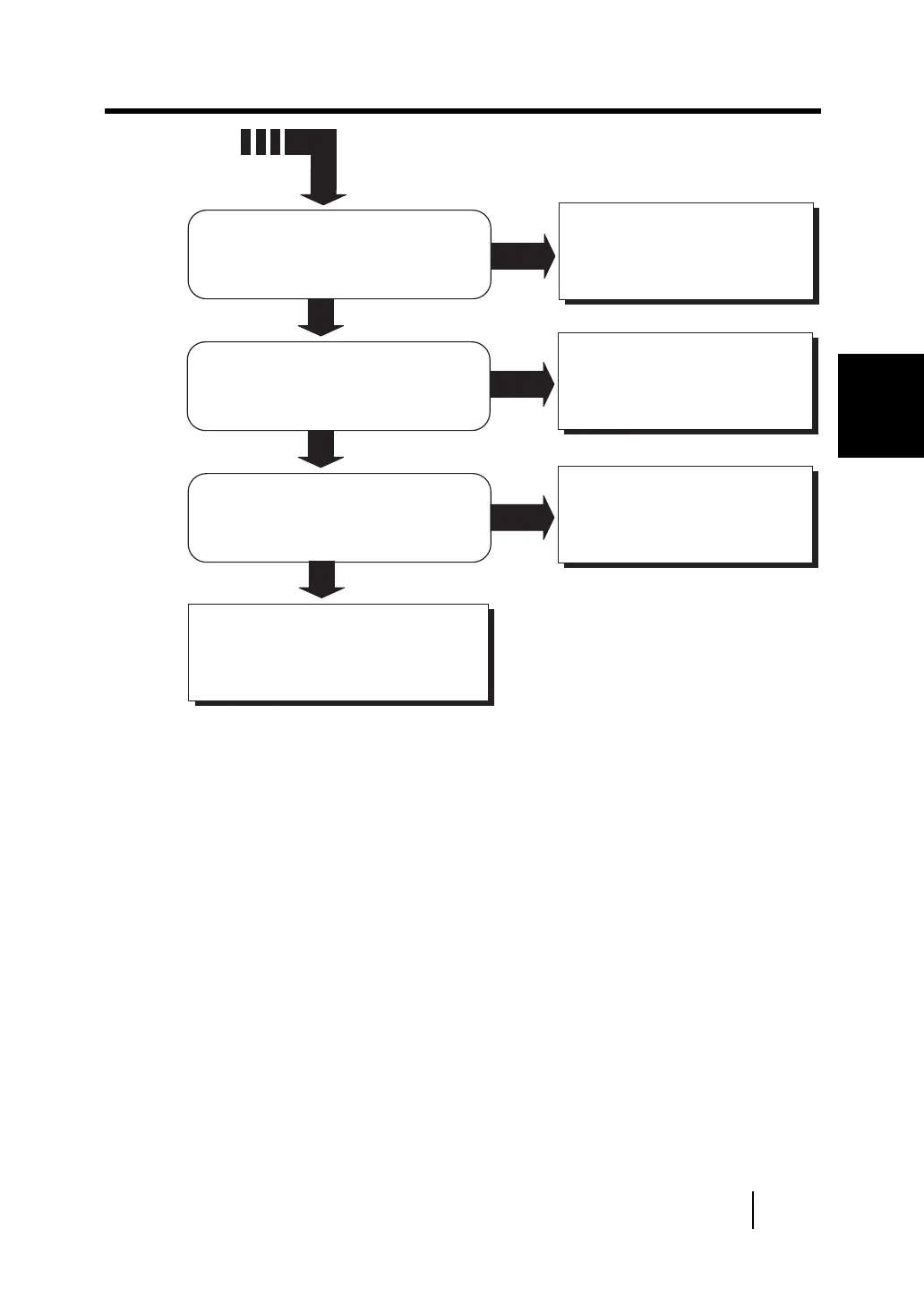7.2 Remedying Typical Troubles
107
7
TROUBLESHOOTING
*1) For details on requirements, see "8.2 Document Quality."
*2) For details on double-feed, see "8.5 Double-feed Detection
Conditions."
*3) For details on how to clean Pad ASY, see "5.2 Cleaning the
ADF."
*4) For details on how to replace and attach Pad ASY, see "6.2
Replacing the Pad ASY."
YES
Clean Pad ASY.(*3)
Pad ASY dirty?
Pad ASY worn down?
YES
Replace Pad ASY.(*4)
NO
Pad ASY attached correctly?
NO
Attach Pad ASY
correctly.(*4)
NO
YES
Contact the manufacturer’s
authorized service center.
Continued from previous page
