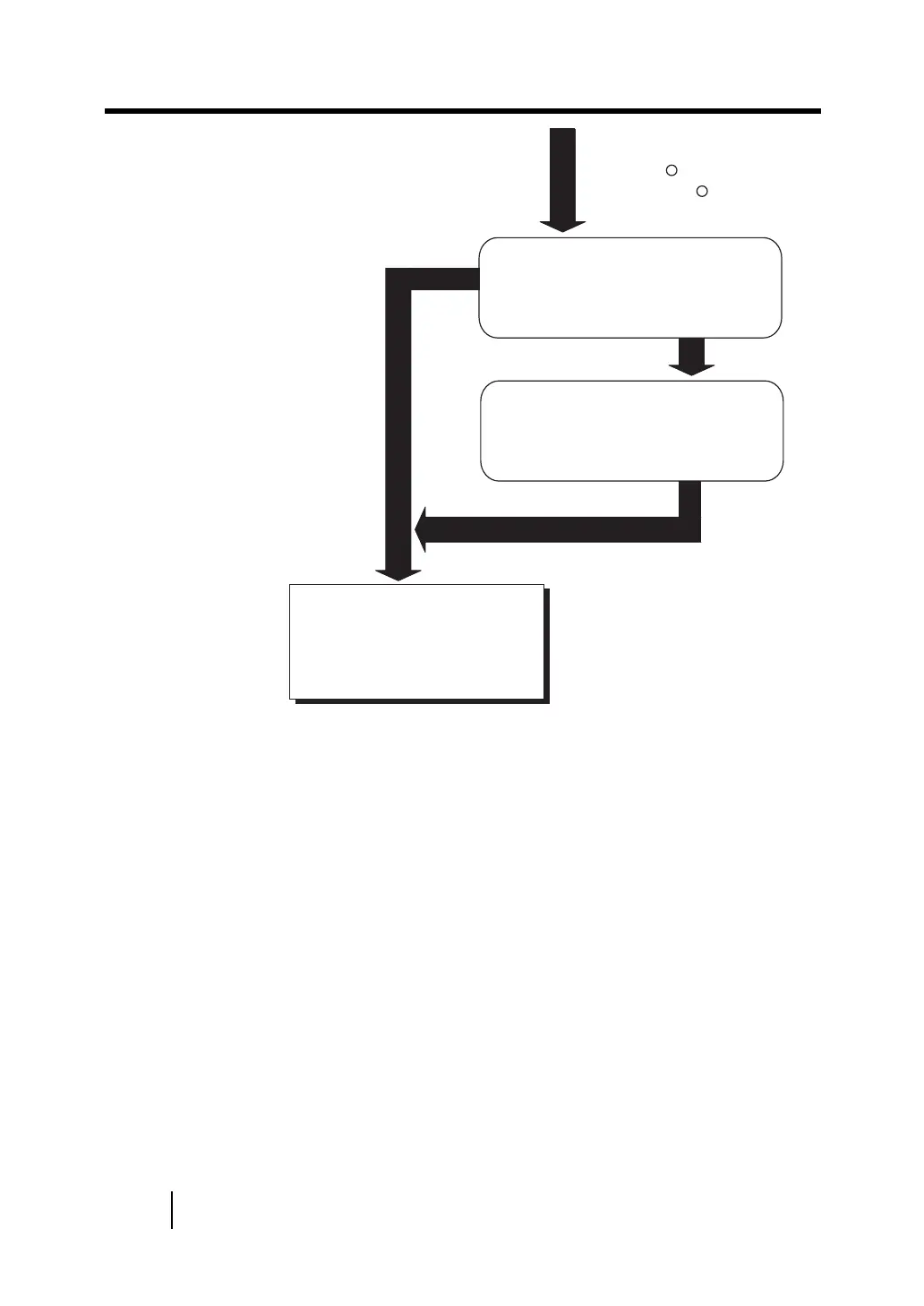112
7.2 Remedying Typical Troubles
Right click the Scanner
Control Center icon and select
[Options] then adjust the scan
scale.
Is the Scanner Control Center
icon displayed in the task tray?
NO
Continued from previous page
Select [FUJITSU Scanner Control
Center] from the Start menu and
run it.
YES
Windows 95/
Windows NT 4.0
R
R
