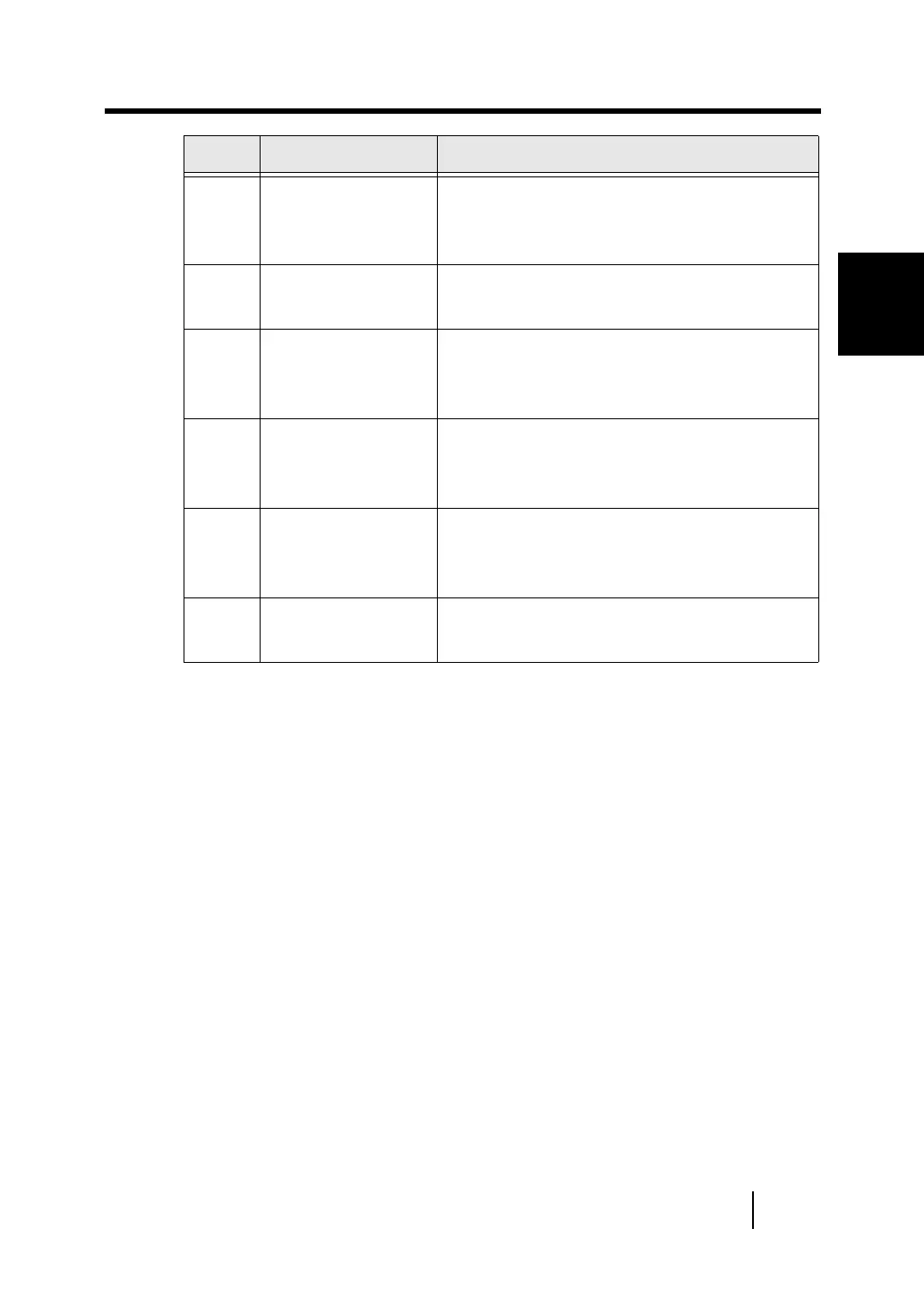1.2 Names and Functions of Parts
5
1
PREPARING THE SCANNER
No. Name Function
1 ADF(Automatic
document
feeder)
Automatically feeds documents into
the scanner.
2 ADF paper
chute
Used when scanning documents on
the ADF.
3 Side guide Adjust the side guides to match the
width of the document to avoid image
skew.
4 ADF button Press this button to open the ADF
cover, for example, to remove
jammed documents in the ADF.
5 Operator panel Used for operating the scanner. The
scanner status is shown on the
Function No. display.
6 Stacker Documents are stacked here after
they are scanned.
