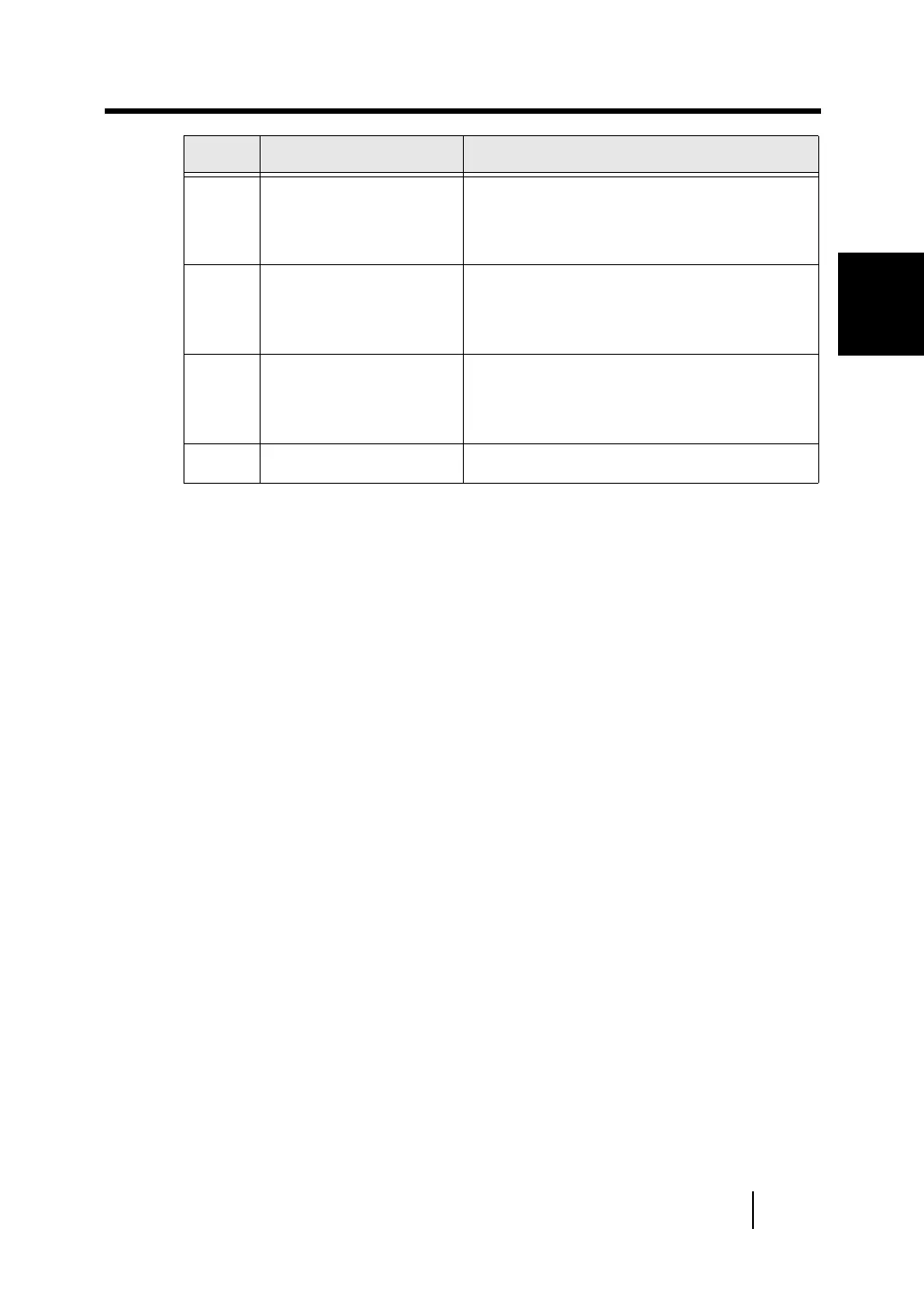1.2 Names and Functions of Parts
7
1
PREPARING THE SCANNER
No. Name Function
7 SCSI ID switch Sets the SCSI ID. (Set to "5" before
the scanner is shipped from the
factory.)
8SCSI interface
connector
Connect the SCSI interface cable
from the host PC or Computer
here.
9 USB interface
connector
Connect the USB interface cable
from the host PC or Computer
here.
10 DC inlet Connect the AC adapter here.
