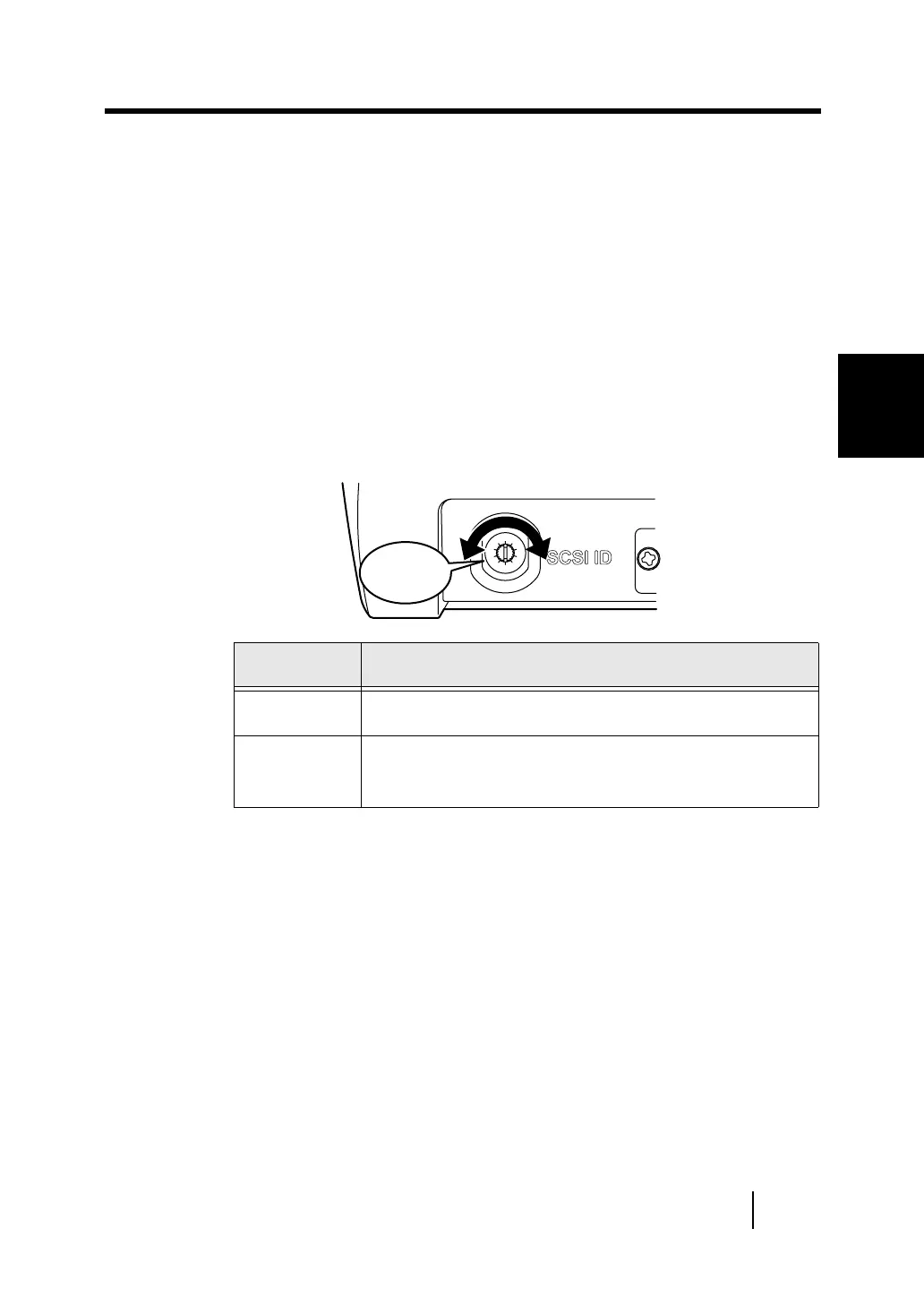2.2 Connecting the Scanner to a PC
25
2
INSTALLATION OF A SCANNER
■
■■
■
Setting the SCSI ID
The factory default setting for SCSI ID is "ID 5".
The following shows the procedure for setting (changing) the SCSI
ID.
1.
If the scanner is ON, press the power button to
turn the scanner OFF. Disconnect the AC cable
from the outlet.
2.
Set the device address using the SCSI ID switch
on the back of the image scanner.
3.
Press the power button to turn the scanner ON.
When the scanner is turned ON, the SCSI ID set in step 2. is
enabled. After setting the address number corresponding to
the target SCSI ID, connect the AC cable to the outlet and
turn on the scanner.
5
4
3
2
1
0
9
8
7
6
Click
ID No. Description
0 to7 These address numbers can be set.
8, 9 The factory default value (SCSI ID = 5) is
used for these numbers.
