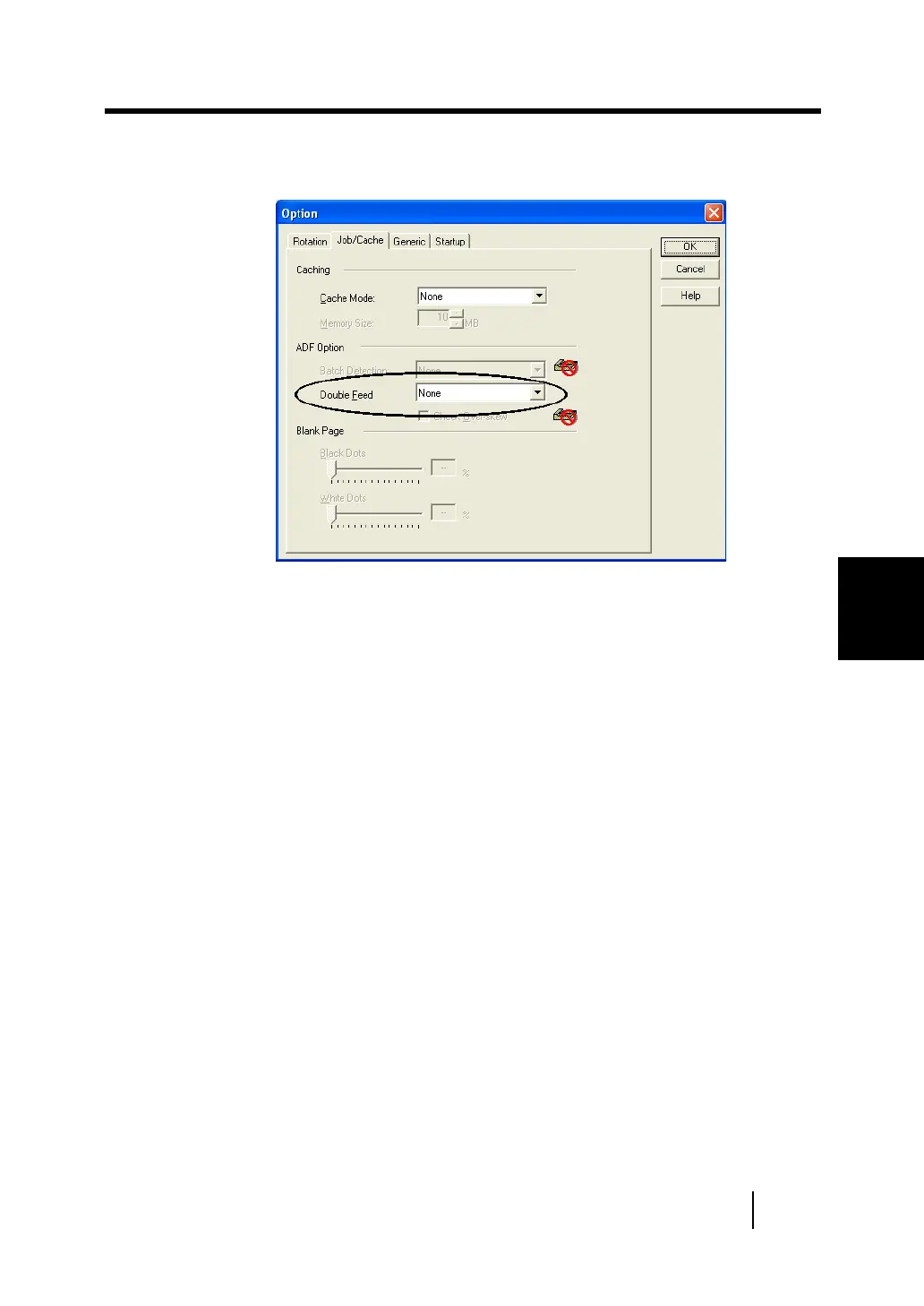4.4 Detecting Double-feeds
53
4
SCANNING VARIOUS TYPES OF
DOCUMENTS
3.
Select the detection conditions from "Double
Feed" under "ADF Option".
The following detection conditions are provided:
None : Double-feed detection is not performed
Check thickness : The scanner uses a sensor to monitor the
thickness of documents that are fed. It
detects a double-feed by differences in
document thickness when two or more
document sheets are fed overlapping.
