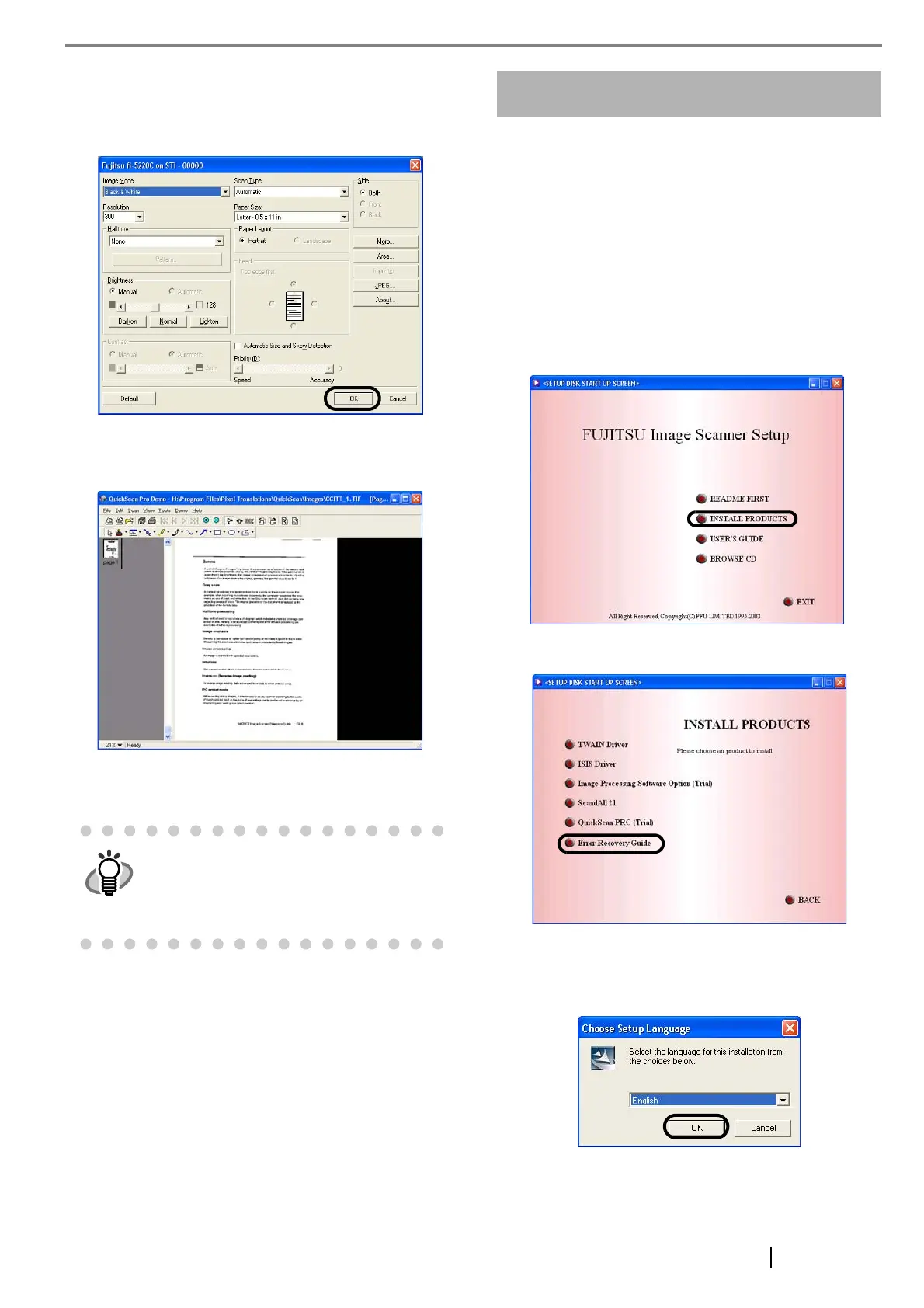fi-5120C/fi-5220C Image Scanner Getting Started 11
4. Select [Preview Settings...] from the [Scan]
menu. Set the scan resolution, paper size and
other scanning requirements, and then click
[OK].
5. Select [Preview Scan] from the [Scan] menu.
And then the document is scanned.
If the scanning completes without any trouble, the
installation performed successfully.
Error Recovery Guide
The Error Recovery Guide is a software that displays
troubleshooting information on screen if any scanner
error occurs.
If you did not install the Error Recovery Guide when
installing the scanner driver, install it following the pro-
cedure below.
1. Insert the Setup CD-ROM in your CD drive.
The <SETUP DISK STARTUP SCREEN> will be
displayed.
2. Click [Install Products].
3. Click [Error Recovery Guide] on the next screen.
4. Select a language to use for the installation in
the <Choose Setup Language> window and
click [OK].
5. Install the application following the instructions
in the window.
HINT
Refer to "QuickScan Overview" or "Quick-
Scan Help" for information about Quick-
Scan Pro™ functions and operations. On
the [Start] menu, point to [Programs]-
[QuickScan] and click the file.
