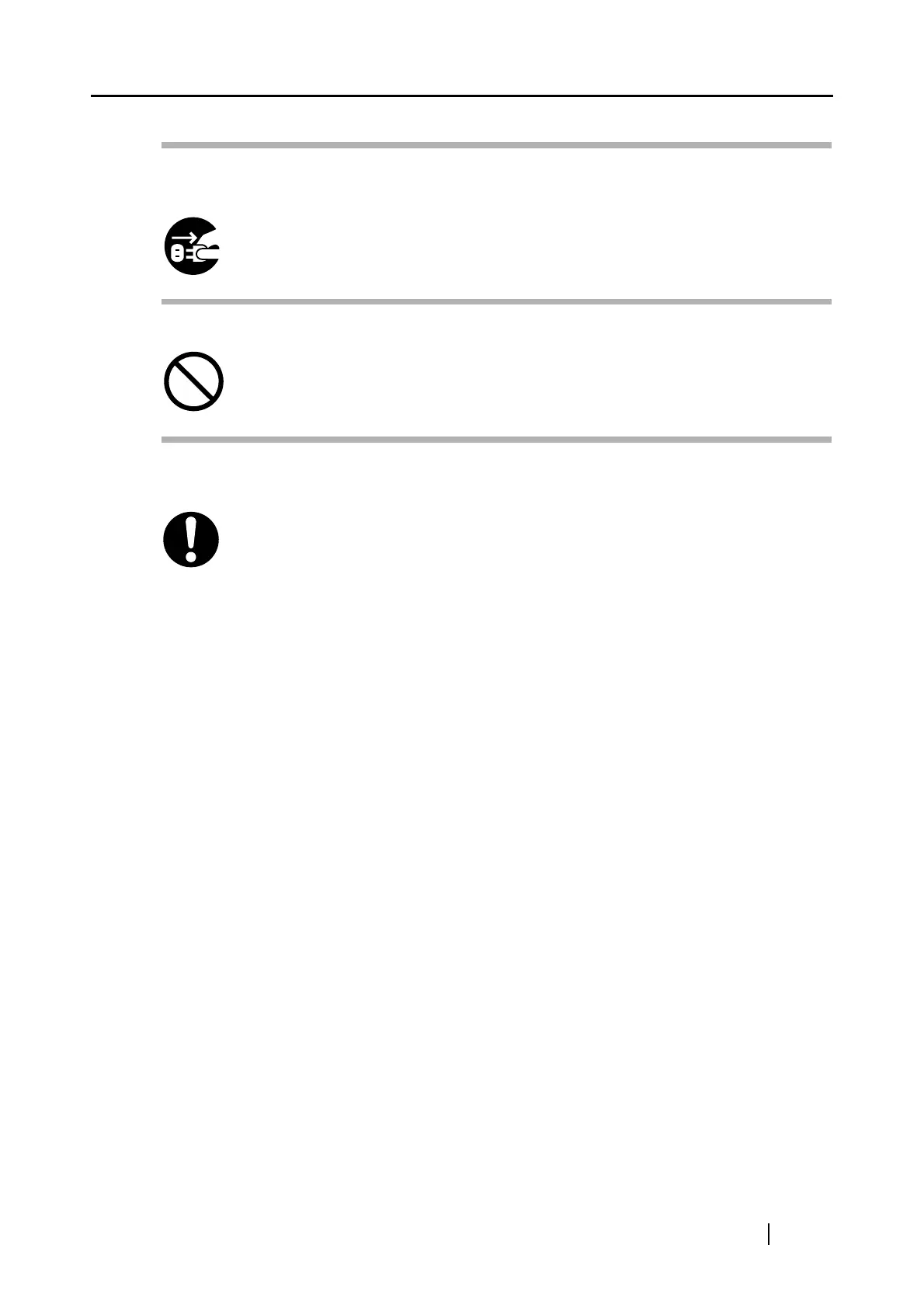fi-60F Image Scanner Operator’s Guide xi
Disconnect the power plug from the power outlet when the
scanner is not used for a long period of time.
When the scanner is not going to be used for a long period of time, be sure to
disconnect the power plug from the power outlet.
Do not install the scanner in direct sunlight.
Do not install the scanner under direct sunlight or near heating apparatus. Doing so
might cause excessive heat to build up inside the scanner, which can cause scanner
trouble or even fire. Install the scanner in a well-ventilated location.
Before moving the scanner, make sure the shipping lock is
locked.
When moving the scanner, be sure to lock the shipping lock in order to prevent
damages to the scanner.