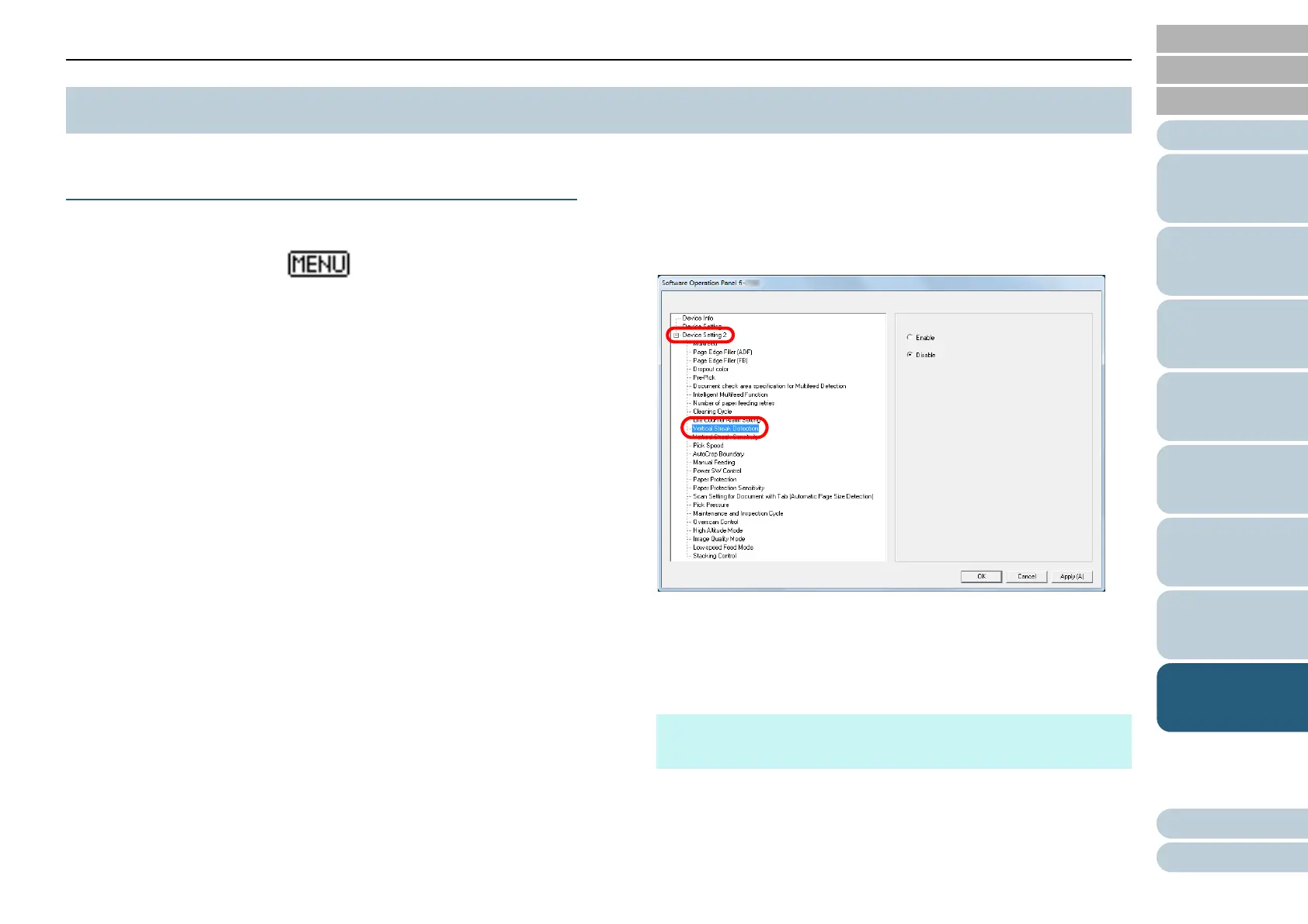Chapter 8 Operational Settings
Appendix
Glossary
Introduction
Index
Contents
TOP
205
How to Load
Documents
How to Use the
Operator Panel
Various Ways to
Scan
Daily Care
Troubleshooting
Replacing the
Consumables
Scanner
Overview
Operational
Settings
Detecting Vertical Streaks [Vertical Streak
Detection]
Select whether to enable or disable vertical streak detection.
After enabling this setting, flashes on the LCD when
a vertical streak may occur in the images that are scanned
through the ADF.
[Clean glass!] also flashes on the second line in the [Ready]
screen.
Check the information, and then clean the glass.
For details about checking the information, refer to "Checking
the Information" (page 67).
For details about cleaning, refer to "Chapter 5 Daily Care"
(page 102).
1 Start up the Software Operation Panel.
For details, refer to "8.1 Starting Up the Software Operation Panel"
(page 156).
2 From the listing on the left, select [Device Setting 2]
[Vertical Streak Detection].
3 Select whether to enable or disable [Vertical Streak
Detection].
When you select [Enable], the scanner detects vertical streaks (dirt
on the glass) during scanning with the ADF.
8.9 Settings Related to Scanner Maintenance
HINT
This setting can also be configured with the operator panel.
