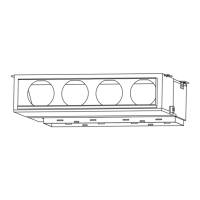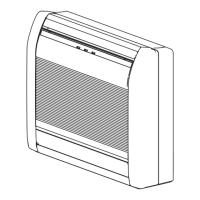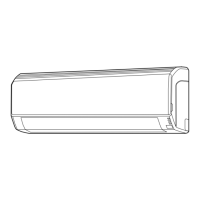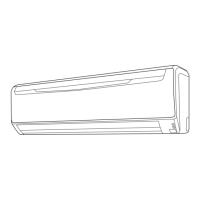Function setting8. 3.
Filter Sign
The indoor unit has a sign to inform the user that it is time to clean the lter. Select the •
time setting for the lter sign display interval in the table below according to the amount
of dust or debris in the room. If you do not wish the lter sign to be displayed, select the
setting value for “No indication”.
(The unit is factory-set to “03”.)
Setting Description
Function
Number
Setting
Value
Standard (2500 hours)
11
00
Long interval (5000 hours) 01
Short interval (1250 hours) 02
No indication 03
Setting the Static Pressure
Select appropriate static pressure according to the installation conditions. •
(The unit is factory-set to “00”.)
Refer to the technical manual for details or follow the instructions of the duct designer.•
Setting Description
Function
Number
Setting
Value
Normal (60Pa)
21
00
static pressure 1 (100Pa) 02
static pressure 2 (150Pa) 03
static pressure 3 (200Pa) 04
static pressure 4 (250Pa) 05
Setting the Cooler Room Temperature Correction
Depending on the installed environment, the room temperature sensor may require a •
correction. The settings may be selected as shown in the table below.
(The unit is factory-set to “00”.)
Setting Description
Function
Number
Setting
Value
Standard (No correction)
30
00
Low control (-1.0°C) 01
Slightly lower control (-0.5°C) 02
Slightly warmer control (+0.5°C) 03
Warmer control (+1.0°C) 04
Setting the Heater Room Temperature Correction
Depending on the installed environment, the room temperature sensor may require a •
correction. The settings may be selected as shown in the table below.
(The unit is factory-set to “00”.)
Setting Description
Function
Number
Setting
Value
Standard (No correction)
31
00
Low control (-1.0°C) 01
Slightly lower control (-0.5°C) 02
Slightly warmer control (+0.5°C) 03
Warmer control (+1.0°C) 04
Auto Restart
(The setting value is factory-set to “00”.)
Setting Description
Function
Number
Setting
Value
Yes
40
00
No 01
Indoor Room Temperature Sensor Switching Function
(Wired remote controller only)
(The setting value is factory-set to “00”.)
Setting Description
Function
Number
Setting
Value
Only the sensor of the indoor unit is used
42
00
The sensor of the wired remote controller is used 01
Cool Air Prevention
This setting is used to set the fan speed when the compressor stops once the room •
temperature has reached the set temperature during heating operation.
(The unit is factory-set to “00”.)
Setting Description
Function
Number
Setting
Value
Super low
43
00
Follow the setting on the remote controller
(corresponding to ventilation)
01
External input control
“Operation/Stop” mode or “Forced stop” mode can be selected.•
(The unit is factory-set to “00”.)
Setting Description
Function
Number
Setting
Value
Operation/Stop mode
46
00
(Setting forbidden) 01
Forced stop mode 02
Room Temperature Control Switching
This setting is used to set the room temperature control method when the wired remote •
controller is selected by the Indoor Room Temperature Sensor Switching Function.
(The unit is factory-set to “00”.)
Setting Description
Function
Number
Setting
Value
Control by the sensors of both the indoor unit
and the wired remote controller.
48
00
Control only by the sensor of the wired remote
controller.
01
Setting record
Record any changes to the settings in the following table.
Jumper wire Setting Value
Filter Sign
Static Pressure
Cooler Room Temperature Correction
Heater Room Temperature Correction
Auto Restart
Room Temperature Sensor Switching
Cool Air Prevention
External input control
Room Temperature Control Switching
After completing the FUNCTION SETTING, be sure to turn off the power and turn it on •
again.
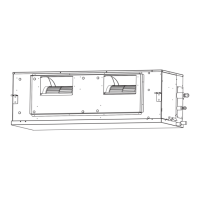
