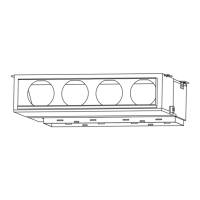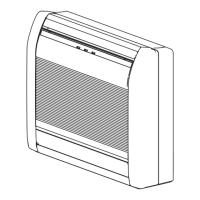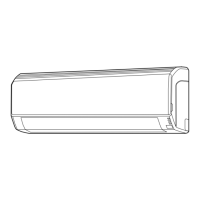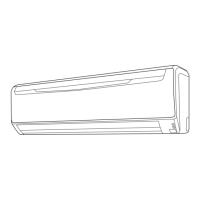En-11
Set the R.C. address in accordance with the table below.
R.C. address DIP switch
1 2 3 4
0 OFF OFF OFF OFF
1 ON OFF OFF OFF
2 OFF ON OFF OFF
3 ON ON OFF OFF
4 OFF OFF ON OFF
5 ON OFF ON OFF
6 OFF ON ON OFF
7 ON ON ON OFF
8 OFF OFF OFF ON
9 ON OFF OFF ON
10 OFF ON OFF ON
11 ON ON OFF ON
12 OFF OFF ON ON
13 ON OFF ON ON
14 OFF ON ON ON
15 ON ON ON ON
NOTE
Be sure to set consecutive R.C. address.
The indoor units cannot be operated if a number is skipped.
Settings when simultaneous multi included.
(3) Set the refrigerant circuit address (Remote controller setting)
Turn on all of the indoor units.1.
Turn on the indoor unit with the R.C. address 00 last. (Within 1 minute)
Set the refrigerant circuit address. (Assign the same number to all of the indoor 2.
units connected to an outdoor unit.)
Refrigerant circuit
address
Function Number Setting Value
02 00~15
(4) Set the “Primary” and “Secondary” settings. (Set the indoor unit that is connected to
the outdoor unit using a transmission cable as the “Primary”.)
Function Number Setting Value
Primary
51
00
Secondary 01
After completing the function settings, turn off all of the indoor units, and then turn
them back on.
If error code 21, 22, 24 or 27 is displayed, there may be an incorrect setting. Perform *
the remote controller setting again.
NOTE
When different indoor unit models are connected using the group control system, some
functions may no longer be available.
If the group control system contains multiple units that are operated simultaneously, con-
nect and set the units as shown below.
• Auto-changeover operates under the same mode with model R.C. address 00.
• It should not be connected to any other Gr that is not of the same series (A**G only).
Simultaneous
twin
Standard
pair
Remote
controller
Indoor
unit
Outdoor
unit 1
Outdoor
unit 2
Outdoor
unit 3
Indoor
unit
Indoor
unit
Indoor
unit
Indoor
unit
Indoor
unit
R.C.address
(DIP switch setting)
: Transmission cable, Power supply cable
: Remote controller cable : Bus wire
: Power supply cable
•
Primary/Secondary
(Function number 51)
•
Refrigerant circuit address
(Function number 02)
Simultaneous
triple
Make sure that the indoor unit with the R.C. address 0 is connected to the outdoor *
unit using a transmission cable.
Fan delay setting11. 2.
This setting can be used when the auxiliary heater is mounted.
When the operation is stopped when the indoor unit is operating with an auxiliary heater,
the operation continues 1 minutes.
(1) Jumper wire setting (indoor unit)
This setting is made by cutting the jumper wires on the circuit board of the indoor
unit.
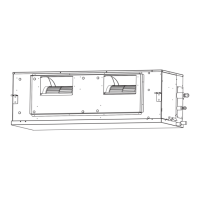
