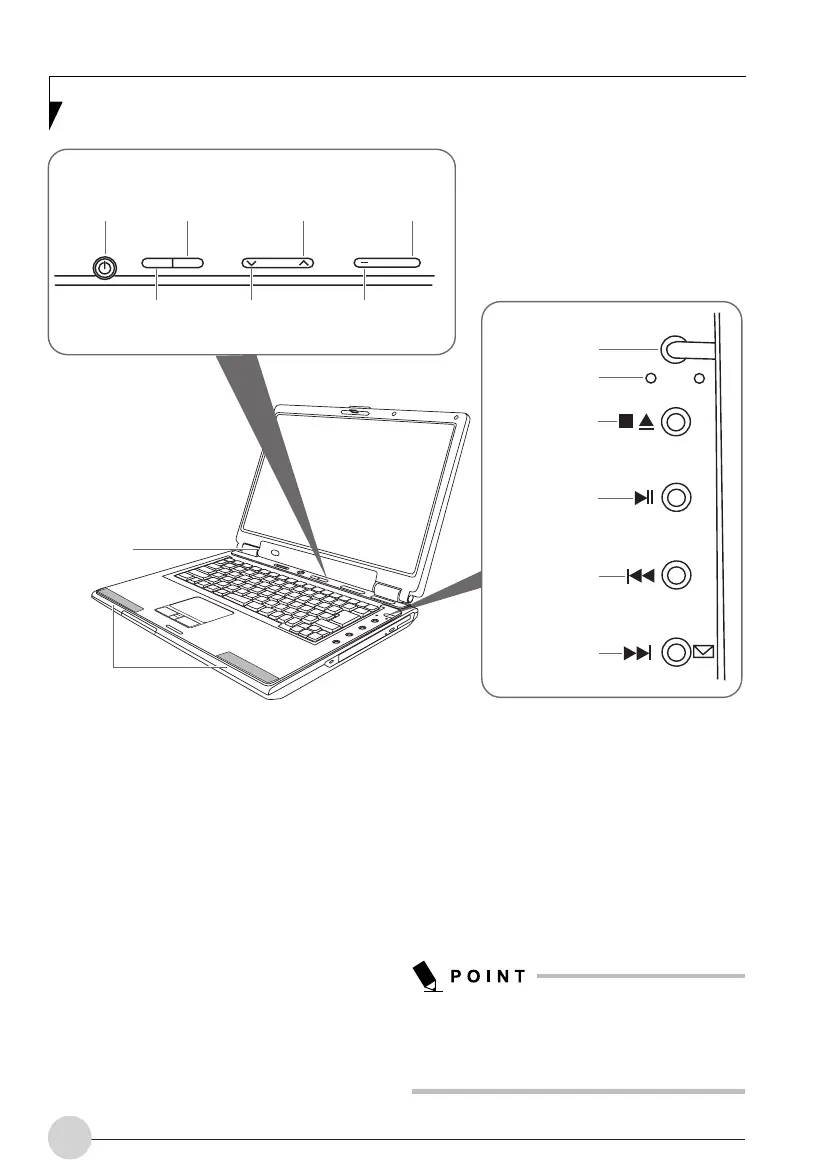26
TV DVD/CD
Channel
+
Volume
M o d e
player app
A
B
www
INTRODUCING THE TV
TUNER
When you receive your notebook, the TV Tuner
is pre-installed. Along with the TV Tuner, you
should have received the following items:
• Remote Control
• AA Batteries (quantity: 2)
• Antenna Cable Adapter (Coaxial-to-75 ohm
F-Type)
• TV Tuner Getting Started Guide (this manual)
Figure 1. TV Tuner and Features (Top/Front)
TV TUNER FEATURES
The TV Tuner can be run either with the remote
control or using buttons located above and to
the right of the keyboard. The features of the
Fujitsu LifeBook that are related to the TV Tuner,
including Media Player Panel, are itemized in the
table above.
Note that only features related to the TV
Tuner are detailed in the following tables and
illustrations; see the notebook User’s Guide
for information about other features.
Power/
Suspend/
Resume DVD/CD Channel UP
Volume Control
(Down)
Mode Button
TV
Channel
Down
Volume
Control (Up)
Media Player
Indicator
Stop/Eject
Play/Pause
Back
Next
Stereo Speakers
Remote
Control
IR Port
LB_Topaz 04 (23-54) 11/10/05, 8:33 AM26
