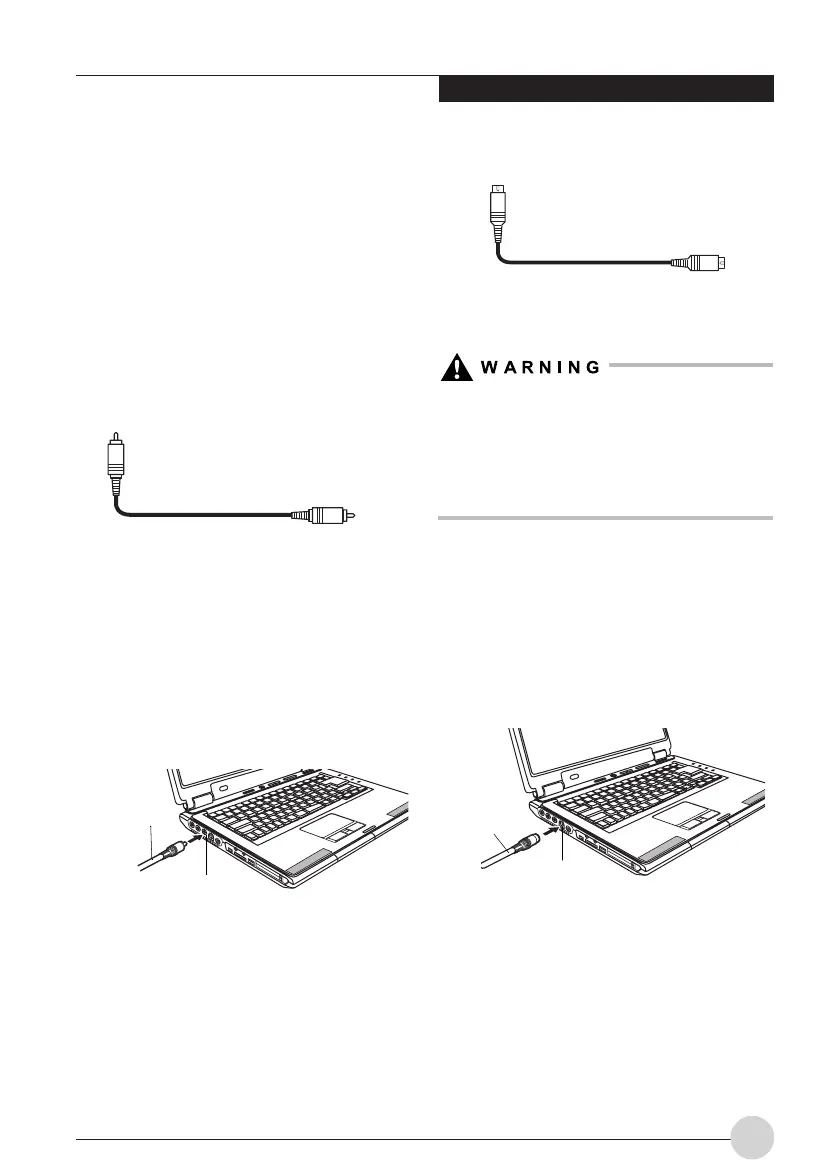TV Tuner User’s Guide
35
Connecting an External Video
Device
You can view videos and images from an external
device on your notebook. Depending upon the
configuration of the device, you will need to
purchase either a composite RCA video cable
(Figure 9) or an S-Video 4-pin cable (Figure 11).
You will also need to connect an audio cable, as
described in “Connecting an External Audio
Device” on page 34. The video cables use
different ports, as described below.
Composite Video Cable Connection
Figure 9. Composite Video Cable
To connect an optional composite video cable:
1. Connect the cable to the video output jack
on the external device.
2. Connect the cable to the video input jack on
the notebook (See Figure 10).
3. Connect the audio cable between the external
device and the notebook, as described in
“Connecting an External Audio Device” on
page 34.
Figure 10. Video Cable (Composite) Connection
S-Video Cable Connection
Figure 11. S-Video Cable
To connect an S-Video cable:
The optional S-Video connector can only be
inserted when it is aligned properly with the
port. Be sure to examine the orientation of
the connector with the port before inserting
it. Forcing in the connector may cause
damage to the connector and/or port.
1. Connect the cable to the video output jack on
the external device.
2. Connect the cable to the video input jack on
the notebook (See Figure 12).
3. Connect the audio cable between the external
device and the notebook, as described in
“Connecting an External Audio Device” on
page 34.
Figure 12. S-Video Cable Connection
Video Jack
Video Cable
S-Video
Cable
S-Video Jack
LB_Topaz 04 (23-54) 11/10/05, 8:33 AM35
