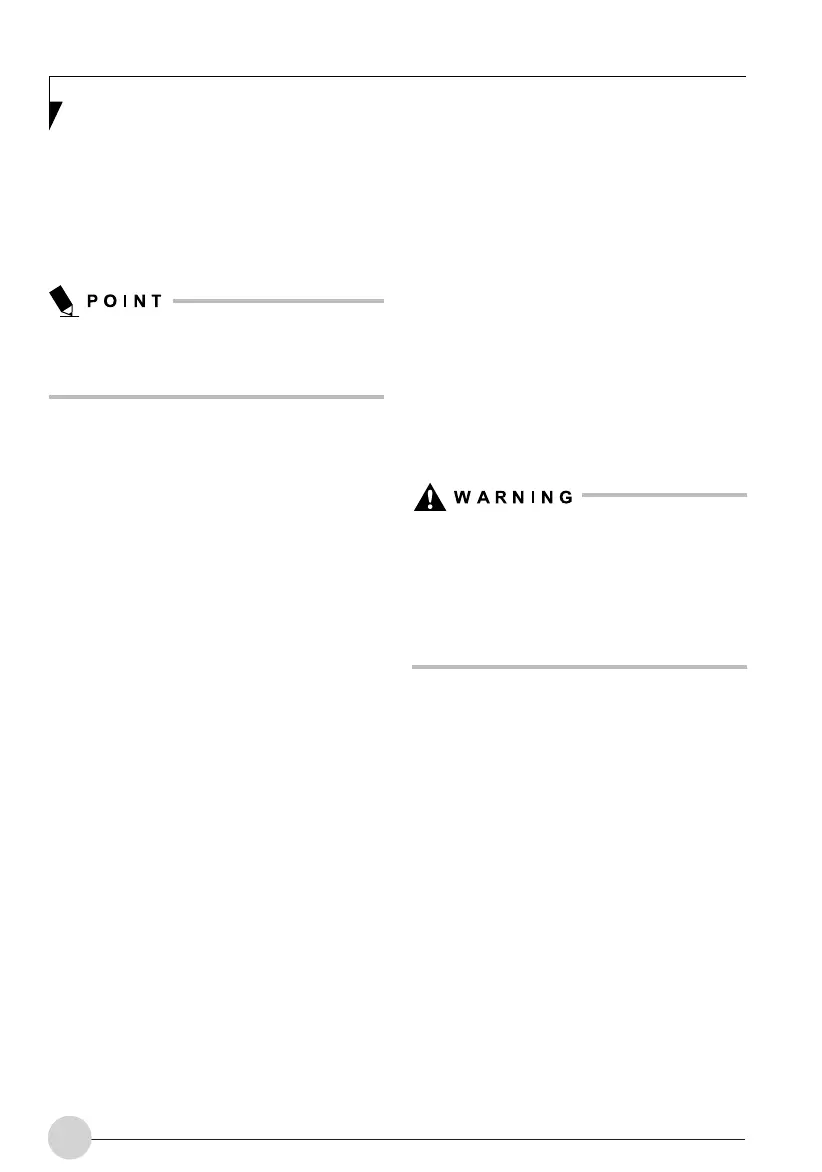38
Exiting Instant MyMedia
1. Press the MyMedia button to display the main
menu.
2. Select Power Off, then press the [Enter]
button. Instant MyMedia will be terminated
and the notebook will be powered off.
Pressing the notebook power button will also
terminate Instant MyMedia and power off the
notebook.
WATCHING TV AND EXTER-
NAL VIDEO WITHOUT BOOT-
ING UP
Instant MyMedia allows you to watch television
and view video from an external device without
activating the notebook’s operating system (also
called “booting up” the notebook).
Watching Television
Switching to TV Mode
1. Display the main menu of Instant MyMedia
(“Starting Instant MyMedia” on page 37).
2. Select TV using the cursor buttons on the
remote control, then press the [Enter] button.
When Instant MyMedia is switched to TV
mode with a DVD-RAM disc inserted in the
notebook, a message confirming the
initialization of the disc may be displayed. If
this occurs, select [No], then press [OK]. If
you select [Yes], all programs and data on
the disc will be deleted.
3. If the TV is not selected, press the [TV/Video]
button on the remote control to switch to TV
mode. Each time the button is pressed, the
input signals will cycle from TV -> S-Video ->
Composite Video.
Selecting Channels
1. To select channels with the remote control,
use the numeric buttons (0 - 9).
2. To select a channel, press the number of the
channel. For channels above 9, press the
sequence of buttons (e.g., channel 42: press
[4] + [2]; channel 156: press [1] + [5] + [6].)
3. To select channels using the Channel Up and
Channel Down buttons, press Channel Up for
the next highest channel, or Channel Down
for the next lowest. Note that if you have
selected to skip certain channels (See
“Skipping Channels” on page 36), they will
be skipped when using the Channel Up and
Down buttons.
LB_Topaz 04 (23-54) 19/10/05, 3:14 PM38
