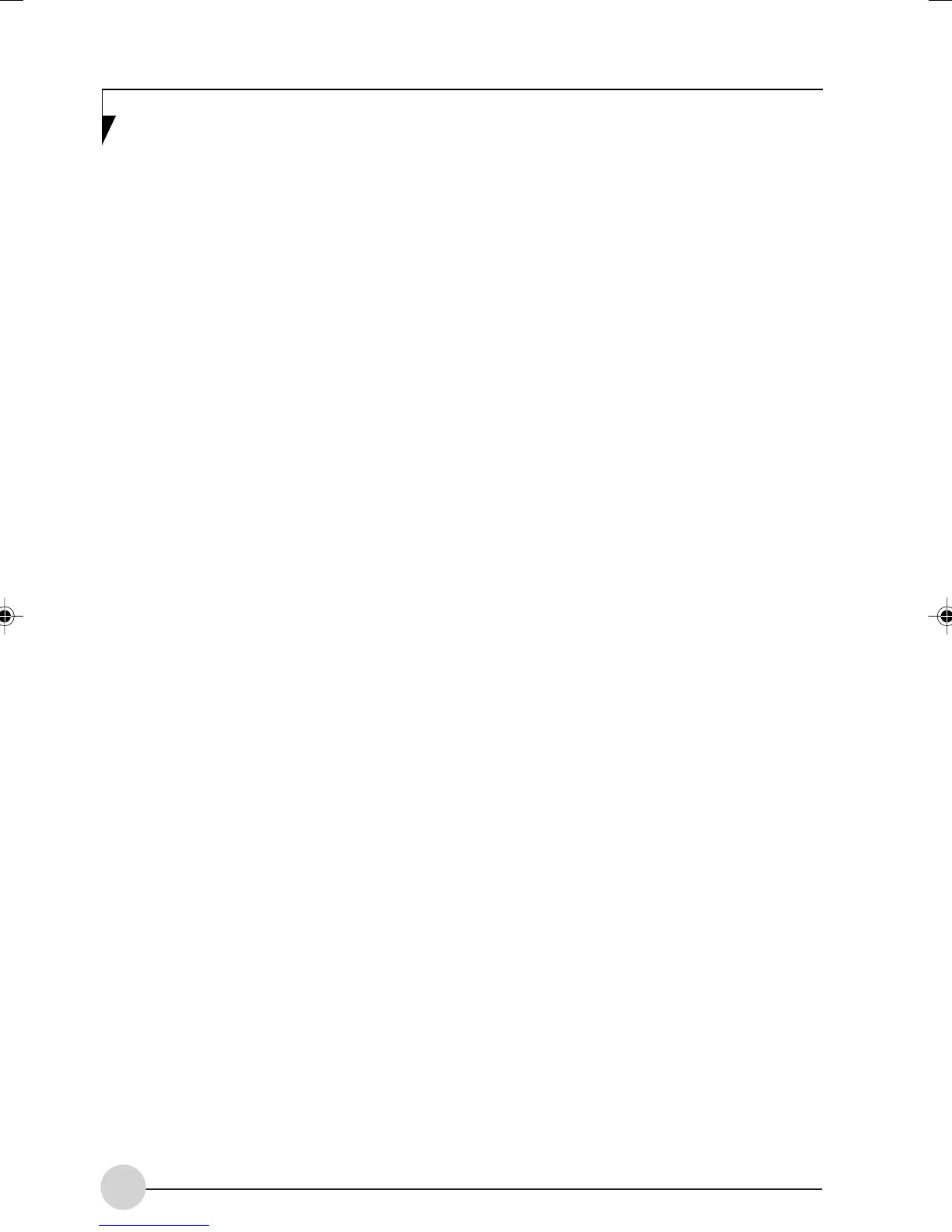26
Play/Pause
If you press this button while play has been
stopped or paused in DVD/CD or video mode,
play will restart. If you press the button while a
DVD or video is playing, play will stop temporarily.
Fast Rewind
When this button is pressed while a DVD or video
is being played, the video pictures or audio are
rewound. The button can be pressed repeatedly
to increase the speed of the rewind.
Back
When you press this button while an audio CD
or a DVD is being played in DVD/CD mode, the
player will return to the previous track if the
current track hasn’t yet started. If the track has
already started, you will return to the beginning
of the current track.
Stop/Eject
If this button is pressed while recording a DVD
or while an audio CD or DVD video is being
played, record/play will be stopped. If you press
the button a second time, the media tray will be
ejected so that you can remove the disc. If
pressed while video pictures on the hard disc
are being played in video mode, play is stopped
and a list of playable videos is displayed.
Volume Up
Pressing this button increases the volume.
Audio Switch
When you press the Audio Switch button while
watched a DVD video with multiple audio (i.e.,
multiple languages) is playing, the audio output
is switched.
Volume Down
Pressing this button decreases the volume.
Screen
Pressing this button toggles between full screen
display and the Window size. (This feature has
to be supported by the DVD)
Mute
Pressing the Mute button disables the speakers
temporarily. No audio is heard until you press the
Mute button again.
DVD
When this button is pressed and the notebook
has not been booted up, Instant MyMedia will be
automatically activated, switching the notebook
into DVD/CD mode.
Menu
When using Instant MyMedia, press this button
to view the menu screen while in DVD/CD mode.
Enter
Used to choose selections and values from the
main menu or the submenu screens.
Return
When in playback mode, pressing the Return
button returns you to the previously menu.
Fast Forward
When this button is pressed while a DVD or video
is being played, the video pictures or audio will
advance. The button can be pressed repeatedly
to increase the speed of the advance.
Next
While playing media in DVD/CD mode, pressing
this button will skip to the next track or chapter.
Angle
When pressed while viewing a DVD for which
there are multiple shooting angles, the angle will
switch.
Subtitle
When pressed while viewing a DVD for which
there are multiple subtitles, the subtitle will switch.
LB_Topaz 04 (23-40) 2/3/05, 2:27 PM26
