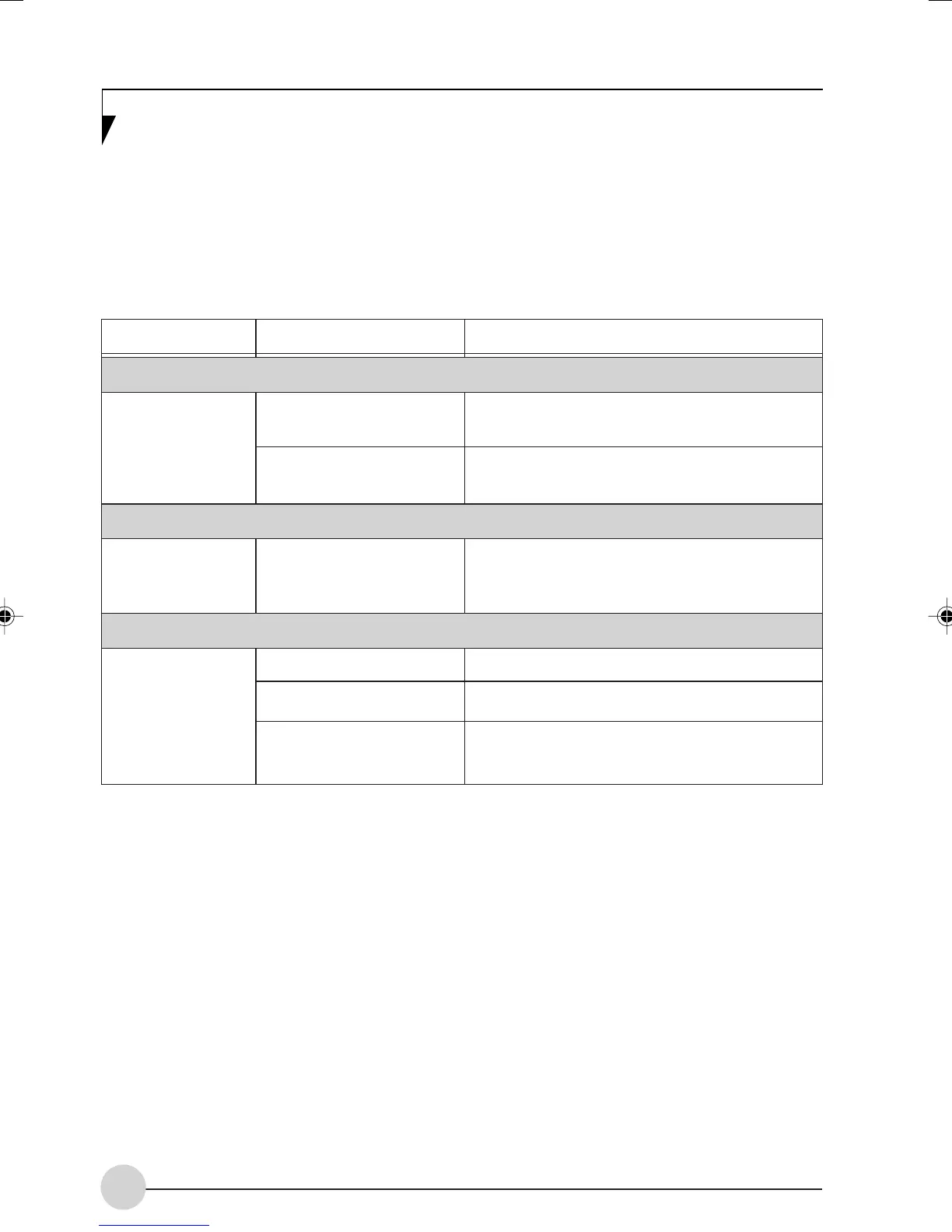36
Symptom Possible Cause Remedies
The Screen Does Not Appear
The power supply
indicator does not
light.
The AC adapter is not
connected properly.
The power supply is
turned off.
Connect the AC adapter properly.
Turn on the power to
the notebook.
The Screen Image is Distorted
Light or dark dots
are displayed.
This is a characteristic of
the LCD display, and is
not a problem.
TROUBLESHOOTING AND RECOVERY
Troubleshooting
Read this section if you encounter problems
during the operation of this notebook. This section
lists questions most frequently asked about
troubles, and answers to each question that
include causes and remedies.
If problems are not resolved, contact Fujitsu
Service and Support.
The Screen Does Not Appear
DVDs cannot be
played or the DVD
picture is distorted.
The disc is upside down.
The disc is dirty.
The disc is scratched or
warped.
Check the orientation of the disc.
Gently wipe off the disc.
Do not use the disc.
LB_Topaz 04 (23-40) 2/3/05, 2:27 PM36
