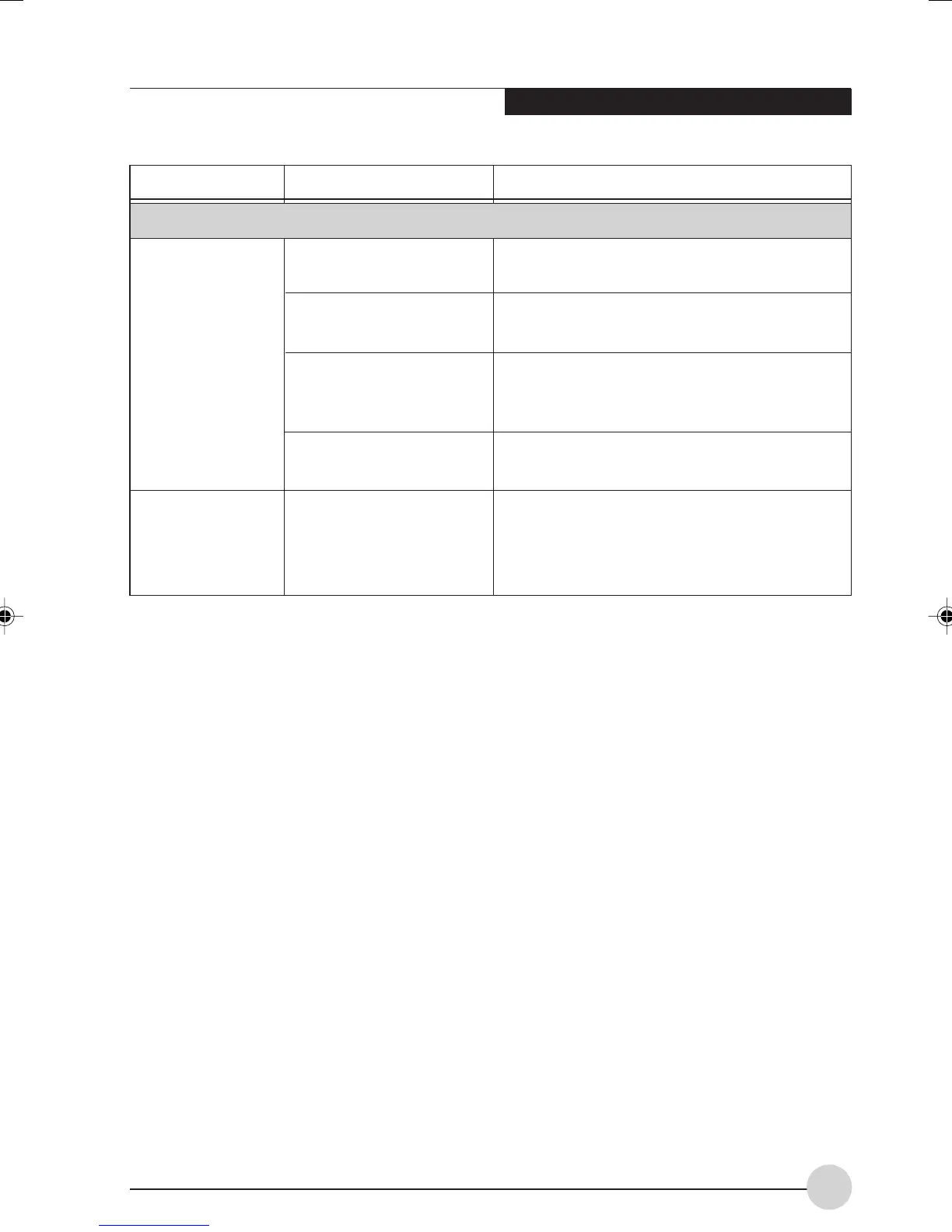Remote Control/Instant MyMedia
37
Symptom Possible Cause Remedies
Audio Does Not Come On, or Doesn’t Sound Right
No sound comes
out of the speak-
ers.
Noise comes out
of the speakers.
The speaker settings are
turned off.
The volume is set too low.
Headphones are
connected to the
notebook.
The audio cable for video
in-put is not connected.
Devices such as cell
phones that generate
radio waves are being
used near the notebook.
Press the [Mute] button on the remote control.
Adjust the volume with the volume button on
the remote control.
The notebook’s speakers are disabled when
headphones are plugged in. Un-plug the
headphones.
Connect the audio cable properly.
Use the interfering device away from the
notebook.
LB_Topaz 04 (23-40) 2/3/05, 2:27 PM37
