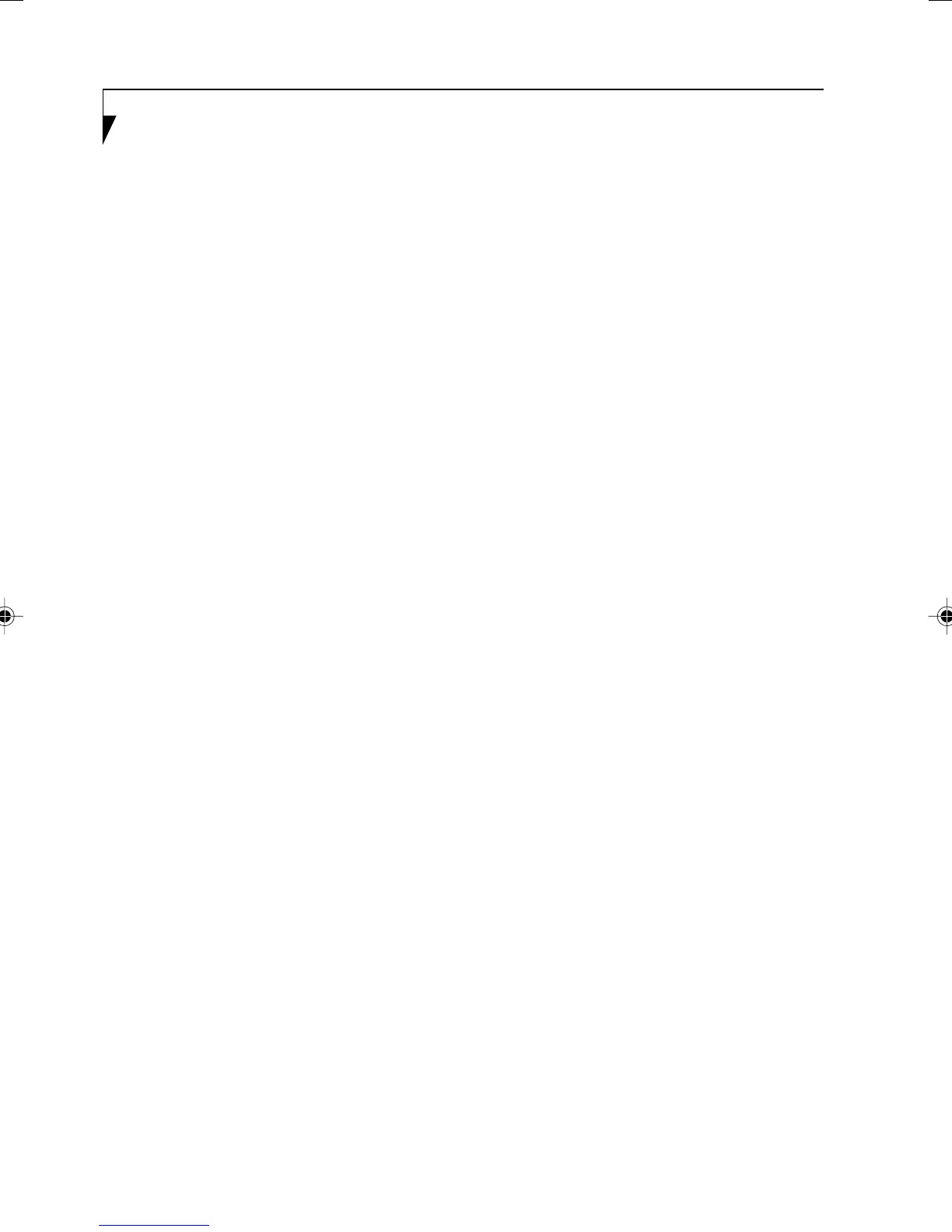viii
6
TROUBLESHOOTING
Troubleshooting
Identifying the Problem .................................. 55
Specific Problems .......................................... 55
Troubleshooting Table .................................... 56
7
CARE AND MAINTENANCE
Care and Maintenance
Caring for your LifeBook notebook ................. 69
Batteries ......................................................... 71
Media Care .................................................... 71
Media Cards ................................................... 72
Note:
• For more detailed information, you can
download a soft copy from our Fujitsu
website: http://www.pc-ap.fujitsu.com
• For Wireless LAN information, please refer to
the help file of the Wireless LAN utility.
LB_Topaz 00 (TOC) 2/3/05, 2:41 PM8
