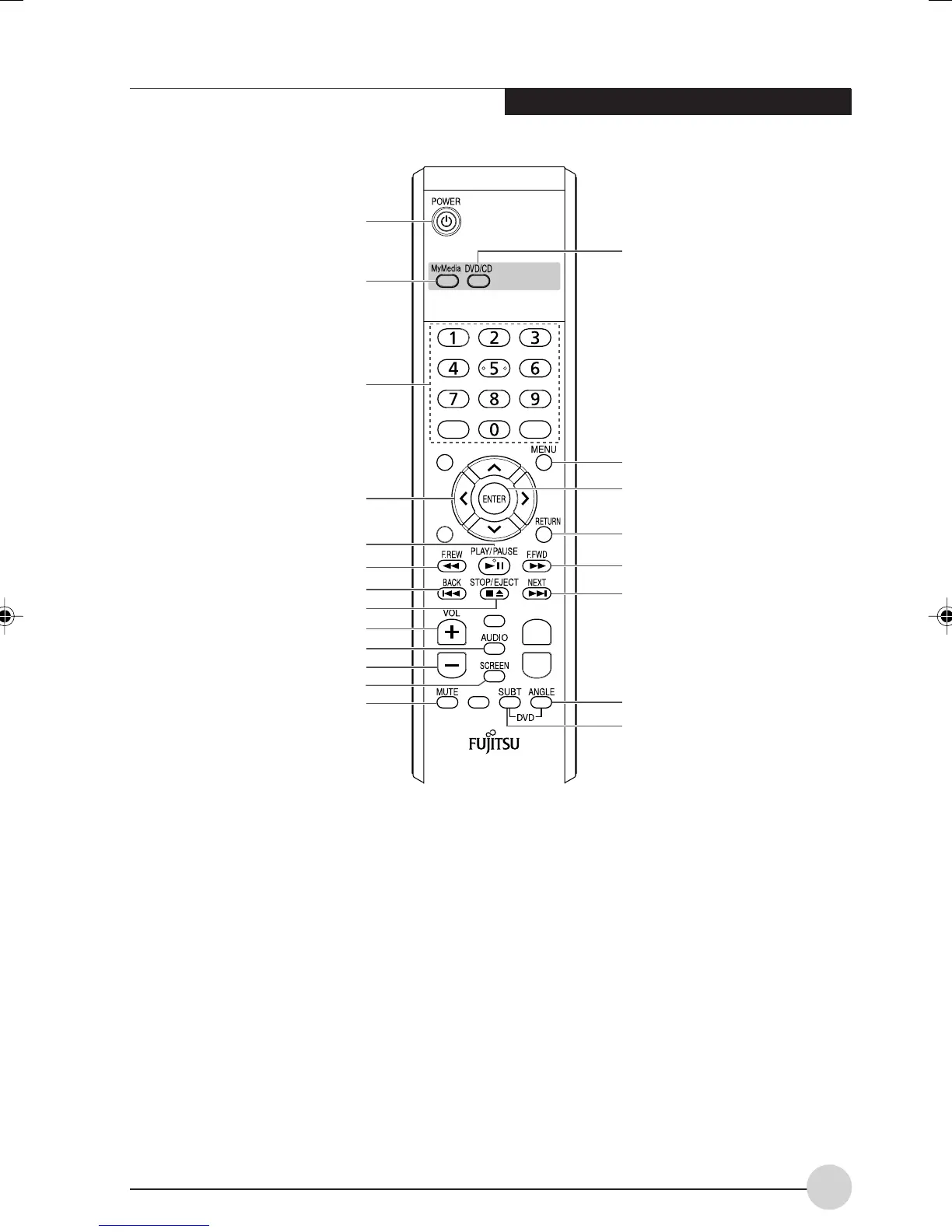Remote Control/Instant MyMedia
25
REMOTE CONTROL
FEATURES
This section describes the buttons on the remote
control device that came with your system. For
more information on the remote control, read this
entire document. For features listed above.
(Figure 4-1)
Power
Pressing this button while media is running will
terminate the media and power down the
notebook. If the notebook is powered down,
pressing this button will power it up.
MyMedia
If power to the notebook is off, pressing this button
will activate Instant MyMedia and the main menu
will be displayed. Note that this button is not active
if the notebook has been booted up.
Numeric Pad
Pressing the buttons while in CD/DVD mode
allows you to move to the chapter that
corresponds to the number pressed.
Cursor Move
The cursor move buttons allow you to move the
cursor Up, Down, Left, or Right.
Figure 4-1. Remote Control Layout
Power
MyMedia
Numeric Pad
Cursor Move
Play/Pause
Fast Rewind
Back
Stop/Eject
Volume Up
Audio Switch
Volume Down
Screen
Mute
DVD
Menu
Enter
Return
Fast Forward
Next
Angle
Subtitle
LB_Topaz 04 (23-40) 2/3/05, 2:27 PM25
