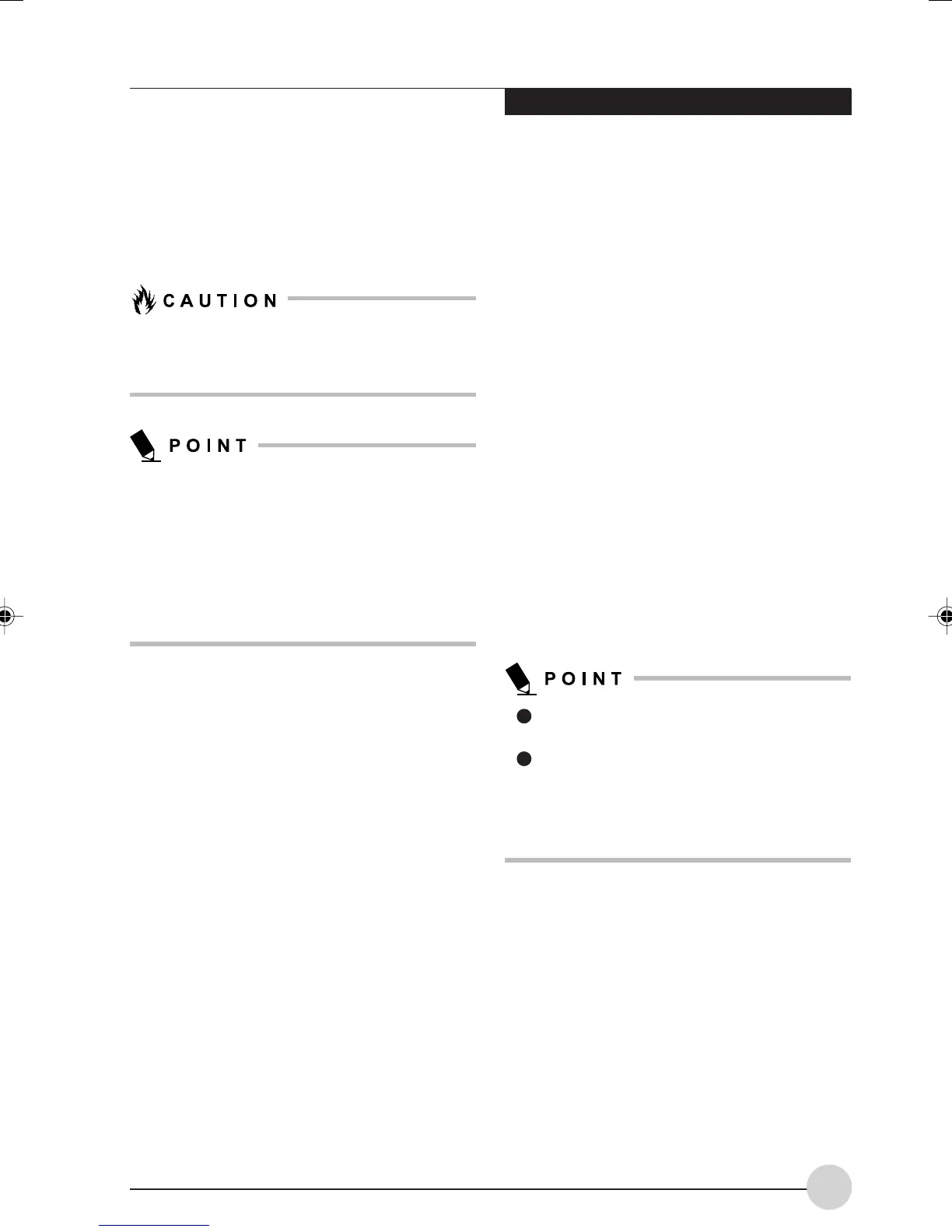Remote Control/Instant MyMedia
27
Setting Up Instant MyMedia
When using Instant MyMedia for the first time,
setup will begin automatically after Instant
MyMedia is activated. Follow the steps below to
complete installation.
When performing the installation, do not wear
headphones initially; the volume may be
greater than expected.
Be sure to follow the steps indicated below.
Attempting to install Instant MyMedia using
different steps could result in failure to start.
Note that Instant MyMedia will cause the
system to reboot twice during this installation
procedure. If Instant MyMedia fails to start
after following these steps, refer to the
Troubleshooting section of this manual.
1. Verify that the system is not powered on, then
press the MyMedia button on the remote
control. During the first portion of the
installation, the notebook will cycle through
several screens as different portions of the
installation take place. At the end of this
portion, the notebook will turn off.
2. Verify that the power indicator is not lit.
3. Press the MyMedia button on the remote
control again. The last portion of the
installation will begin. At the completion of
installation, the notebook will turn off.
4. Press the MyMedia button on the remote
control again. The Instant MyMedia main
menu will appear. Instant MyMedia is now
ready to use.
Starting/Closing Instant MyMedia
Starting Instant MyMedia
1. Start Instant MyMedia by pressing MyMedia
on the remote control.
2. Select the mode you want using the cursor
buttons, then press the [Enter] button.
• DVD/CD Mode
In DVD/CD mode, you can watch DVDs or
listen to CDs.
• Playback Mode
When in Playback mode, you can watch
movie that have been recorded on the
videos stored in the My Video folder.
• PC Boot
PC Boot closes Instant MyMedia and
boots up the notebook.
Starting with One Button
When the notebook is powered off, you can start
the DVD/CD mode by pressing the [DVD] button
on the remote control.
When the notebook is being used,
Instant MyMedia cannot be activated.
When the Instant MyMedia main menu is
displayed, the volume and [Mute] buttons
on the remote control and the volume
control button on the notebook cannot be
used.
LB_Topaz 04 (23-40) 2/3/05, 2:27 PM27
