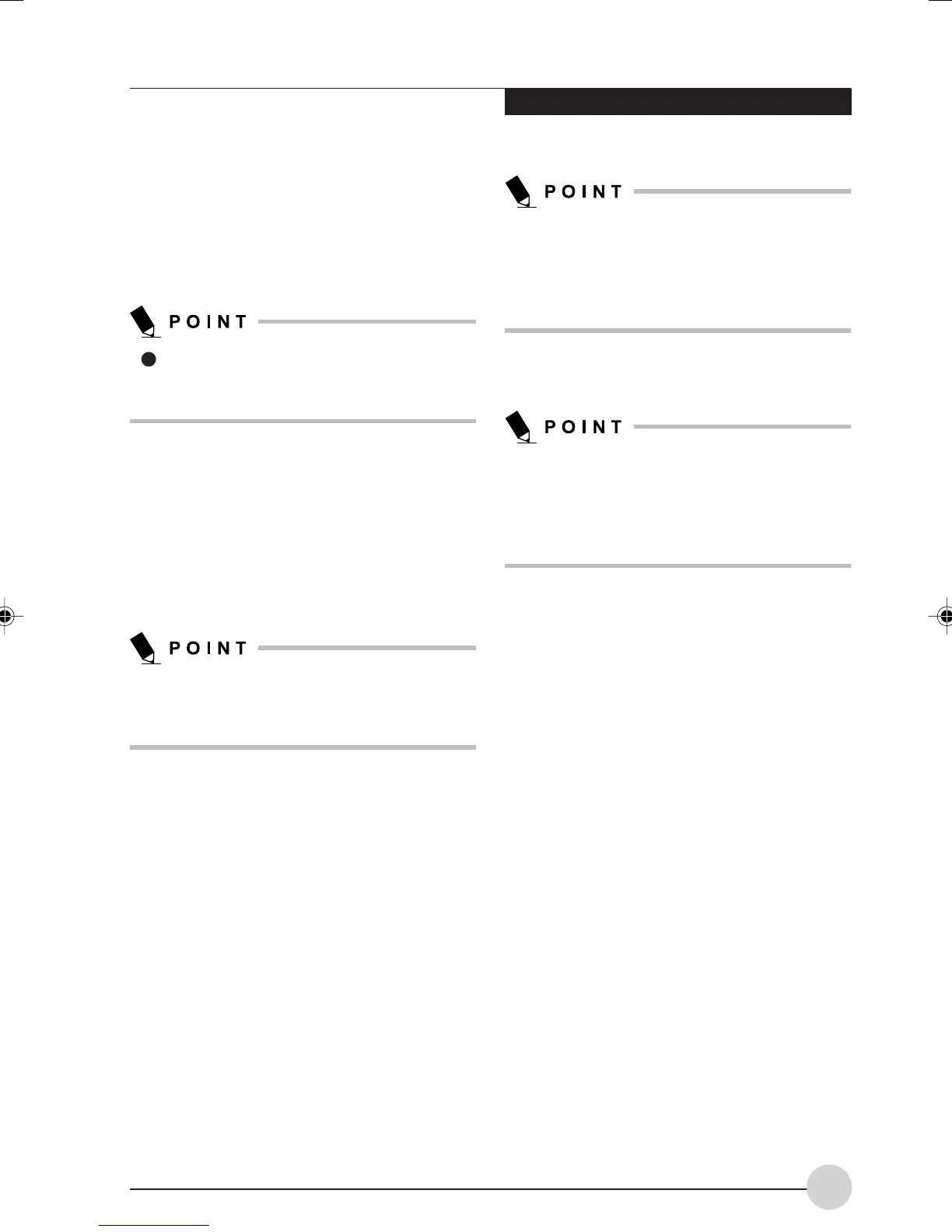Remote Control/Instant MyMedia
39
Recovery of Instant MyMedia
If Instant MyMedia does not start, or does not
work properly, the problems may be solved by
returning the notebook to the status when
purchased by means of performing an Instant
MyMedia recovery.
To recover Instant MyMedia, you will need
to use the System Restore DVD and the
Instant MyMedia recovery disc.
Execute the Recovery of Instant MyMedia
1. Turn off your notebook and locate the [F12]
key on the keyboard. Be ready to press this
key immediately after you turn on the
notebook.
2. Press the power button and press the [F12]
key as soon as the Fujitsu logo appears. The
Boot Menu will appear.
If you don’t press the [F12] at the proper time,
Windows will start. Turn off the notebook, and
proceed again from step 1.
3. Insert the Restore DVD in your drive. Wait
approximately 10 seconds so the disc can
be identified, then proceed to the next step.
4. Press the cursor down key to select “CD-
ROM drive” and press the [Enter] key.
If the recovery menu is not displayed, eject
the disc to check that a proper disc is
installed. After checking, press the [Delete]
key while pressing the [Ctrl] key and the [Alt]
key to restart the notebook.
5. Using the cursor keys, select “Restore the
Instant MyMedia” and press the [Enter] key.
If you select “Restore Hard Disk to Original
State” or “Delete All Data on the Hard Disk,”
the data saved in the notebook will be erased.
If you mistakenly select these, press the [N]
on the following screen to stop the recovery.
6. Following the instruction in the screen, eject
the Restore DVD and insert the Instant
MyMedia Restore disc.
7. Press the [Y] key. A message showing
“Restore is in process” is displayed, and your
notebook will start copying files.
8. When restore is complete, a message
appears prompting you to remove the
Restore disc. Remove the disc and press the
[Y] key. The system will reboot.
LB_Topaz 04 (23-40) 2/3/05, 2:27 PM39
