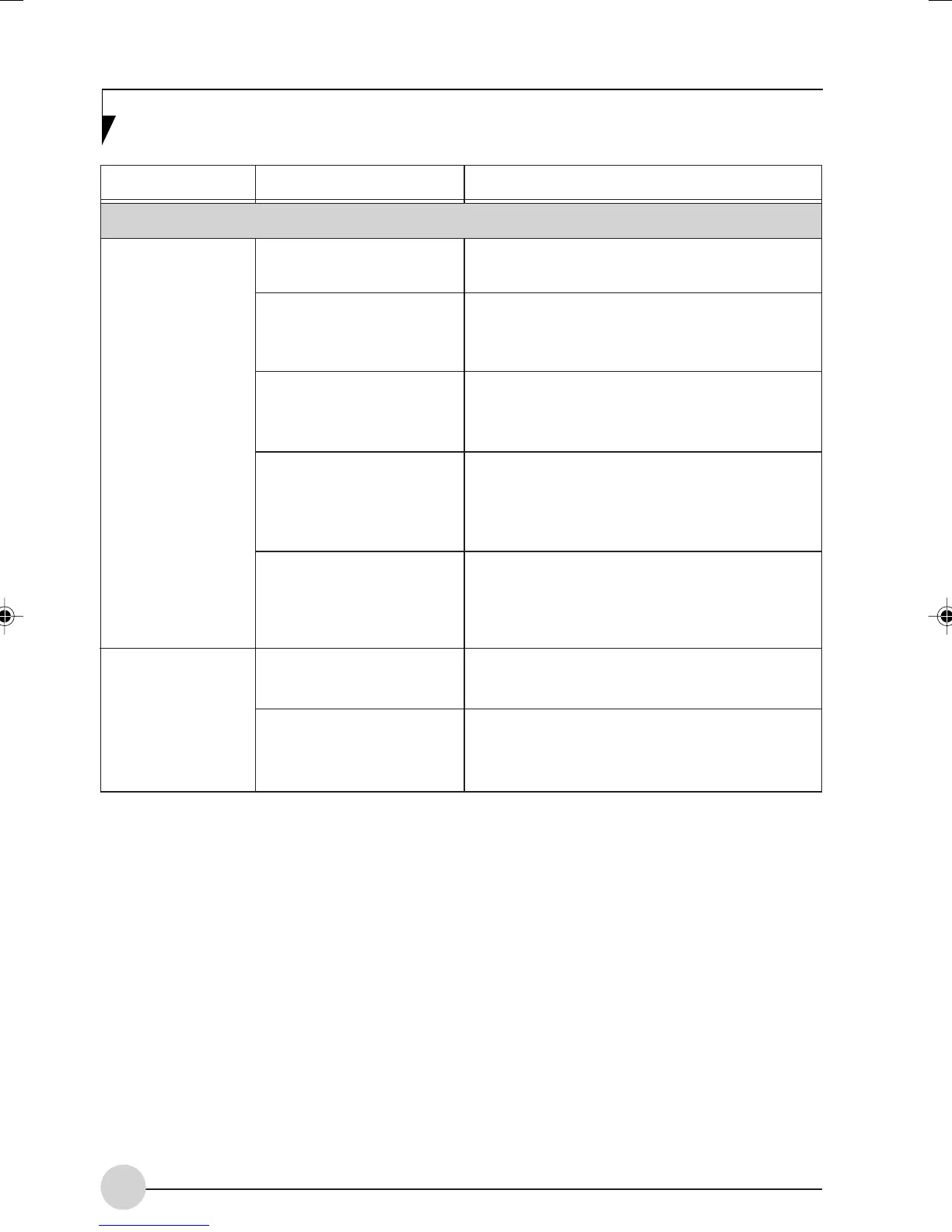38
Symptom Possible Cause Remedies
Certain Procedures Don’t Work Properly
The remote control
doesn’t work.
When you attempt
to start Instant
MyMedia, the
notebook starts in-
stead.
The remote control
batteries are dead.
The battery polarities (+, -
) in the remote control are
reversed.
AC adapter for the
notebook is not connected
properly.
Strong irradiated light
from fluorescent lamps
are ex-posed to the IR
port.
The signals from the
remote control do not
reach the IR port on the
notebook.
The notebook is in
Standby mode.
The BIOS setting for
Instant MyMedia is
disabled.
Change the batteries.
Insert the batteries properly.
Properly connect the AC adapter.
Change the orientation or location of the
notebook.
Position the remote control so it is in line-of-
sight of the IR port.
Power down the notebook.
Change the BIOS setting of Instant MyMedia.
LB_Topaz 04 (23-40) 2/3/05, 2:27 PM38
