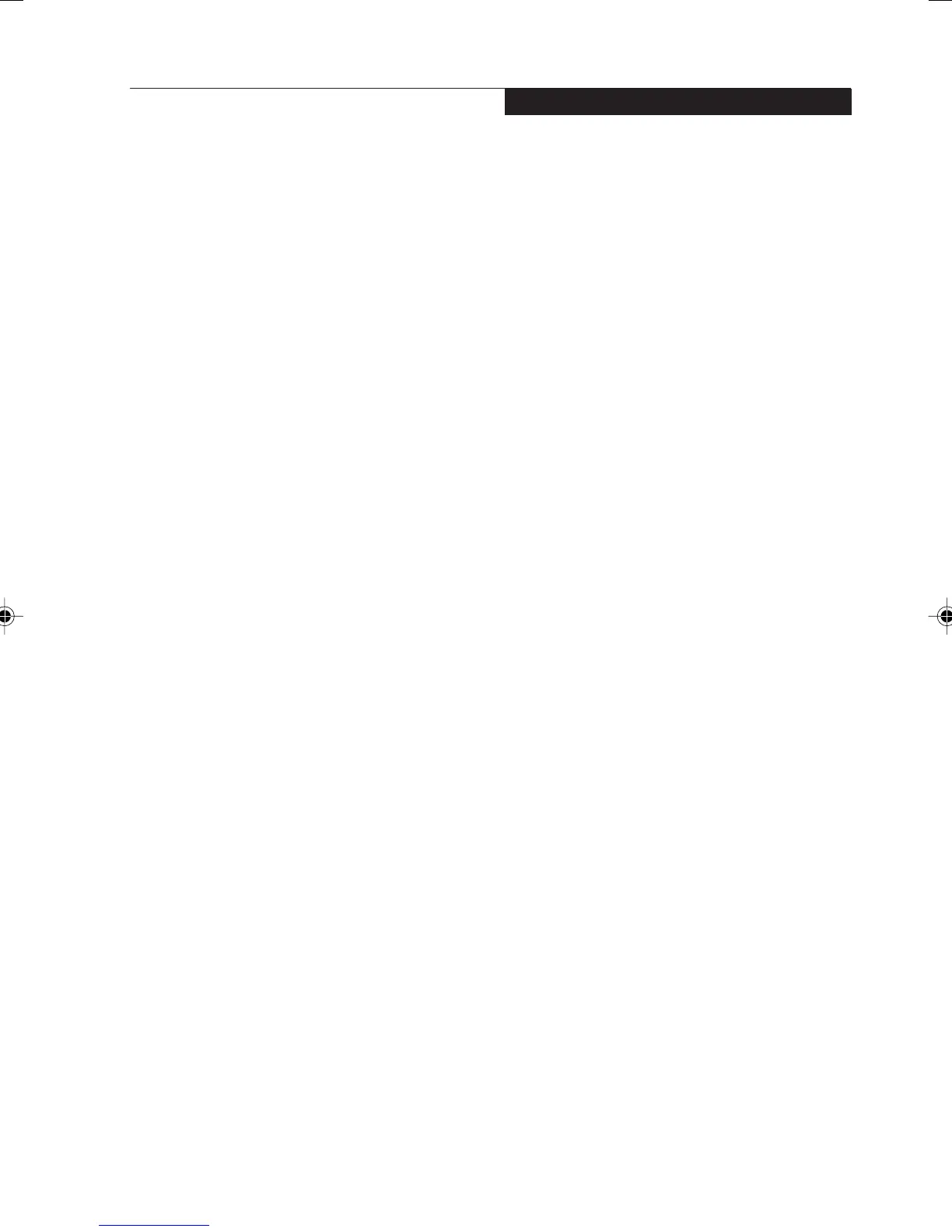Table of Contents
vii
Fujitsu LifeBook
®
N Series Notebook
Table of Contents
1
PREFACE
Preface
About This Guide ........................................... 3
2
GETTING TO KNOW YOUR
COMPUTER
Locating the Controls and Connectors
Top and Front Components ............................ 7
Left-Side Panel Components ......................... 9
Right-Side Panel Components ....................... 10
Back/Top Panel Components ......................... 11
Bottom Components ...................................... 12
Status Indicator Panel
Battery Charging Indicator ............................. 13
Battery Level Indicator ................................... 13
Hard Disk/Access Indicator ............................ 14
EMail Notification Indicator ............................ 14
NumLk Indicator ............................................. 14
CapsLock Indicator ........................................ 14
ScrLk Indicator ............................................... 14
LifeBook Application/Media Player
Panel
Mode Button ................................................... 15
Application Launch/Media Player Buttons ...... 16
Configuring the Application Panel .................. 16
Using the Media Player .................................. 17
Desktop Control Panel ................................... 17
3
GETTING STARTED
Power Sources
Connecting the Power Adapters .................... 21
4
REMOTE CONTROL /
INSTANT MYMEDIA
Remote Control Features
Setting Up Instant MyMedia ........................... 27
Starting/Closing Instant MyMedia .................. 27
Playing CD/DVDS .......................................... 29
Adjusting the Display Setting ......................... 35
Troubleshooting and Recovery
Troubleshooting .............................................. 36
Recovery of Instant MyMedia ........................ 39
Remote Control Specifications ....................... 40
5
USER-INSTALLABLE
DEVICES AND MEDIA
Lithium ion Battery
Recharging the Batteries ............................... 43
Replacing the Battery ..................................... 44
Memory Stick/Secure Digital Media
Installing Memory Stick/SD Cards ................. 45
Removing a Memory Stick/SD Card .............. 45
Memory Upgrade Module
Installing a Memory Module ........................... 47
To Remove a Memory Upgrade Module ........ 48
Checking the Computer Recognition
of New Memory Capacity .......................... 48
PC Cards/ExpressCard™
Installing PC Cards ........................................ 49
Removing PC Cards ...................................... 50
Installing ExpressCard™ ............................... 50
Removing ExpressCard™ ............................. 51
LB_Topaz 00 (TOC) 2/3/05, 2:41 PM7
