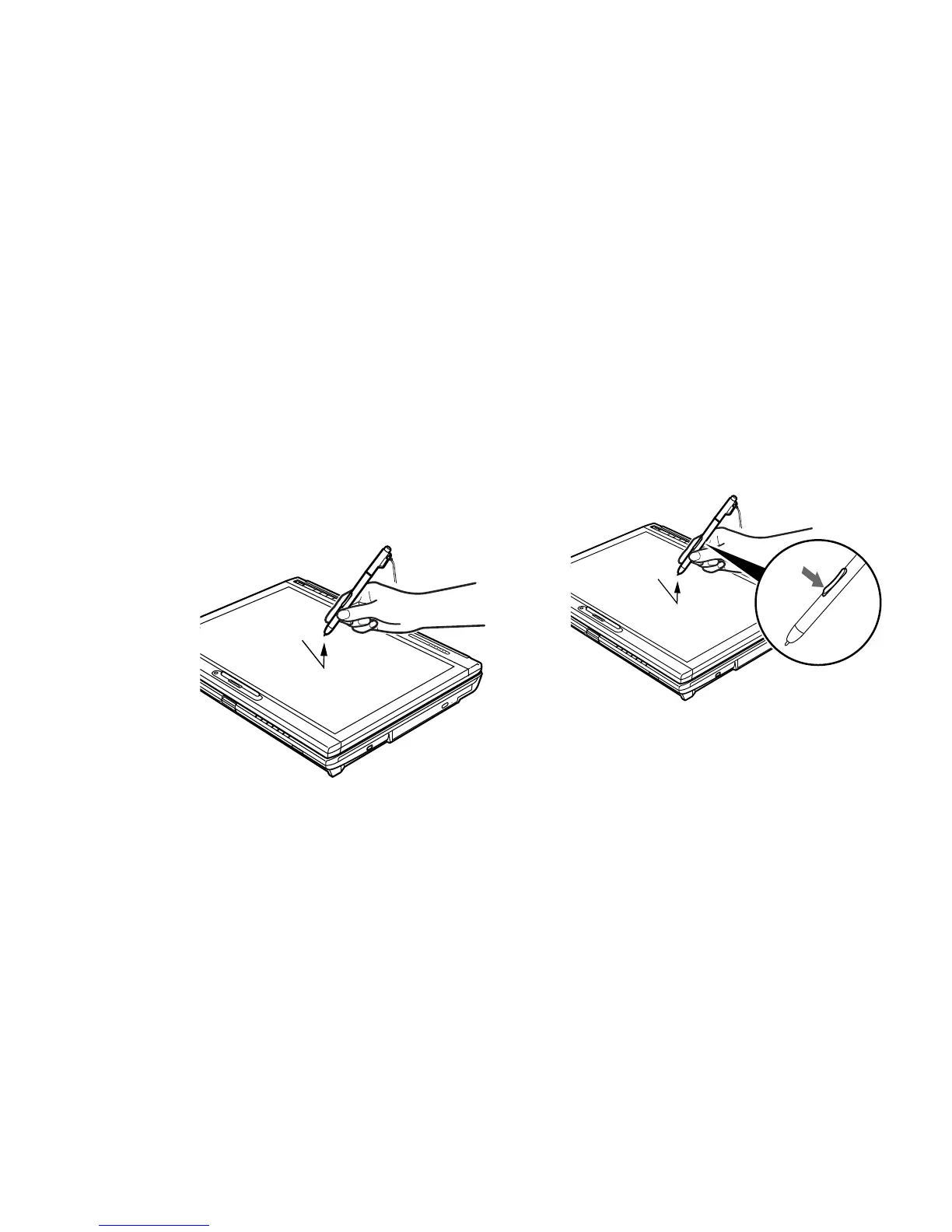47
- Touch Screen
Clicking on Touch Screen
To left-click, touch the object you wish to select and then
lift the stylus tip immediately.
Figure 24. Clicking on the Touch Screen
Figure 25. Right-clicking the Touch Screen
Right-Clicking on Touch Screen
Right-click can be accomplished by holding
the front of the toggle button down while
tapping on the screen. To change the settings
for the right-click feature, go to Start ->
Control Panel -> Pen and Input Devices. In
the Pen Options tab, select “Press and Hold”
then click the [Settings] button.
