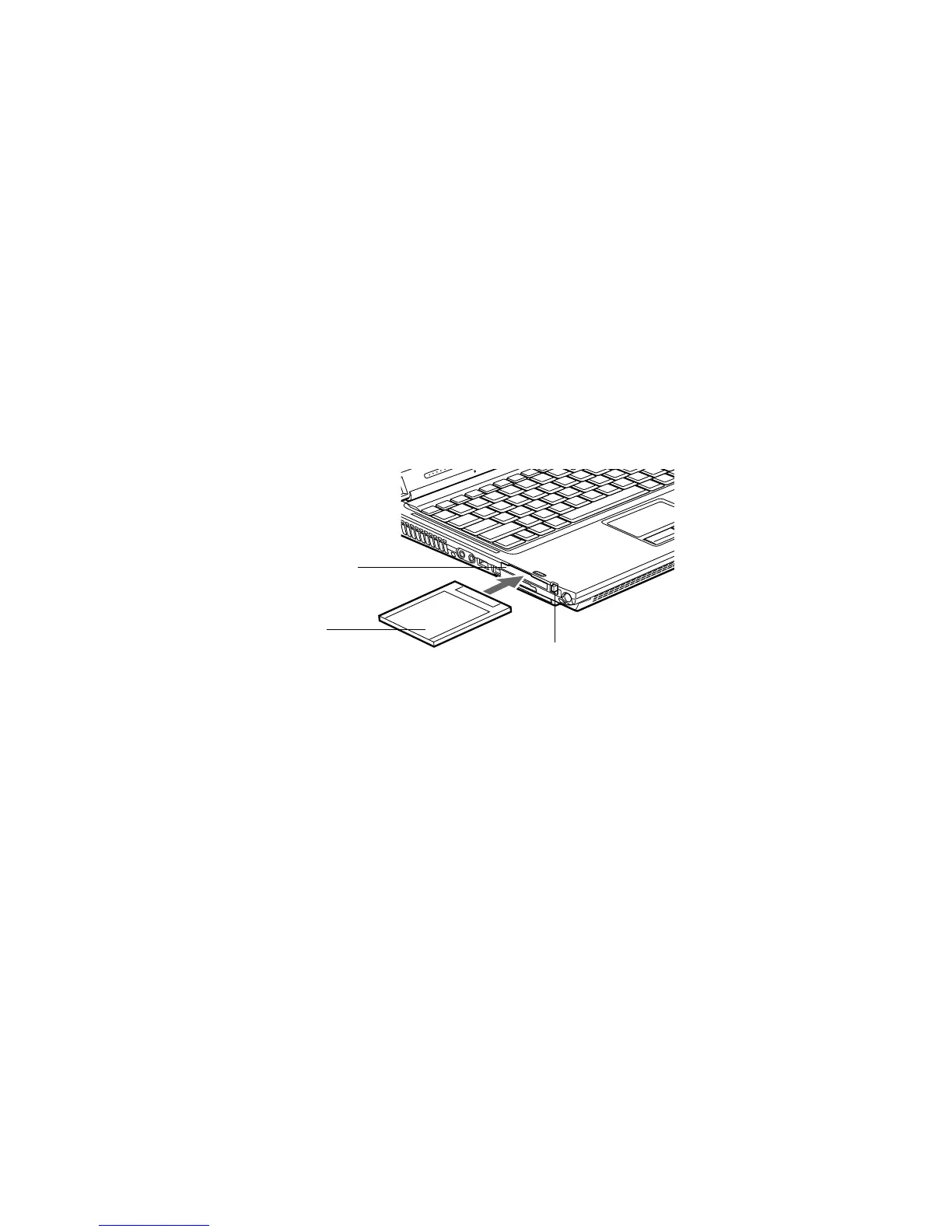83
- PC Cards
Figure 33. Installing/Removing PC Card
PC Cards
Your LifeBook Tablet PC supports Type I and Type II PC Cards which can perform a variety of functions
depending on which type of card you install.
Some available PC Cards:
• Wireless Wide Area Network (WWAN) cards
• Gigabit Ethernet Local area network (LAN) cards
• IEEE1394 cards
• S-ATA II cards
• IEEE802.11n WLAN cards
• Other PC Cards that conform to PCMCIA 2.1 or CardBus standards
For further information, refer to the instructions supplied with your card(s).
