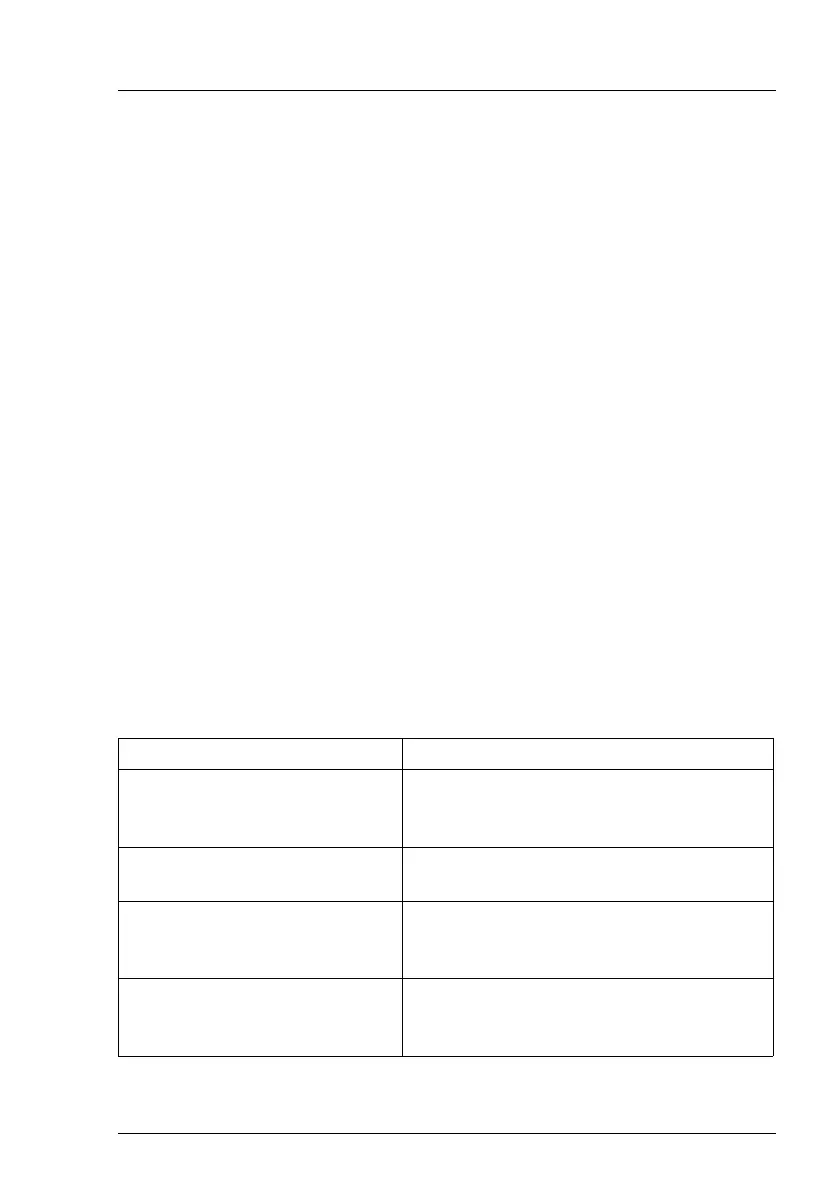RX1330 M4 Operating Manual 13
2 Before you start
Before you start to install, set up and operate your server, please proceed as
follows:
Ê Carefully read the safety instructions in chapter "Important information" on
page 43.
2.1 Documentation overview
To get an overview on all documents for your server, see the following table.
I All documentation on PRIMERGY hardware and ServerView software is
available online from the Fujitsu manuals server at:
http://manuals.ts.fujitsu.com
For Japan:
http://www.fujitsu.com/jp/products/computing/servers/primergy/manual/
The complete PRIMERGY documentation set can also be downloaded
as a DVD ISO image at:
ftp://ftp.ts.fujitsu.com/images/serverview/manuals
For Japan:
http://www.fujitsu.com/jp/products/computing/servers/primergy/downloa
ds/
Document Description
"Safety Notes and Regulations"
manual
" 安全上のご注意 " for Japan
Important safety information, available
online, or as a printed copy
"FUJITSU Server PRIMERGY
RX1330 M4 Operating Manual"
Information how to install, set up and
operate your server, available online
"FUJITSU Server PRIMERGY
RX1330 M4 Upgrade and
Maintenance Manual"
Instructions for upgrading the server
configuration or replacing defective
hardware, available online
"D3675 BIOS Setup Utility for
FUJITSU Server PRIMERGY
RX1330 M4 Reference Manual"
Information on configurable BIOS options
and parameters, available online
Table 1: Documentation overview
