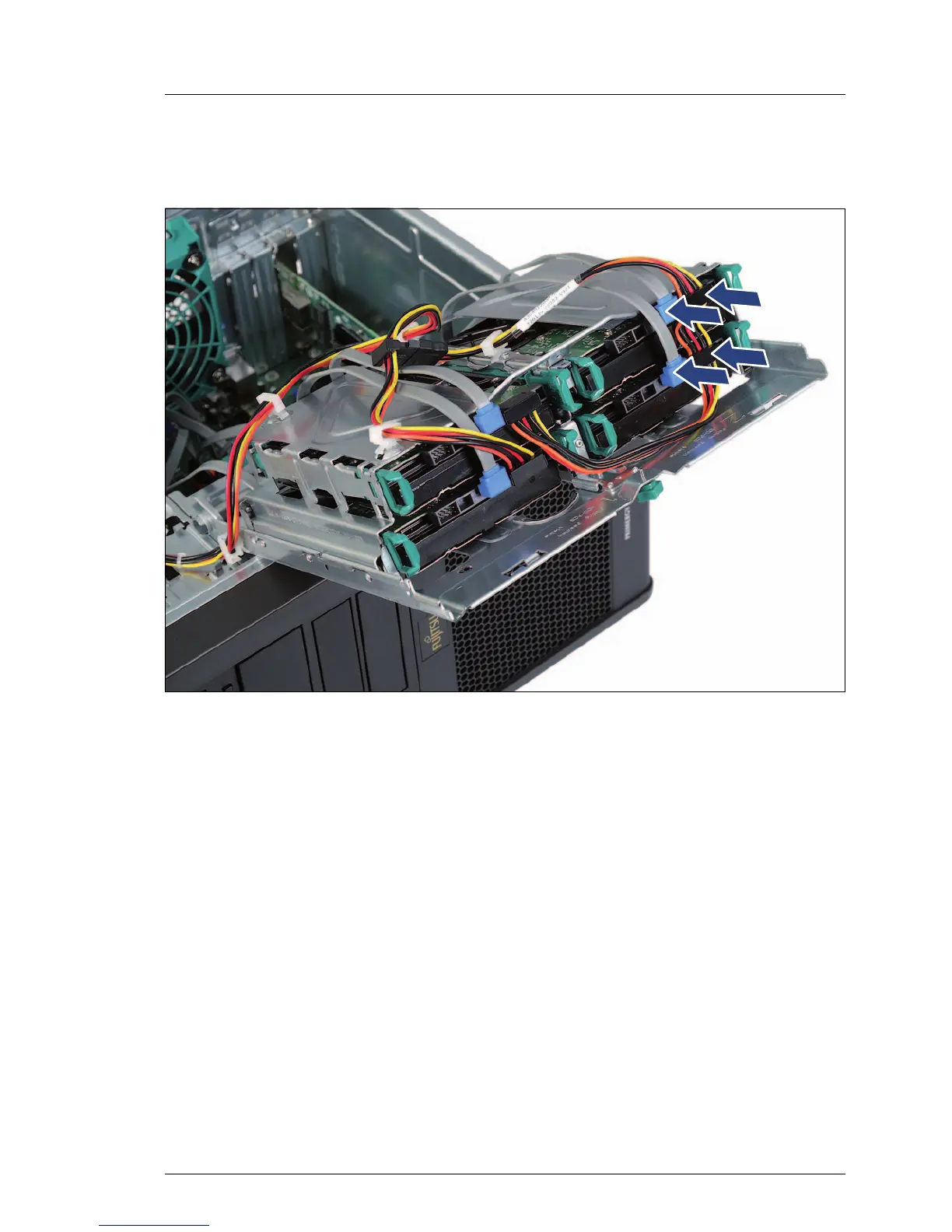TX100 S2 Options Guide 41
Non-accessible drives
Ê Insert the new hard disk drive into its installation bay and push in until the
locking latches engage.
Figure 20: Connecting HDD cables
Ê Reconnect all cables to the hard disk drives (see the cabling plans in the
appendix of the PRIMERGY TX100 S2 Options Guide).
Ê Close the HDD cage as described in section "Preparation" on page 23.
Ê Close the side cover as described in section "Completion" on page 55and
reconnect the AC power cord.
