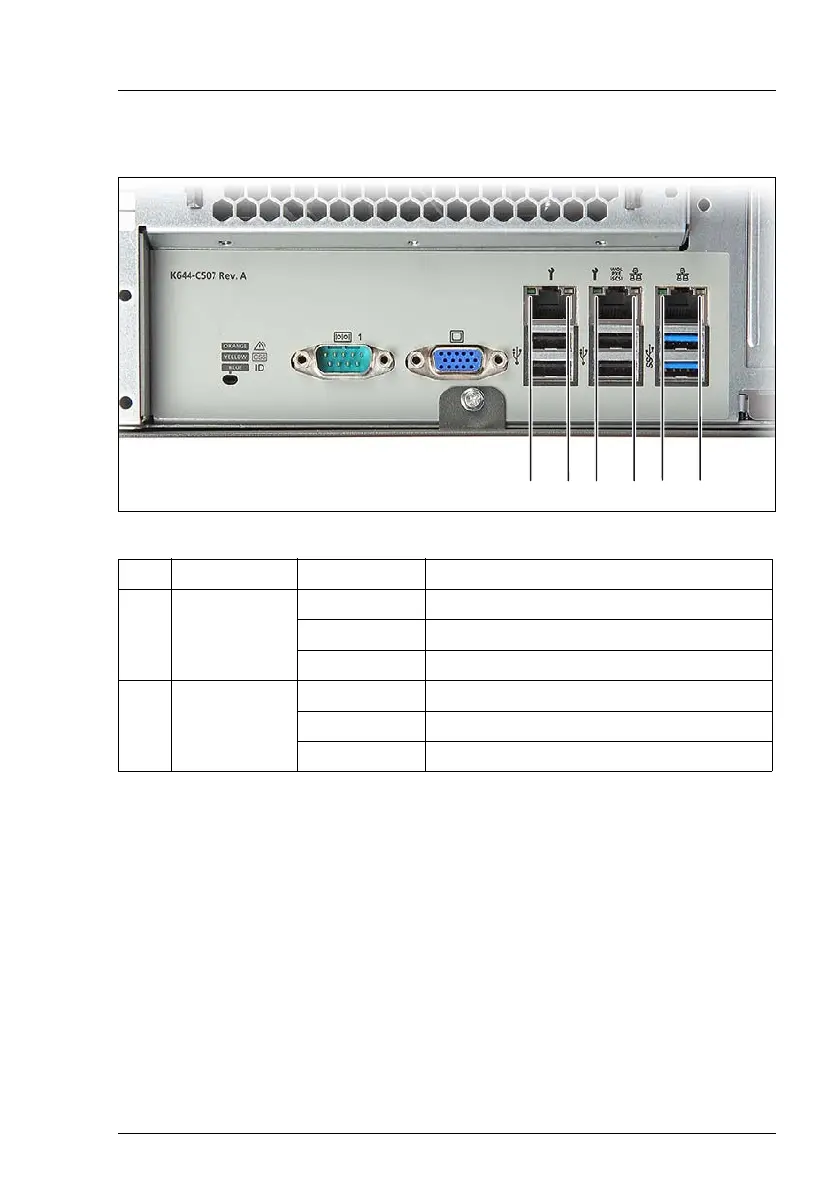TX1330 M3
Operating Manual 73
Starting up and operation
LAN indicators
Figure 12: Indicators on the connector panel: LAN indicators
I Depending on the settings in the BIOS, the shared LAN connector may
also be used as a Management LAN connector. You will find further
information in the "D3373 BIOS Setup Utility for FUJITSU Server
PRIMERGY TX1330 M3 Reference Manual".
Pos. Indicator Status Description
1
LAN
link/transfer
indicator
green on A LAN connection has been established.
off LAN is not connected.
green flashing LAN data transfer is in progress
2
LAN speed
indicator
yellow on Data traffic at a transfer rate of 1 Gbit/s
green on Data traffic at a transfer rate of 100 Mbit/s
off Data traffic at a transfer rate of 10 Mbit/s.